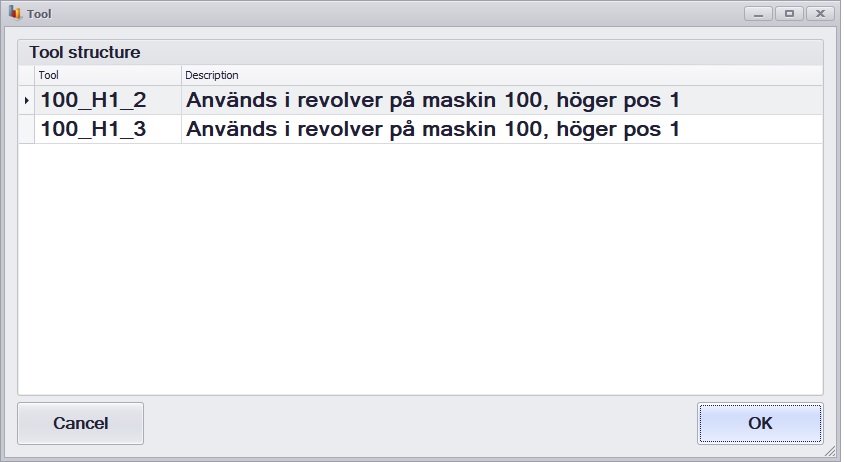
If this special function is active, an alternative tool is possible
to select as active at work order start, given that the
originally intended tool is a mother tool*.
The
tools available to select are those that are "children" to the original tool
and selected in the form shown below, which is shown when starting an order in
eTouch.
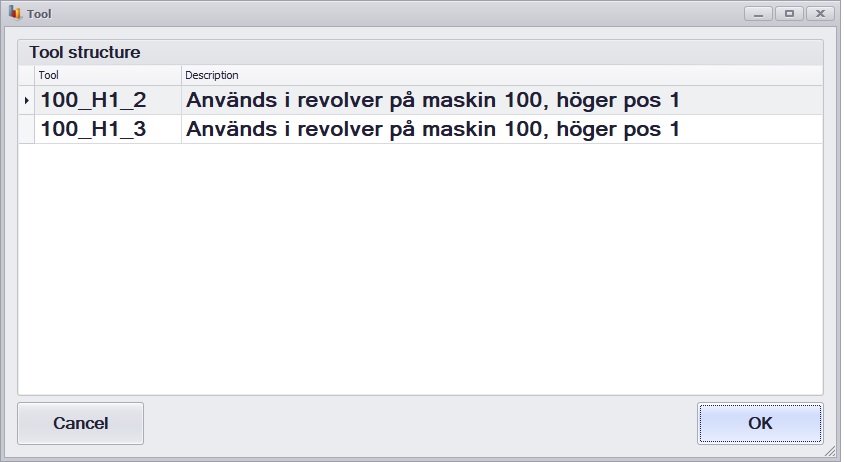
To preserve traceability of how the selection of tools was
made once a work order is started, the selected tool is saved on the work
order record in the field structure_tool_id.
The first child tool to the tool
selected in the form above with category "Main" is the tool used on the work
order (column tool_id).
The first child tool found with category 4 "Motherform"
will be placed in the mother_form column on the work order.
If no
Main tool or "Motherform" is found, the original values in these fields will be
used, which may originally come from the ERP system used.
If no Main tool is
found in the structure, structure_tool_id will contain the tool_id of the
original tool.
Information placed in the structure_tool_id is used for
incrementing structure_tools, which is explained further in
this
section.