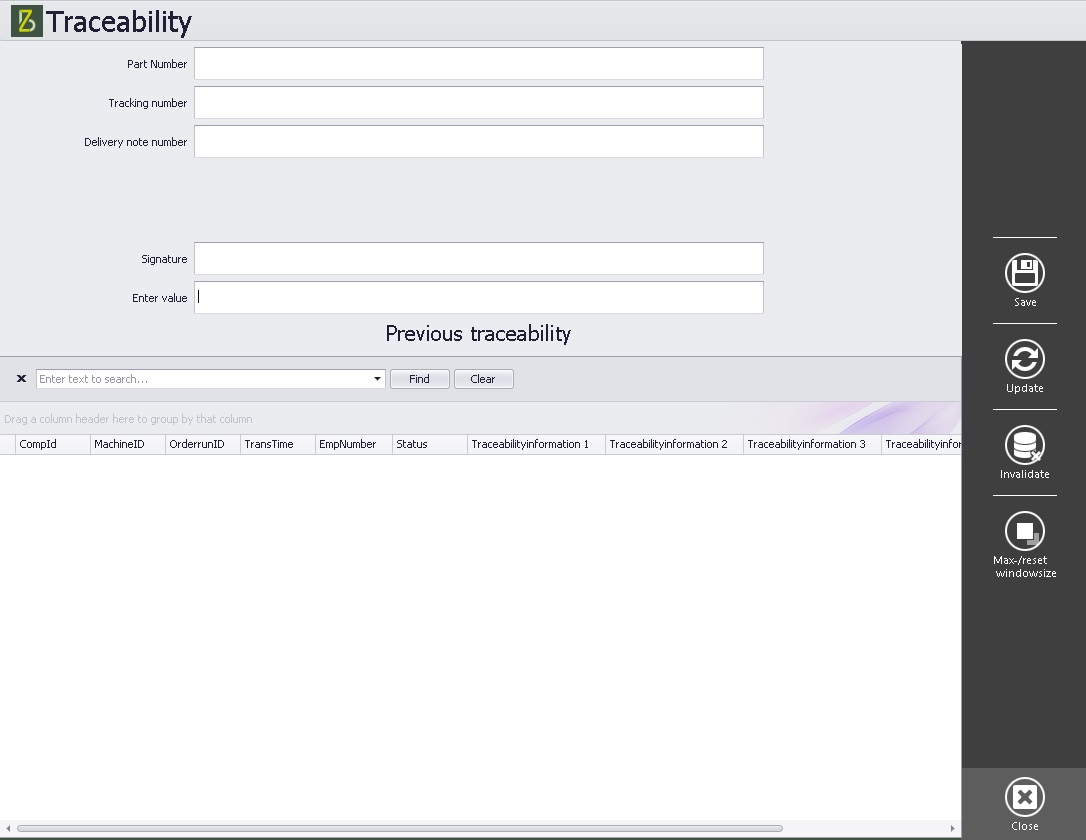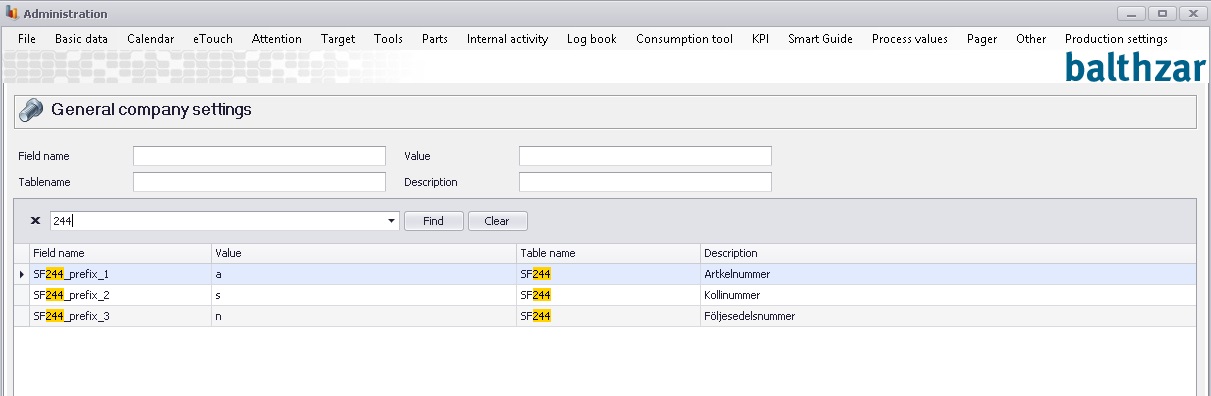
With this special function activated it is possible to save traceability information connected to the current order. This special function is intended to be used by first deciding between 1-5 different things you are interested in tracking. These values must be added in Balthzars "General company settings" which can be found in "Client" -> "Tools" -> "Options" -> "Basic Data" -> "General Company settings". In here you simply enter "244" in the search bar and then you can edit the data you need.
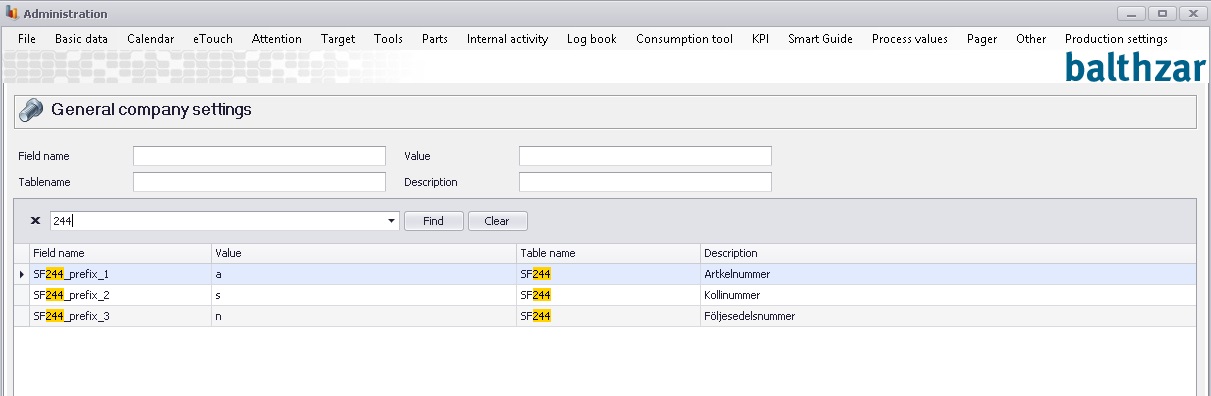
With the special function activated in eTouch the following form will appear. You can configure the data to match your needs. You enter information in the fields for "Part Number", "Tracking number", "Delivery note number", "Signature" and "Enter value". You can also use the forms search menu if you want to use already existing traceability information. When this is done you click the "Save" button. If you need to access this menu manually in eTouch you do that through the "Batch" menu.