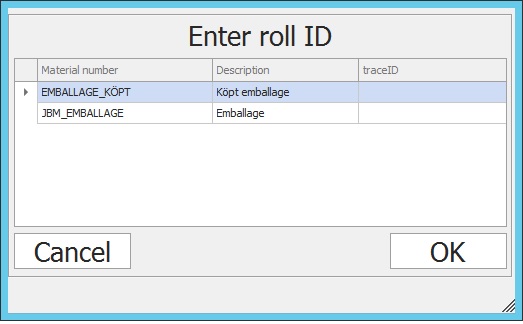
With the special function "278 Materialtracing" activated it is possible to register usage of materials when running orders. At order start, a form is presented and you are expected to enter tracking data for the material entered in this form and you can do this up to four times. This tracking data will then be connected to the order when it is started and that will not change until the order is finished or until new tracking data is entered using this function. However, if the next order would contain the same part as the currently running order the system will assume that the tracking data will be the same as before and therefore it will be assigned automatically.
OrderrunID and groupnumber
Each work order start performed in Balthzar is assigned an OrderrunID (internally called "p_order"). This number will represent a certain runtime of a certain order on a certain machine. When tracking data is assigned in this special function it will be connected to Balthzar's orderrunID which will result in the fact that even though an order has been started and finished several times its tracking data can be traced to a specific time for a specific order. When you enter tracking data it will also include an internal number called group number. The idea behind this group number is that it should help track any new tracking data used on an order even though that order has not been restarted yet.
The form shown below is an example of how it might look like in eTouch during the set up of this special function. The table shown is a standard Balthzar table, meaning it's customizable in the same way as most other tables are regarding the size of columns, fonts used, sorting, and more. However, it is important to know that the column called "traceID" must be there in order for the user to be able to enter a traceID into the table, which is the only user supplied value for this function.
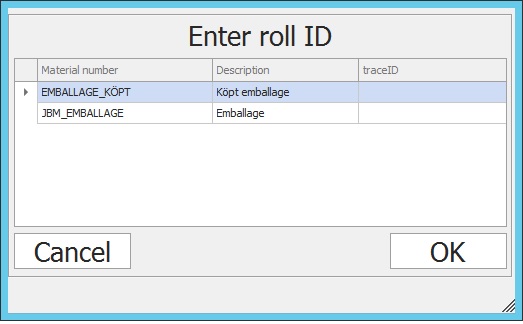
Technical note :
* Data saved using this function is stored in the table
called object_work_order_materials_trace_log
* The 4
rows presented are the first four, string-sorted, of the column
tos_pos_nr.