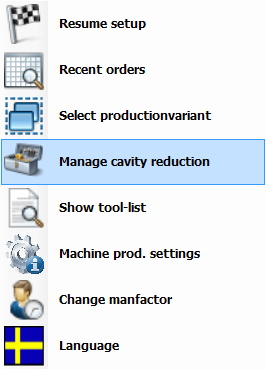
When machines with inserts is used they might need some cavityreduction during production. This special function makes it possible through an overview picture to open/close and watch cavityreduction. If inserts is opend or closed, the value of cavity_reduction will either increase or decrease accordingly. The order will also be restarted with the new value of inserts.
The form to handle cavity reduction is reached from the "Other menu" and then select the option "Manage cavity reduction". See the pictures below.
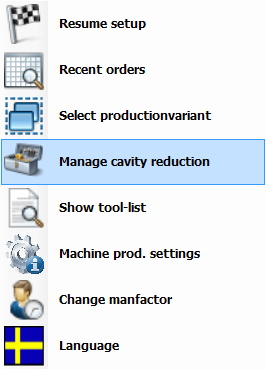
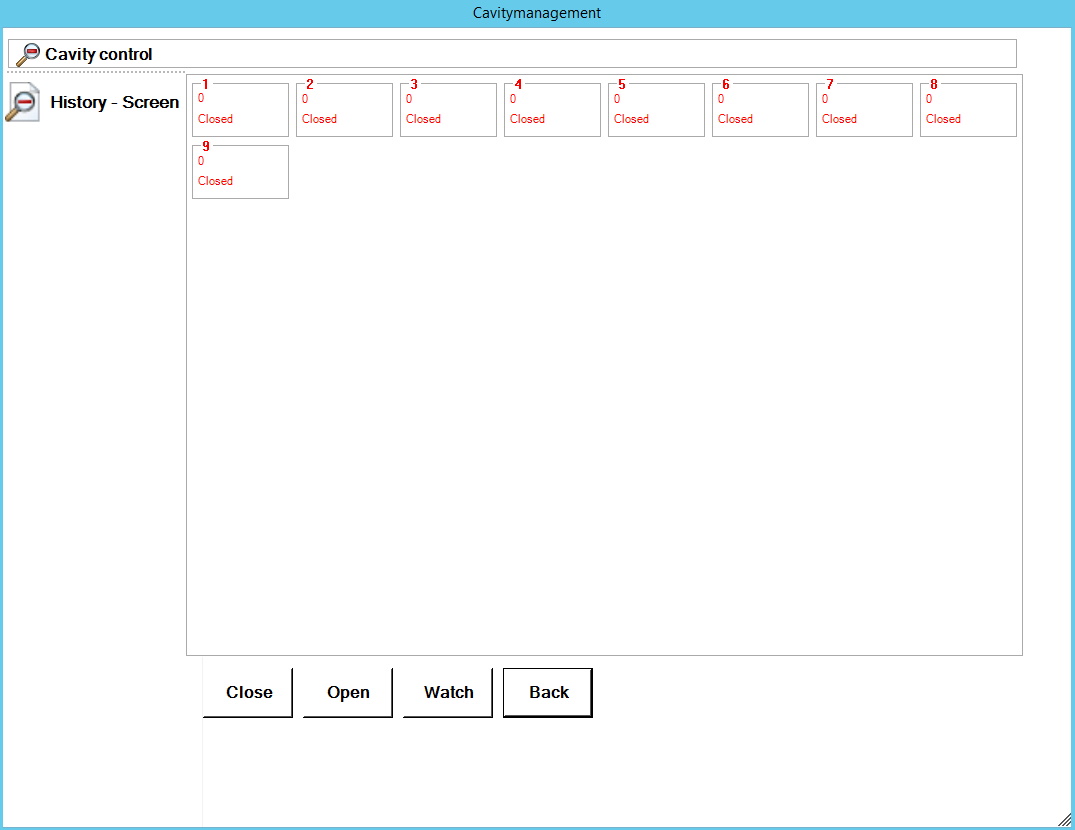
In the form above you will see a number of cavities and depending on eTouchs settings they might be either open, closed or watched. In the "Production order overview" in eTouch you can see up to 20 different cavities. However, the produced quantity per cycle is actually one less then the number in the overview. If you do antying in the form above like close or open a cavity it will not change the quantity of cavities shown, but rather it will create an internal value called cavity reduction which will be used to calculate the actual number of cavities.