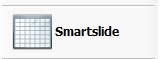
When this special function is enabled, a new button is shown in the menu of eTouch called "Smartslide". It is important to notice that to get this done it will require an lot of work. It is therefore recommended that you contact Delacroy and let us handle it.
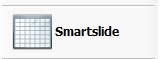
When this button is pressed, a form is shown allowing the user to select which slide to be shown.
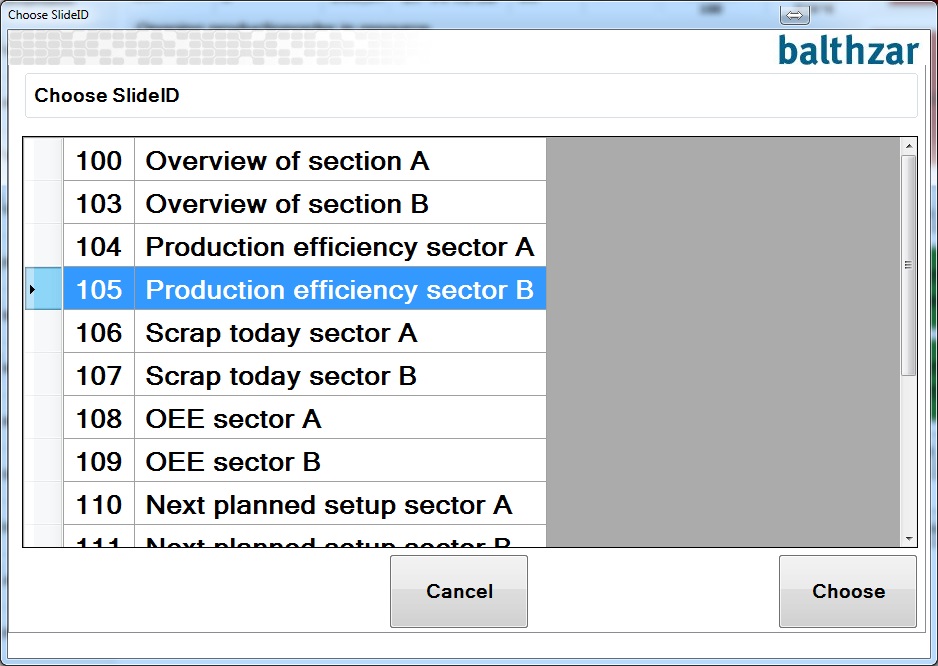
Choose the slide you want to show, and the slide will be shown in a separate form like below:
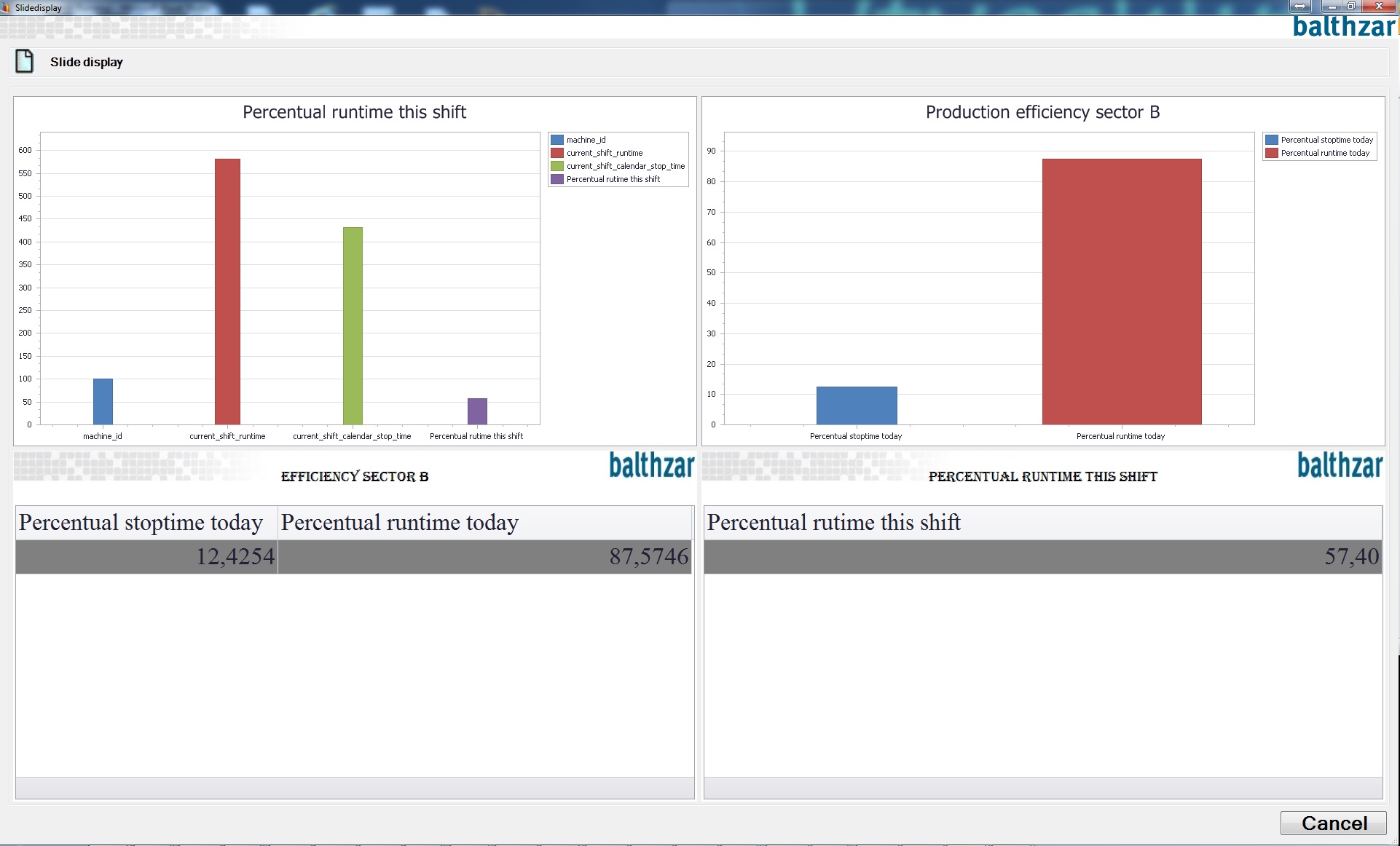
Keep in mind that these slides might not be designed for
the resolution you are viewing them in, in eTouch and they might appear
distorted because of this.
When the slide is shown
like this, separate configuration-options becomes available regarding the look
and feel of the diagrams and charts. These options can be accessed by clicking
on the chart or right-click the grid header.