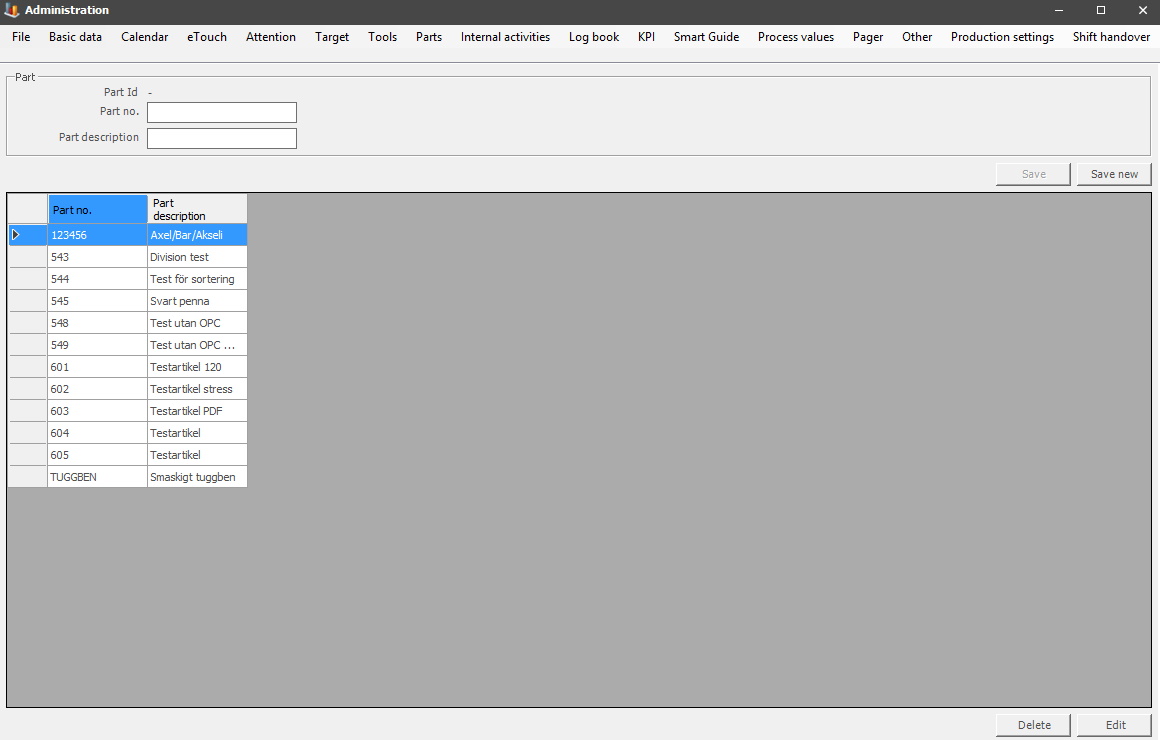
In "Client" -> "Tools" -> "Options" -> "Admin" -> "Smart Guide" you will find the form you see below called "Parts". Here you can create new parts and edit existing parts. Theese parts will then be bound to machines/assembly stations using instructions. Here there is more information on how parts in Smartguide works.
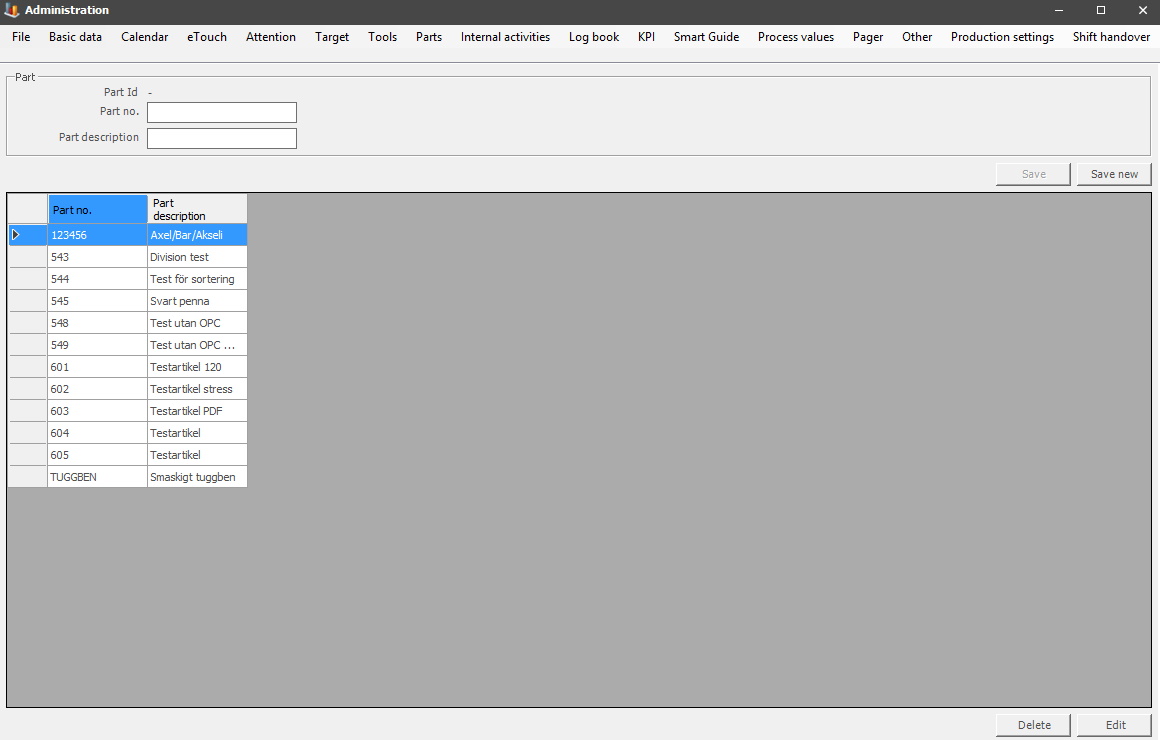
Part ID
Here you can see the ID for the part.
Part no.
Here you will enter the specific number for this part.
Part
description
Here you will enter a description for the specific part.
Save
Here
you can save the work you have done on existing parts.
Save new
If you have a created a brand new part and wan't to save it for the
first time you use this button.
Delete
If
you wan't to remove any part you use this button.
Edit
If you
wan't to make any changes in an existing part you use this button.