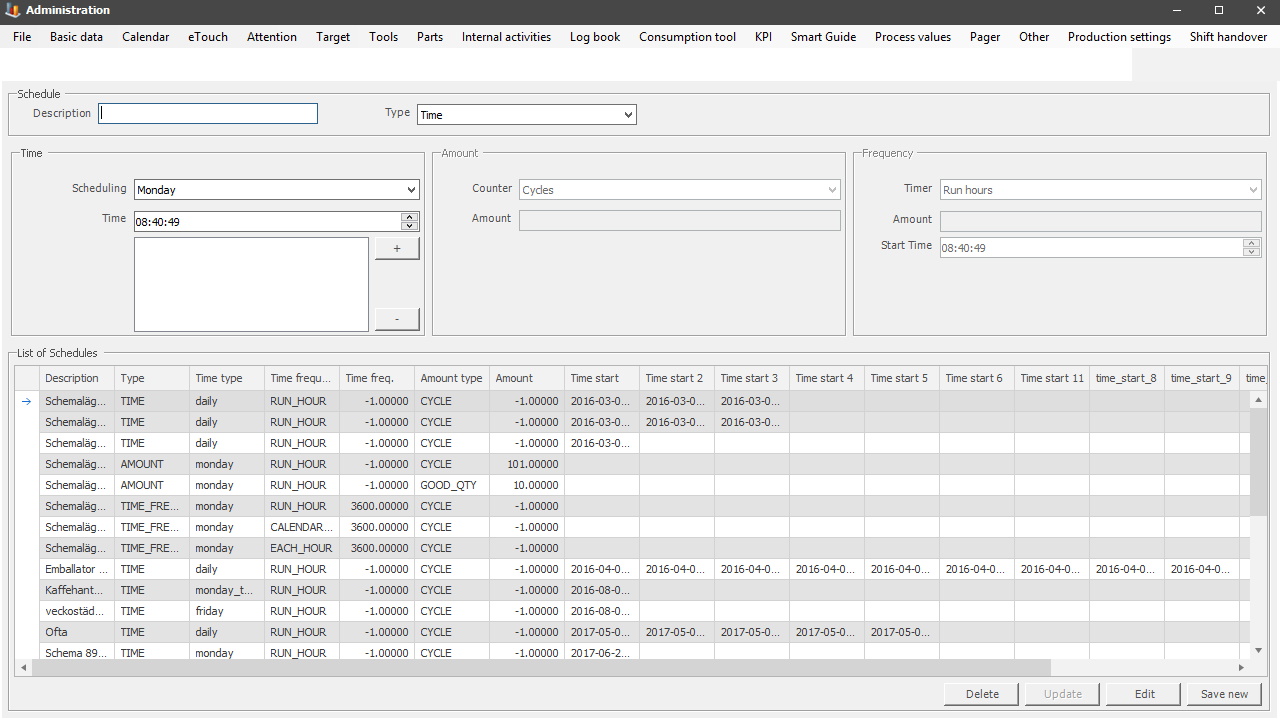
Via "Client" -> "Administration" -> "System settings" -> "Internal activities" -> "Schedule" it is possible to create schedules for different Internal activities.
Be aware that there is a limit to the number of time stamps a schedule of the type Time can have. For now, that limit is set to 12 time stamps per schedule. If there is a need to schedule more time stamps then 12, then it is recommended to use the schedule type called Frequency.
In there the option Each x:th hour is available. This will make it possible to have more than 12 time stamps in a schedule. For example, if a schedule is set for every 30 minutes, then use Frequency and Each x:th hour.
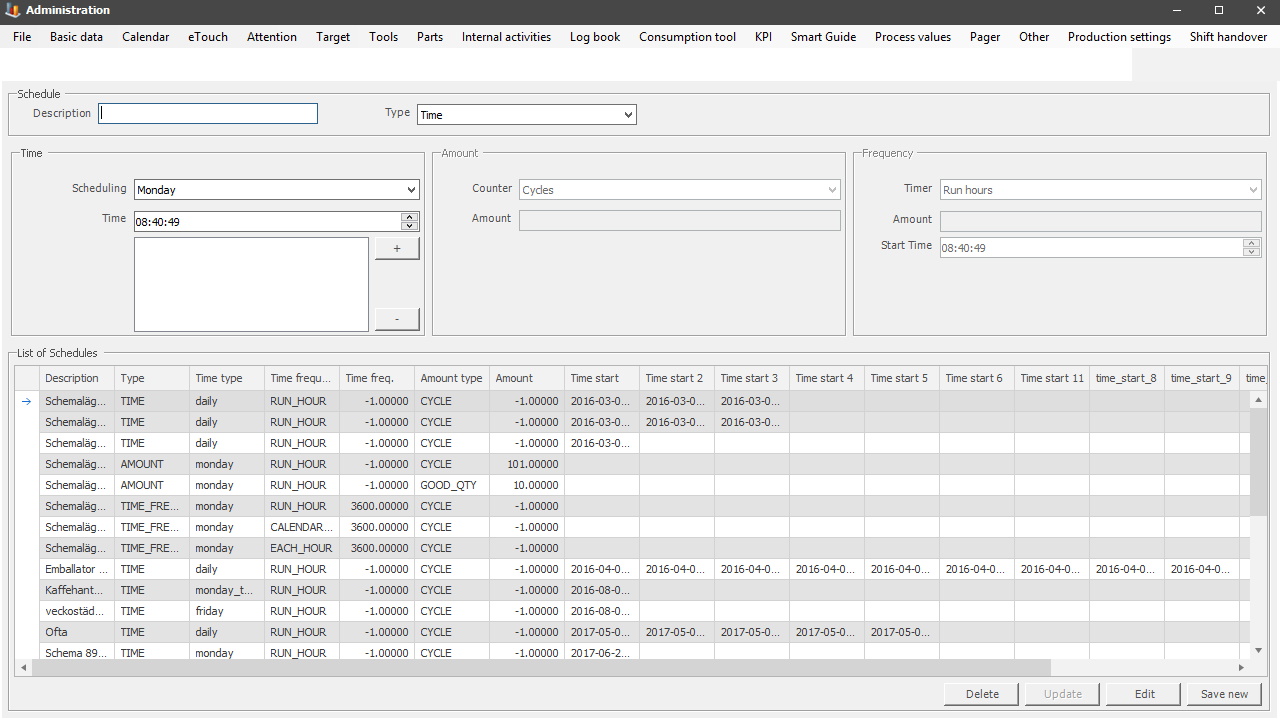
To schedule an Internal activity, you must first create a schedule. A schedule may be of the following three types:
When creating a schedule of type Time, it is possible to have up to 12 different time stamps that should trigger a start of the activity.
Depending on which type of Internal activity that is created, an external program called Balthzar Scheduler will step in and create it. It will perform a control to make sure that the conditions required are met. If that is the case, then the Internal activity will be created by Balthzar Scheduler, if not no new attempts will be made.
The reason behind the limit of attempts is to minimize the number of attempts that occurs to optimize performance and reduce an otherwise unreasonable amount of created Internal activities. Which can be the case during long periods of down time, for example, during vacations.