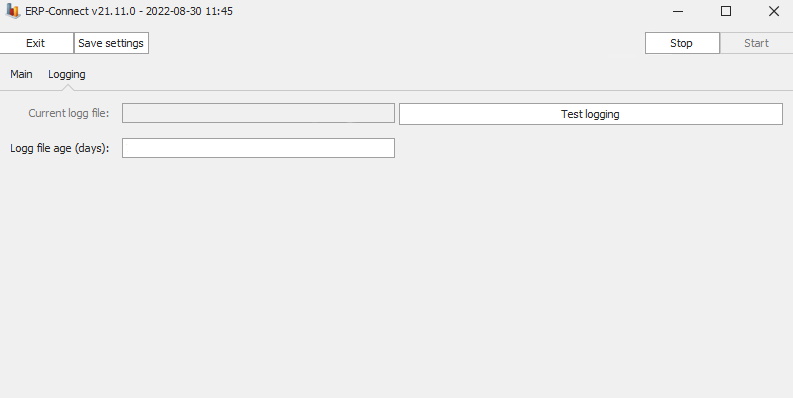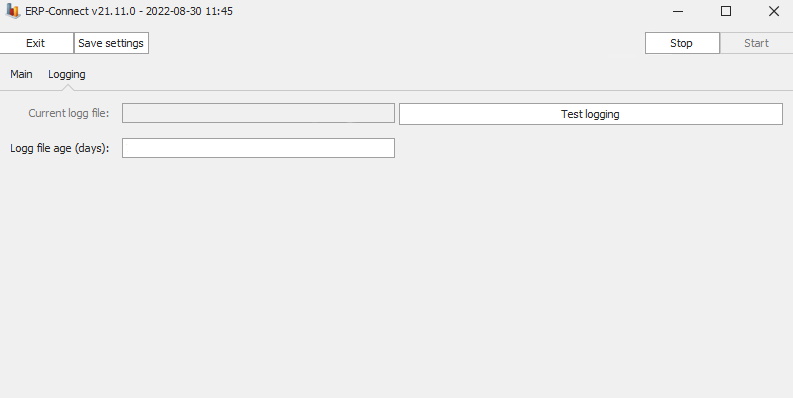
The tab for logging gives access to the possibility, to save/log data for the ERP Connector. In the field for current log file, enter the search path to the log file on the local computer, and/or the network. in the field for logg file age, enter the number of days that the logg file should be saved. Once this is done, use the botton for test logging to save/log data.