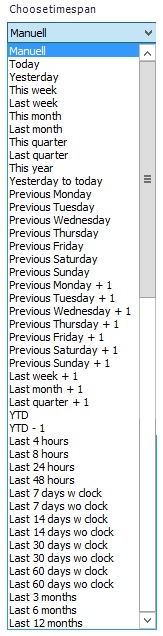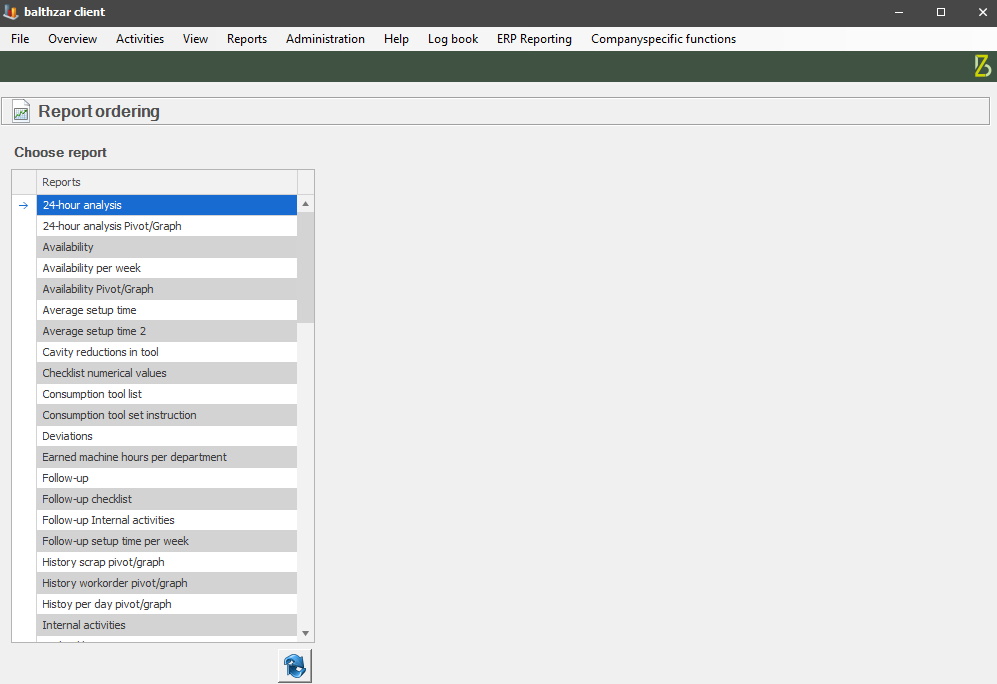
Here you will find a list of all available reports. Each report has its own documentation. Contact Delacroys support if any further help/information is needed.
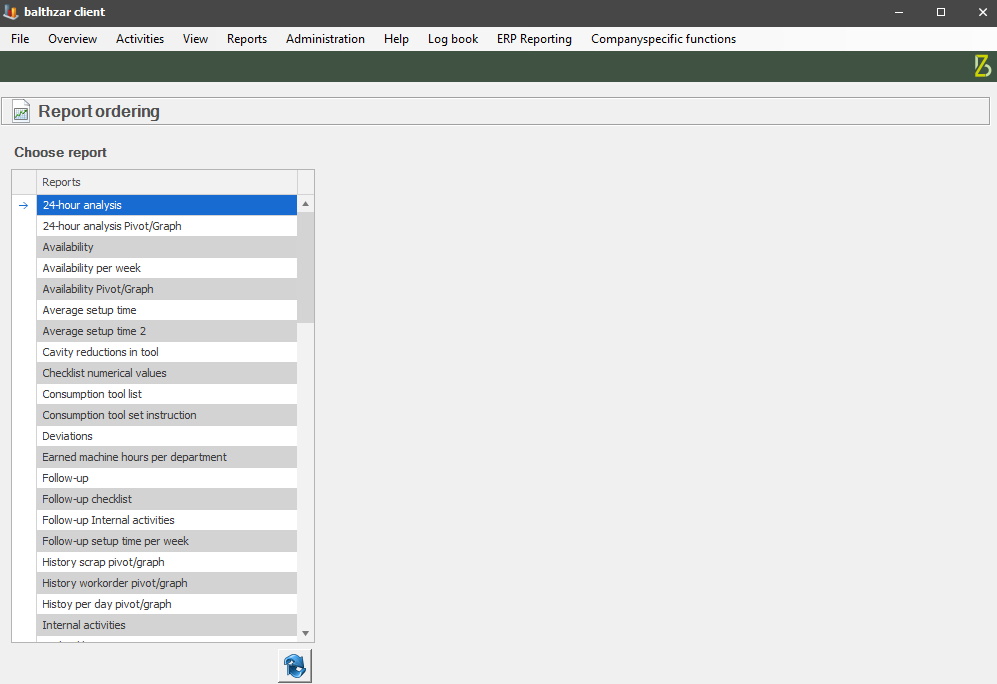
Settings
From version
16.1.93, and onward there is a checkbox in the settings menu called "Quick
reports". If this checkbox is activated it will open up a new menu in
eTouch called "Quick reports", and this menu can be found in the menu for
"Statistics".
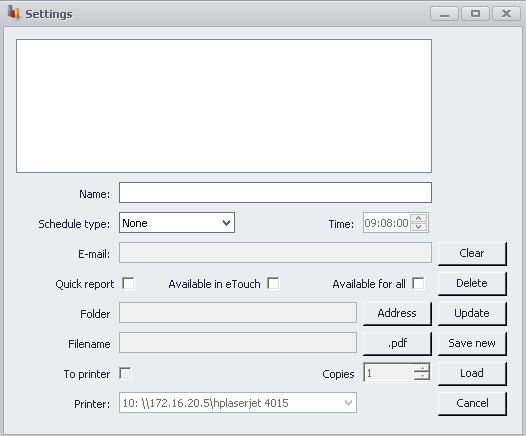
Common
properties
most reports have a customizable header, which can
contain tokens, representing something relevant to the report. If used, as shown
in the picture below, the tokens are replaced with their values at the time of
printing. The tokens can be combined with regular, fixed text as in "Report of
availability in zone <&zone_From%> to <%zone_to%>, date:
<%now%>" for additional flexibility.
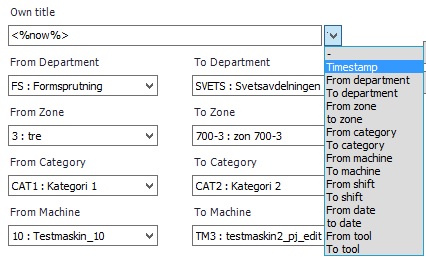
Most reports also have common selection criterias as it comes to the "From" and "To" criterias, where "Department", "Zone", "Category", "Machine Shift" and "Date" are the most common. Since theese, and most other selection criterias are self explanatory, they are not specified under each reports chapter.
Choose
timespan
One thing most reports have in common is that the reports
data is supposed to include a certain time interval. In order to make this
easeier there is a number of pre defined time intervals available. Theese are
shown below.
Theese timespans can be particularly useful when scheduling reports, since for example "Last week" will be dynamic from week to week as time passes, which a set interval would not.