In this form it is possible to add/edit printers for admin/eTouch/Client. However, when adding new printers it might be necessary to refresh the application used to see them. This is something that should be done by the system admin, and Delacroys support.
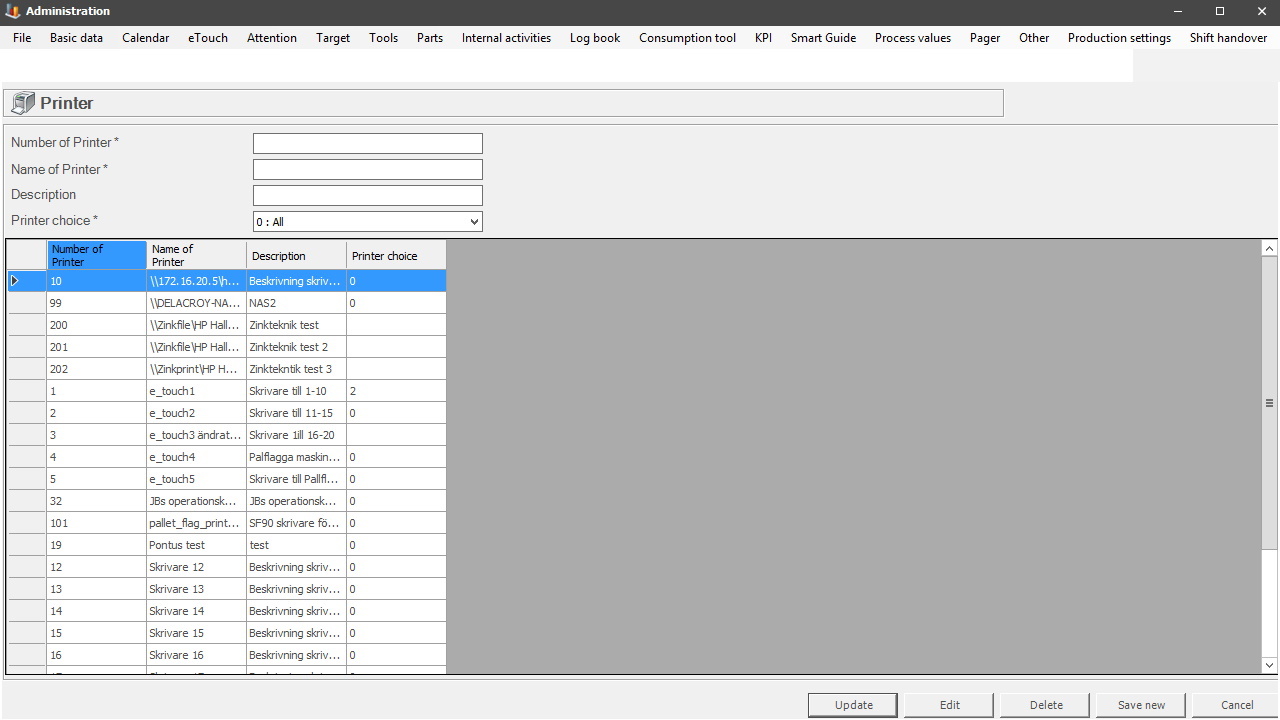
Number of
printer
This
number is a unique number used to identify each printer in the system.
Name of
printer
Enter the
name of the printer. In most cases, all of the UNC-path should be entered, i.e.
\\server\Printer_name
Description
This is optional, however, it is recommended to add extra
information here that can describe the location of the printer. For example, "Printer 5, Machine hall B".
Printer
choice
It is mandatory to pick a level of access for all new
printers. If it is a general printer it is recommended to select
0, since that will give it access to all types of print outs.
0: All - Printer is available for all types of printouts.
1: Delivery card - Printer is
available for <shop traveller / Följekort>.
2: Blocked material
- Printer is available for <backstop card / Spärrkort>.
3: Pallet flag - Printer is available
for printing pallet flags.