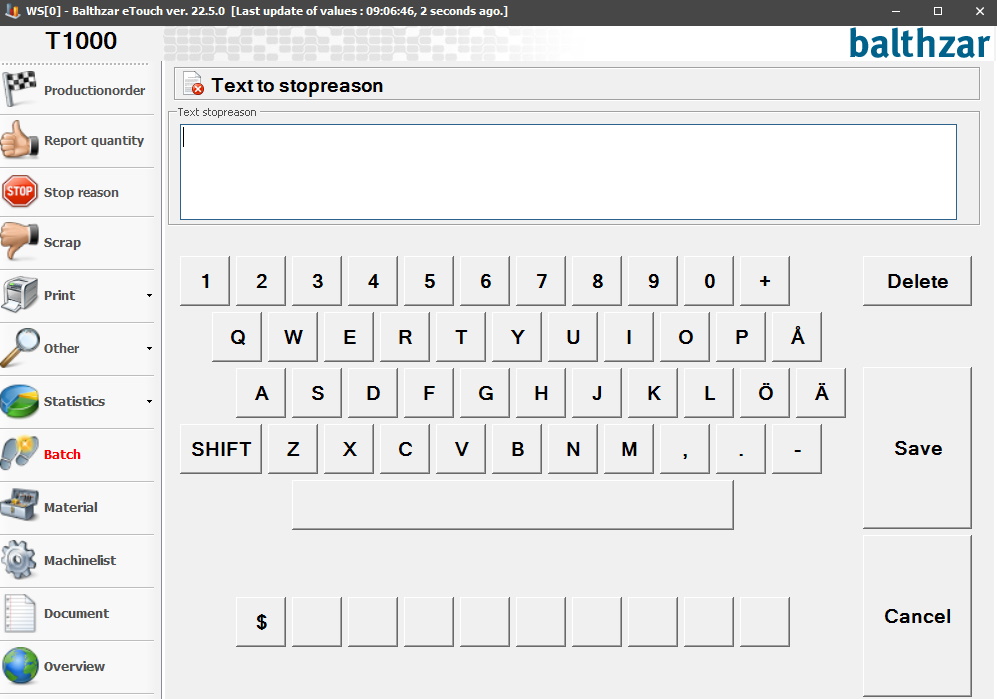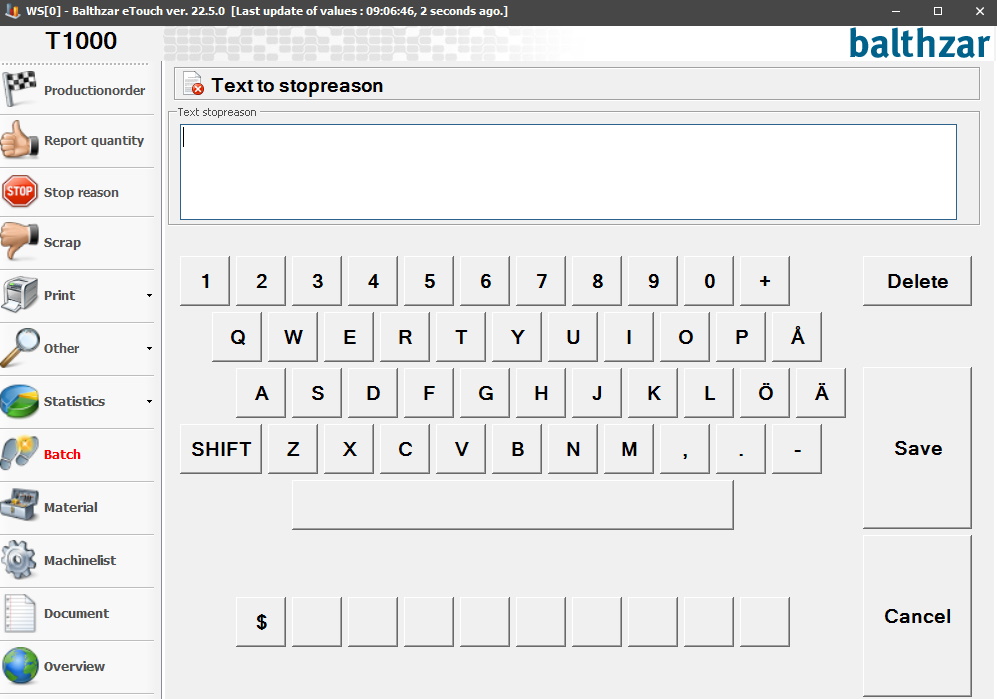
From version 23.2.0 the limit for the amount of characters that can be used in a note will be increased to 2000. This change will affect eTouch/Client/BZX21.
It is possible to add text to stop reasons in eTouch. To activate this go to "Client" -> "Administration" -> "System settings" -> "Basic data" -> "Stop reasons" -> "Stop reasons 1". In there activate the tick box called "Text to stop". Here there is more information about how that form works.
When this is activated go to the stop reason menu in eTouch, then select the stop reason group/stop reason where this is activated. Then this virtual keyboard will appear where additional information can be added.