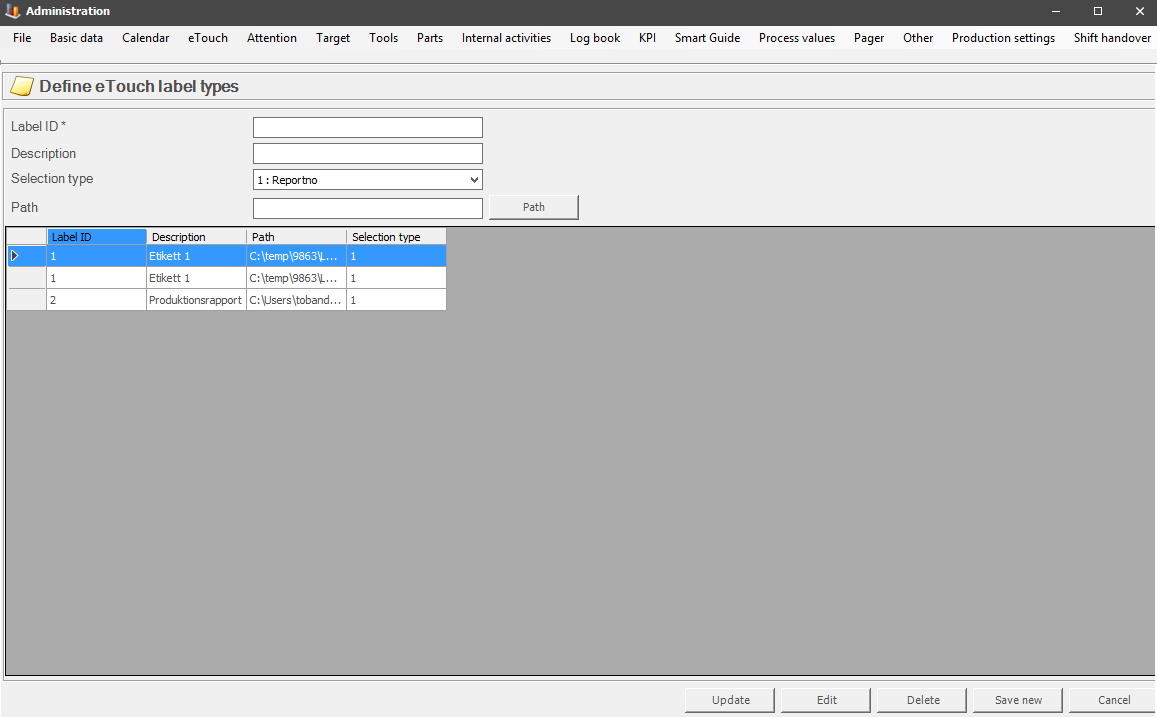
Here you can enter label types for eTouch. Please note that you also have to add the eTouch menu for this. Go to "Client" -> "Administration" -> "System settings" -> "eTouch" -> "Define eTouch menu". In there select the label types menu. Once that is done it will appear in eTouch under the print menu. Here there is more information on how that form works. To see how it looks like in eTouch see this link for more information.
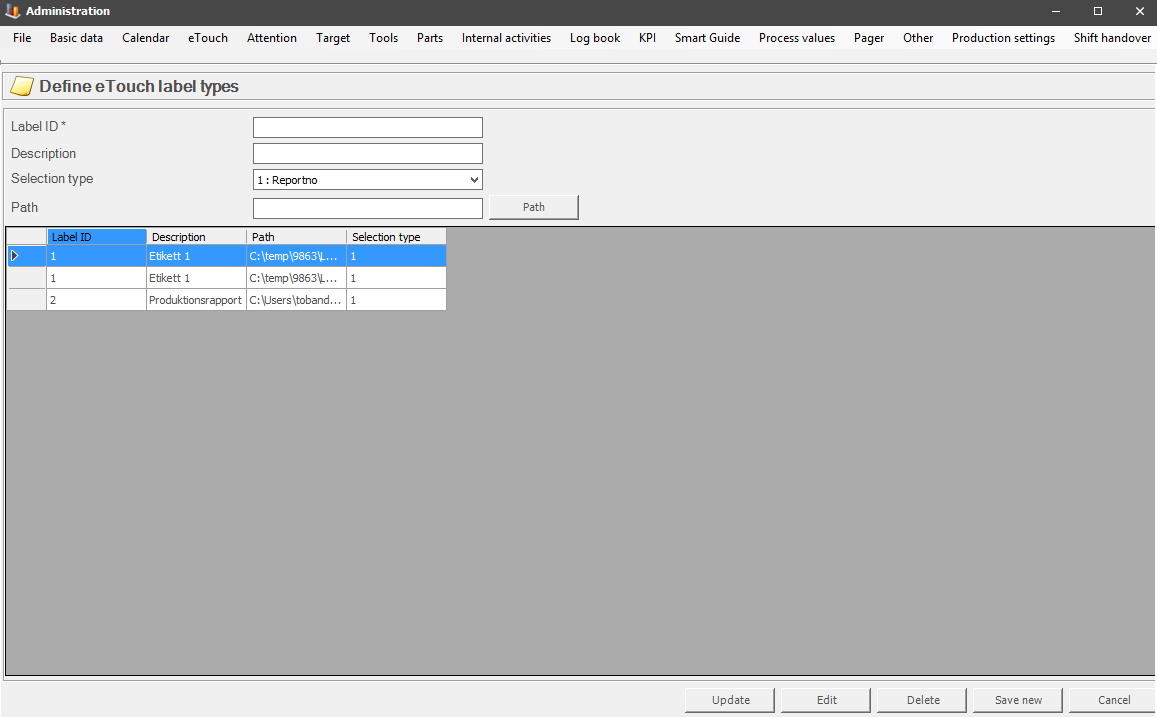
Label ID
ID of label type, has to be
numerical.
Description
Description of label
type.
Selectiontype
Type of
label. As of now there is three different types that are supported. They
are report number, part number, production order.
Path
Network path
to label
type.