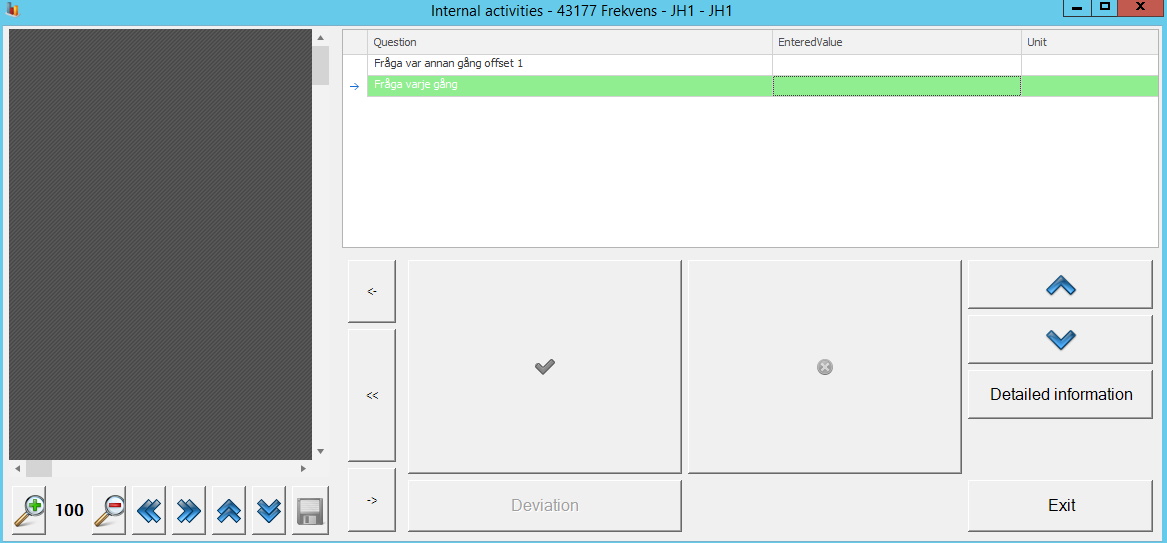
Some Internal Activities are tied to a checklist. This means that in order to perform them, you have to complete the checklist first.
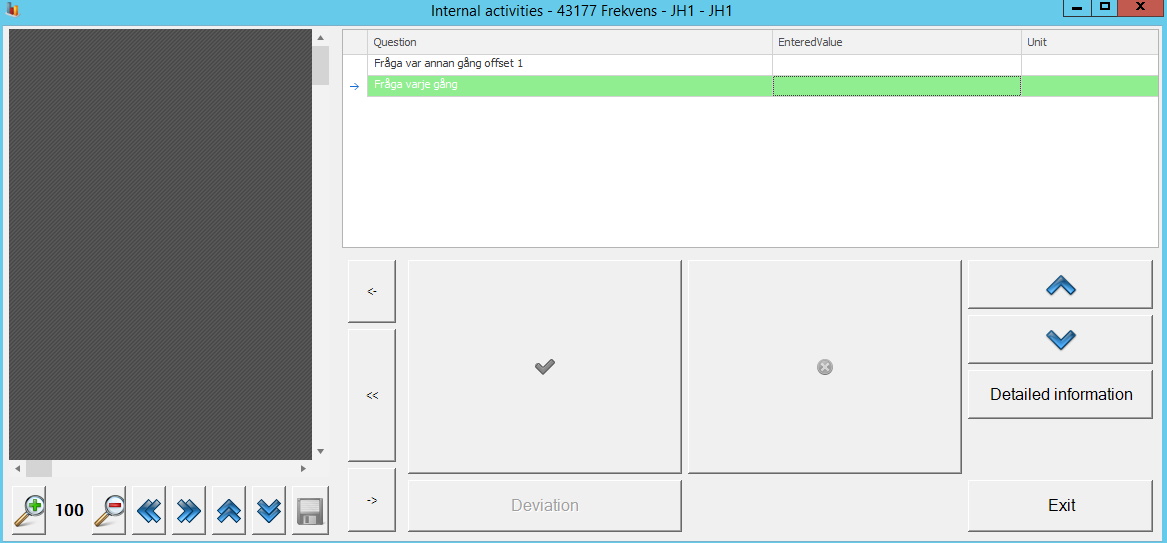
To the left, the PDF chosen for the question or checklist are displayed. To the right, the questions to be answeared aswell as the input keypad are displayed.
Depending on whether it is a Yes/No question or an input questions the input keypad below the grid changes. When answearing a Yes/No question the following input are possible:
Yes (the green tick),
No (the red cross),
Deviation (if neither Yes or No will suffice).
Please observe that if you chose No you will be prompted for more information, i.e., why you answeared no.
If an input questions is choosen you can instead use the following input:
Number
Deviation (If a number does not suffice)
An Internal Activity is regarded as completed and will close when the checklist are completed with correct inputs or deviations.