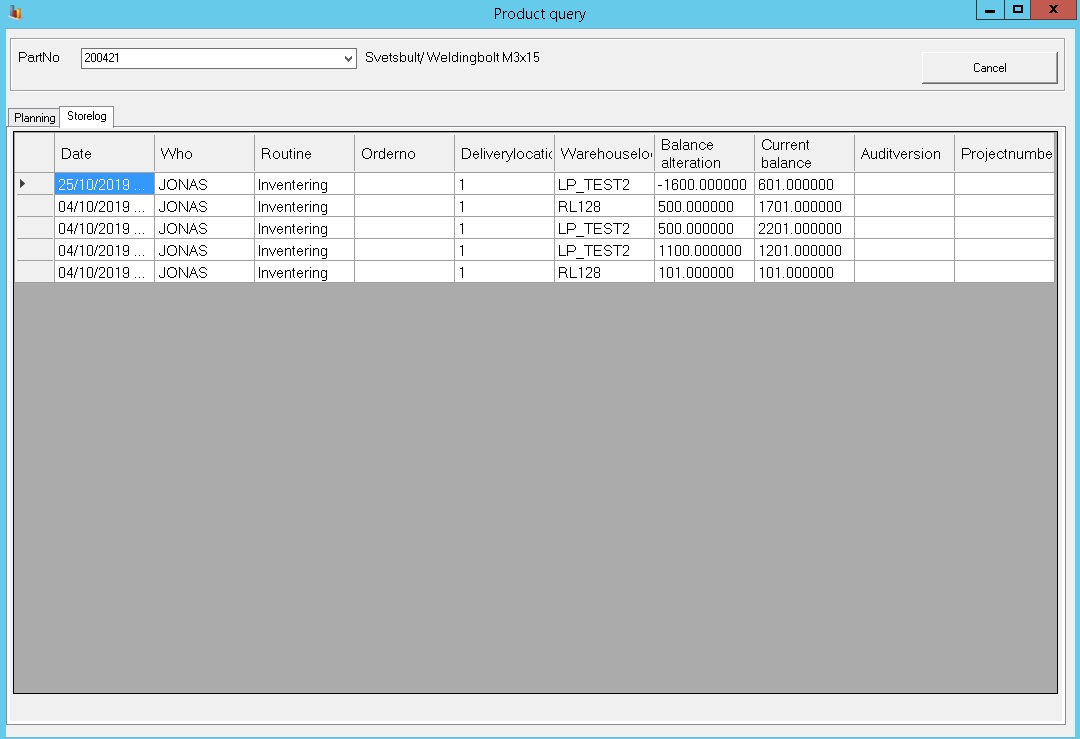
When you have selected the active machine in the "Overview" menu you can go to "Production order" and choose an order from "Planned", "Running" or "Finished" workorders and then go to the menu called "Product query". What this does is is to let you see information about planning as well as storage for this specific workorder. In our example we have picked machine 100 and workorder 200421 and it is important to add that this specific workorder only hase information on the storelog tab. See picture below.
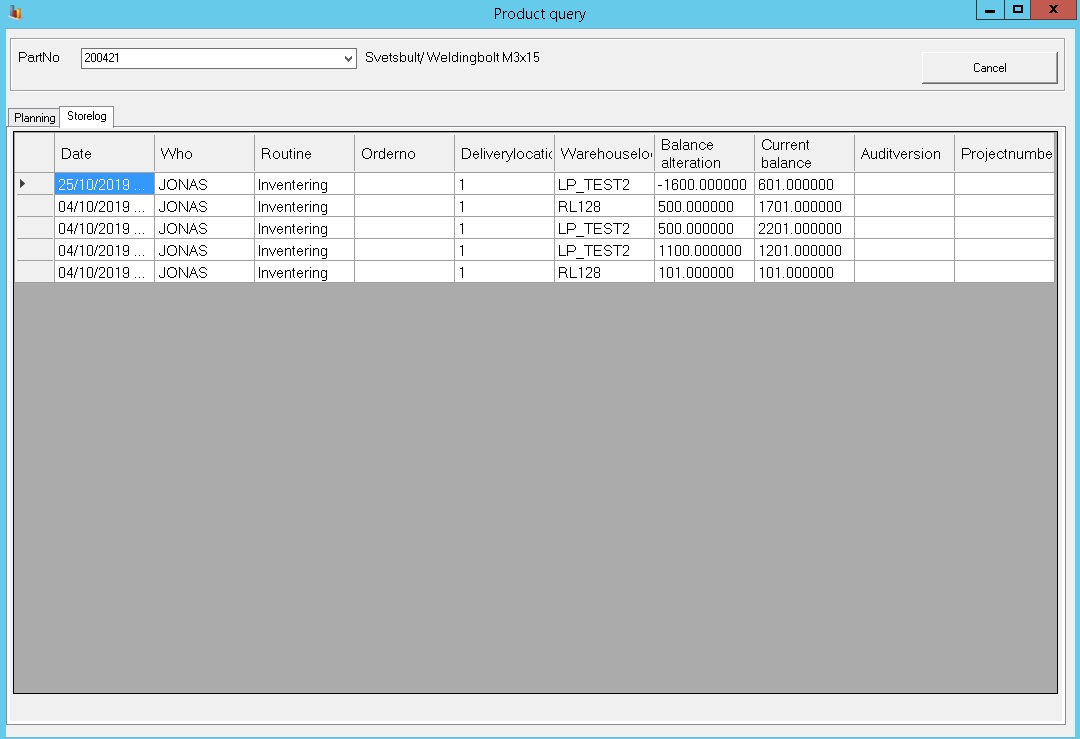
Partnumber
in this dropdown menu you can pick
between different part numbers on this specific workorder.
Date
Here
you will see a list of available dates and times.
Who
Here
you will see who is the creator.
Routine
Will show you the active routine.
Ordernumber
Here you will see the available
ordernumber.
Delivery
location
Here you will see the ID of the deliverylocation.
Wharehouse
location
Here you will see the ID of the warehouse
location.
Balance alteration
Here you can see the balance alteration and it can be both
positive and negative.
Current
balance
Here you will see the current balance of this
workorder.
Auditversion
If there is an auditversion
available you will see it's ID here.
Projectnumber
If there is a projectnumber available you will see that
here.