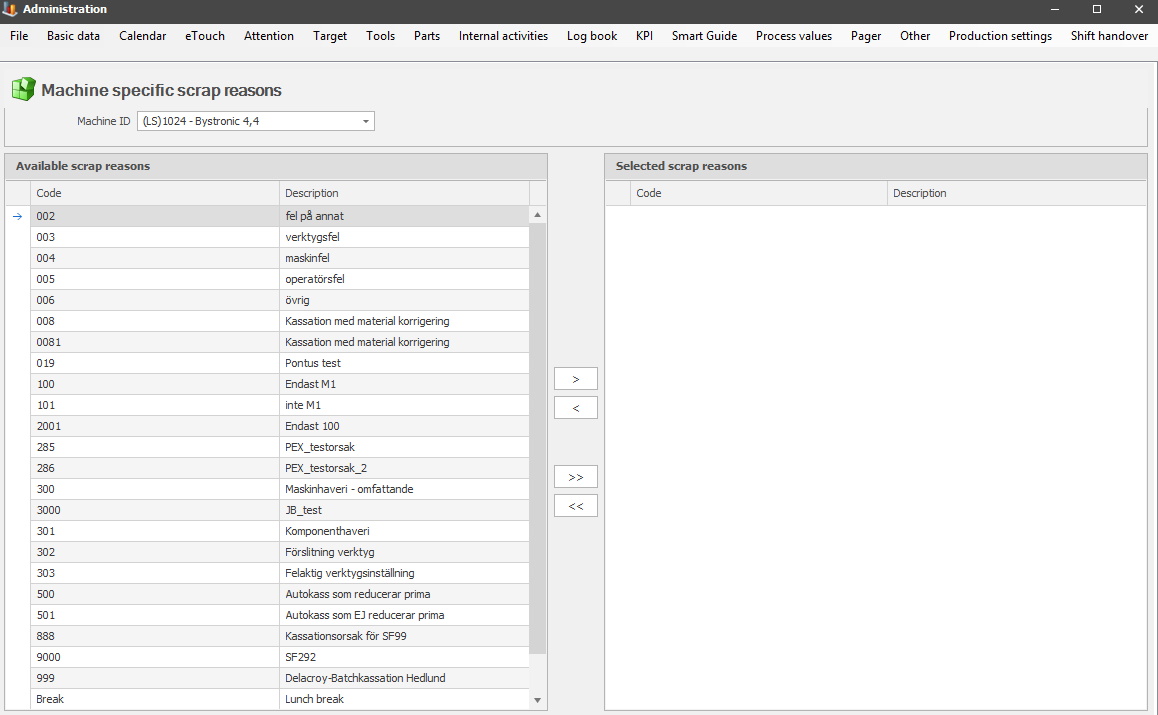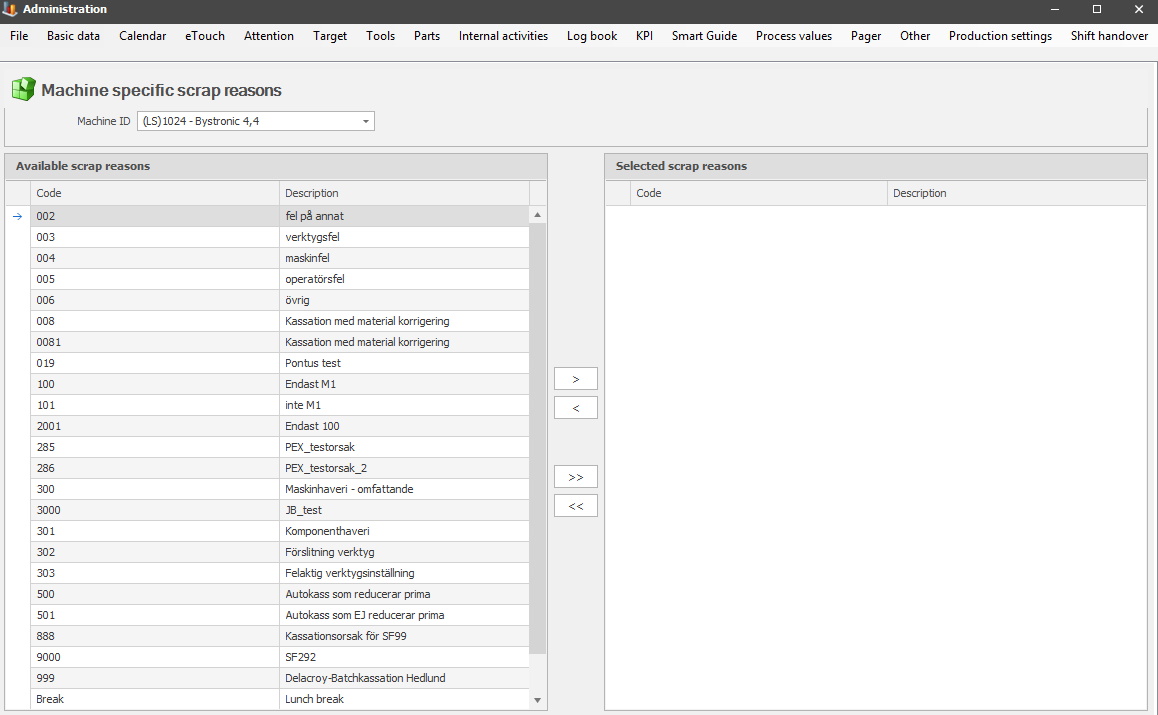
Here you will be able to assign scrap reasons to a specific machine. In the drop-down menu for Machine ID select a machine. Once that is done it will be possible to move one scrap reason with the > arrow, or all scrap reasons with the >> arrows. If any scrap reason/s are moved to the selected scrap reason column, the will be visible on the selected machine in eTouch.