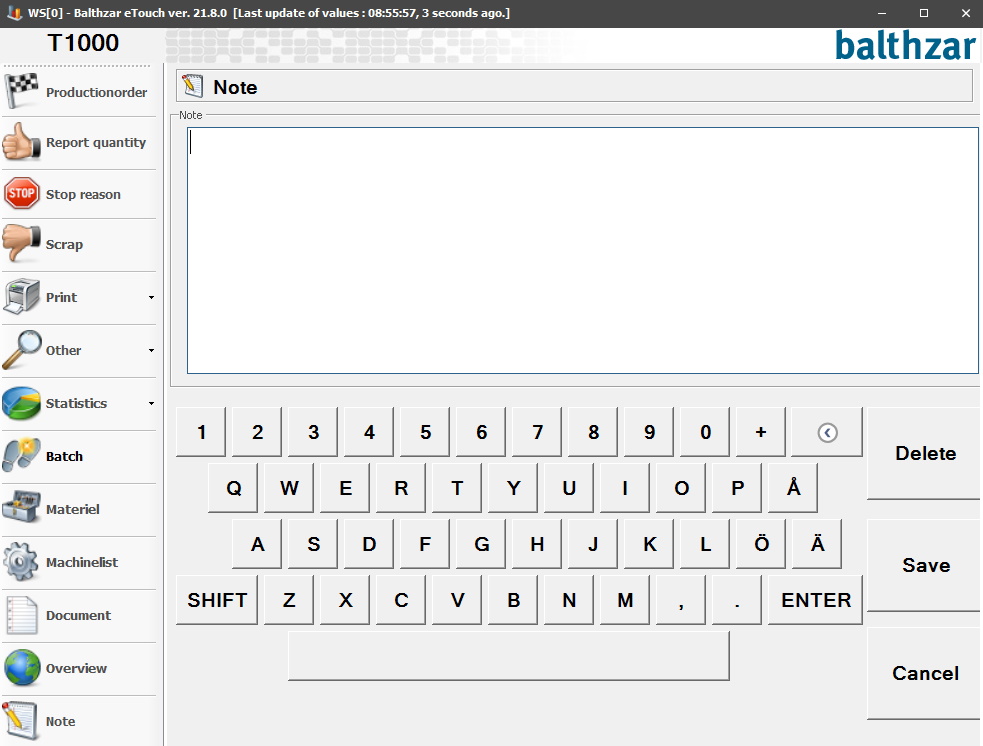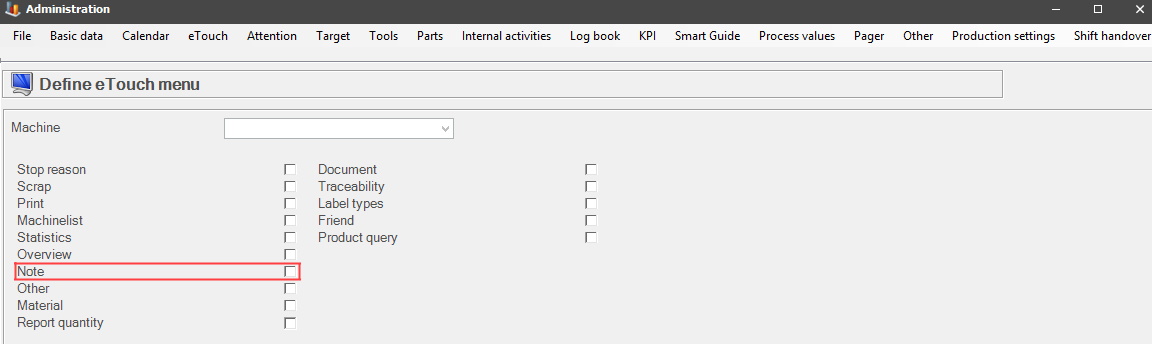
Via "Client" -> "Administration" -> "System settings" -> "eTouch" -> "Define eTouch menu" you will find the option for "Note", once activated it will be visible in eTouchs main menu. Here there is more information about how that form works. See the pictrue below.
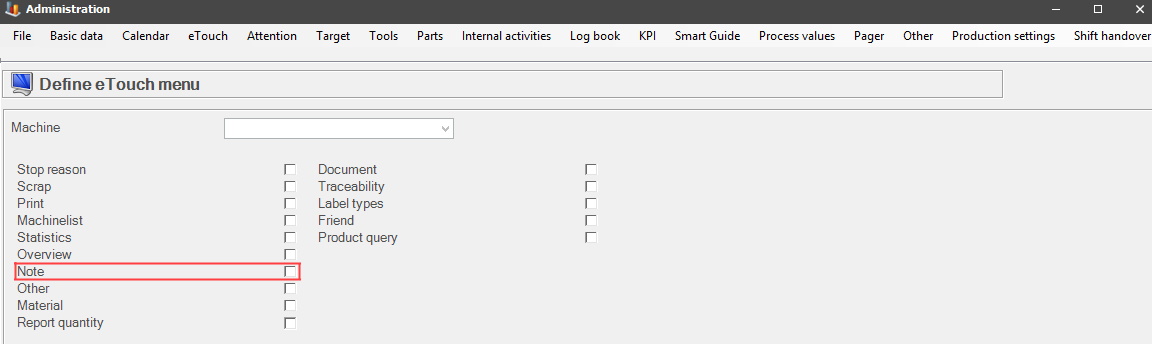
In eTouch, a form with a virtual keyboard will appear. Here it is possible to save notes that, for example, can contain information regarding shift changes. When they are saved they will be visible in the "Note" menu. See the picture of the form in eTouch below.