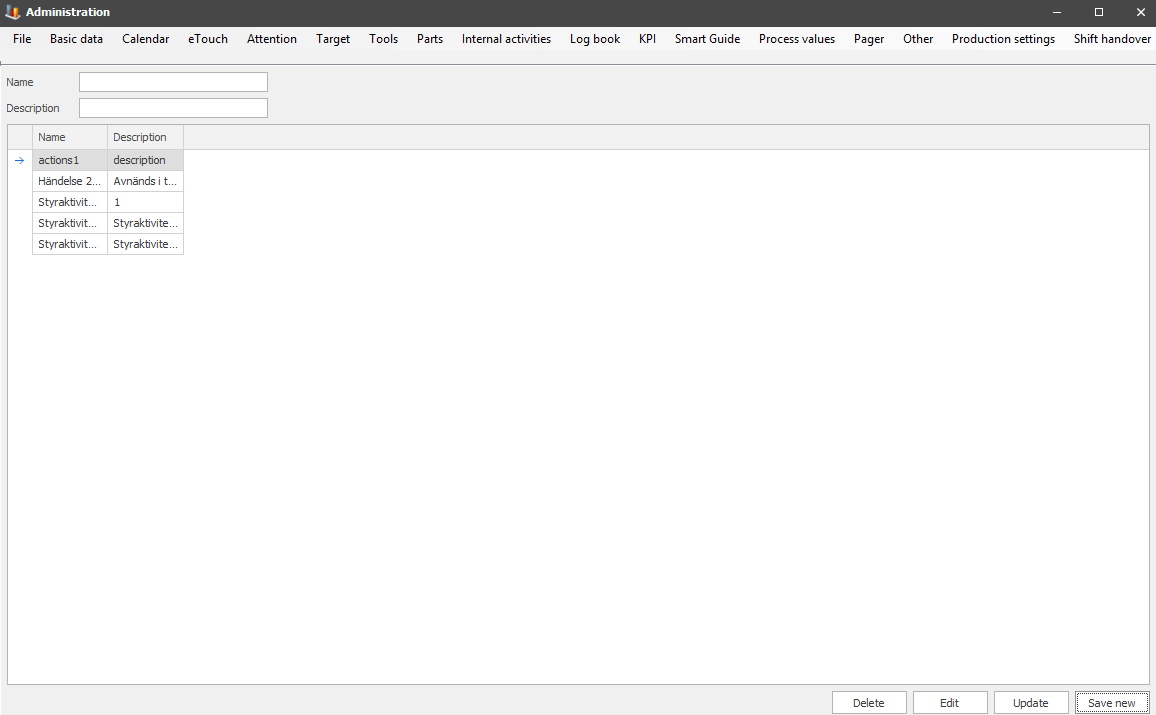
OPC Actions
In this window it is possible to edit/create OPC Actions. An OPC Action can be connected to an event that can be scheduled to run at specific times.
An OPC Action available in this form, will also be available in "Client" -> "Administration" -> "System settings" -> "Internal activities" -> "Action" -> "Output".
Once an OPC Action is created, the next step is to assign values to the OPC Action. That is done in the form for OPC Action Values.
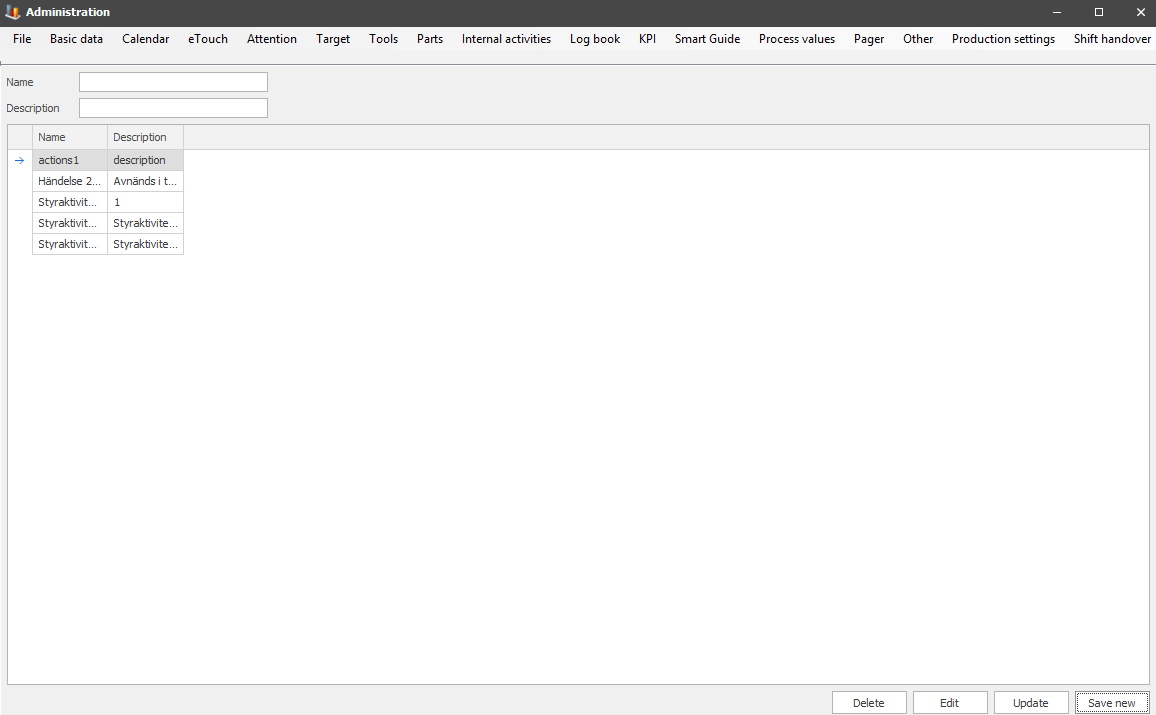
Name
Here you can enter a name on
the OPC Action.
Description
Here you will enter a description of the OPC Action you have
created.