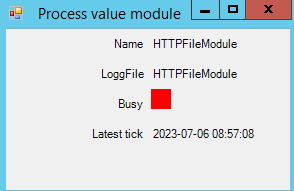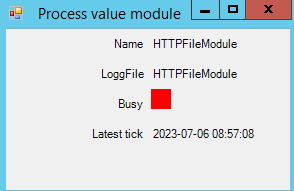
In the module tab of OPC Connector program This module is found, and it is used to make it easier to download files via the HTTP format.
To start a download a new unit must be created. To create a new unit the following file has to be created first: <Balthzar Installation>\opc_connector\devices.json
Within that file, a JSON list of units will be created.
To provide an example of how to create two units, see the code below:
[
{"RemoteFileName":"print","IPAddress":"192.168.1.1","DownloadFolder":"C:\\balthzar\\MachineDownload\\enhet1"},
{"RemoteFileName":"print","IPAddress":"192.168.1.2","DownloadFolder":"C:\\balthzar\\MachineDownload\\enhet2"}
]
Some important things to consider:
RemoteFiledName
This is needed when the file is
being downloaded. It is used to sort files.
IPAddress
This is the IP address for the unit.
DownloadFolder
This is the folder where the
downloaded files will be saved.
OBS! JSON uses "escape character". This means that when \ is used in code, it has to be typed twice \\ as seen in the example above.