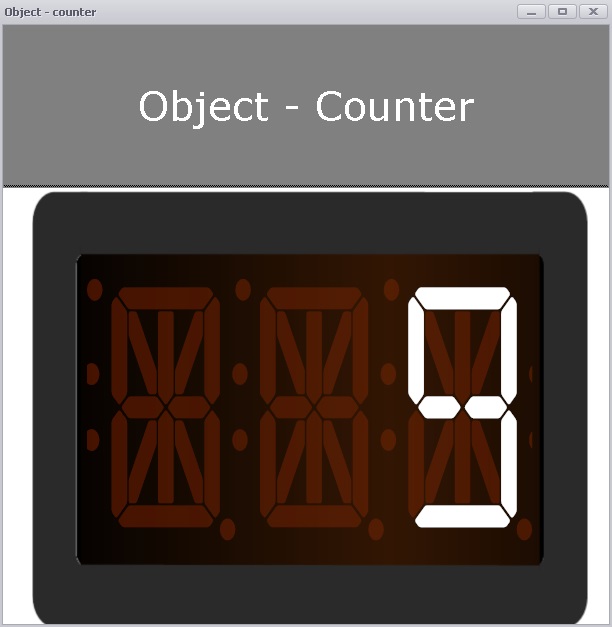
It is possible to add a counter object in the dashboard. A counter can for example look as below.
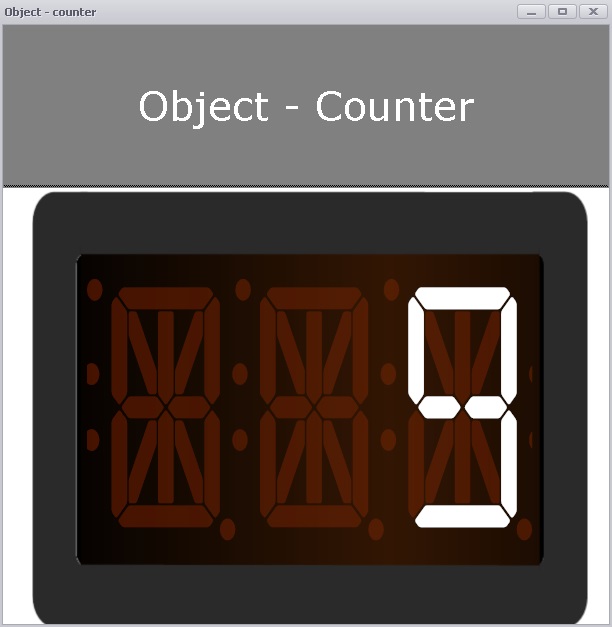
The counter get's it's data from an SQL query. The
query must return one row and one column dataset.
If the owner of the counter is
editing the dasboard he/she can right click on the counter to open up a setting's window. In
there you can change location and size, header text, color, font size, lower and
upper limit's as well as min / max value and number of decimals. See pictures
below.
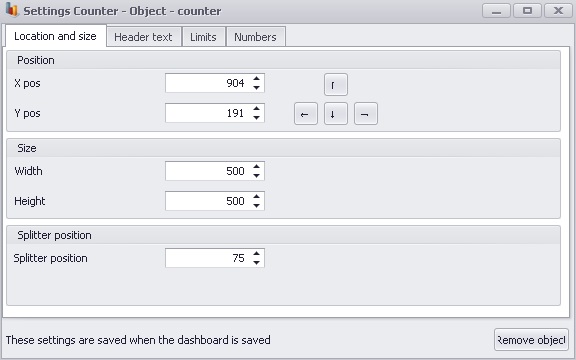
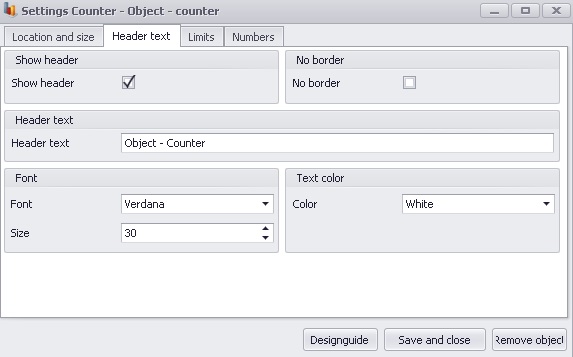
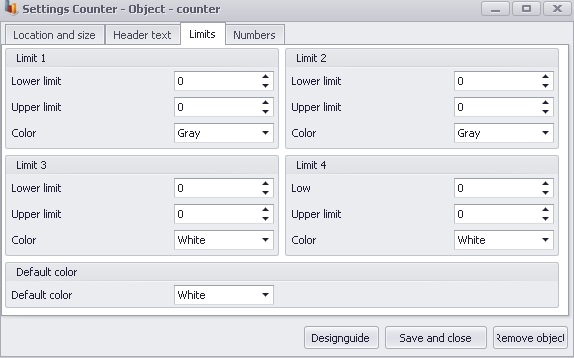
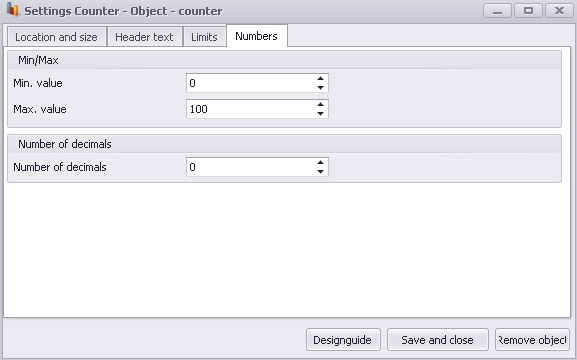
When you are done with the menu's don't forget to press the "Save layout" button in order to save you're changes to the dashboard.