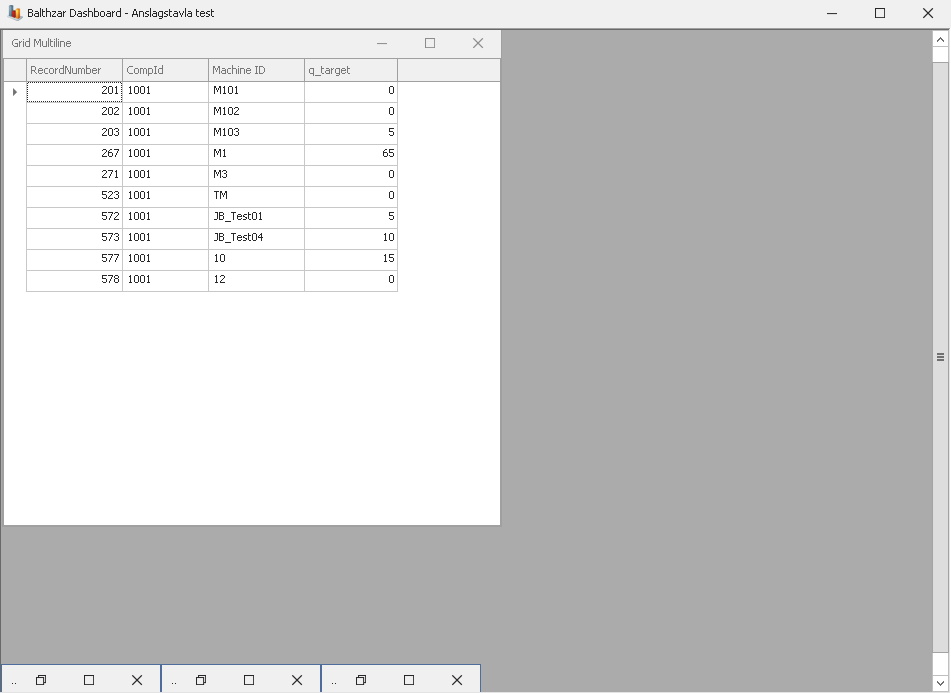
A multiline grid works the same way as a regular
grid. The difference between theese two objects is that the multiline grid can
show several lines on each row of data while the regular grid can show
only one.
For more info
about grids and how you save settings, see Object - Grid . See pictures below for an example of a multiline grid as
well as it's settings windows.
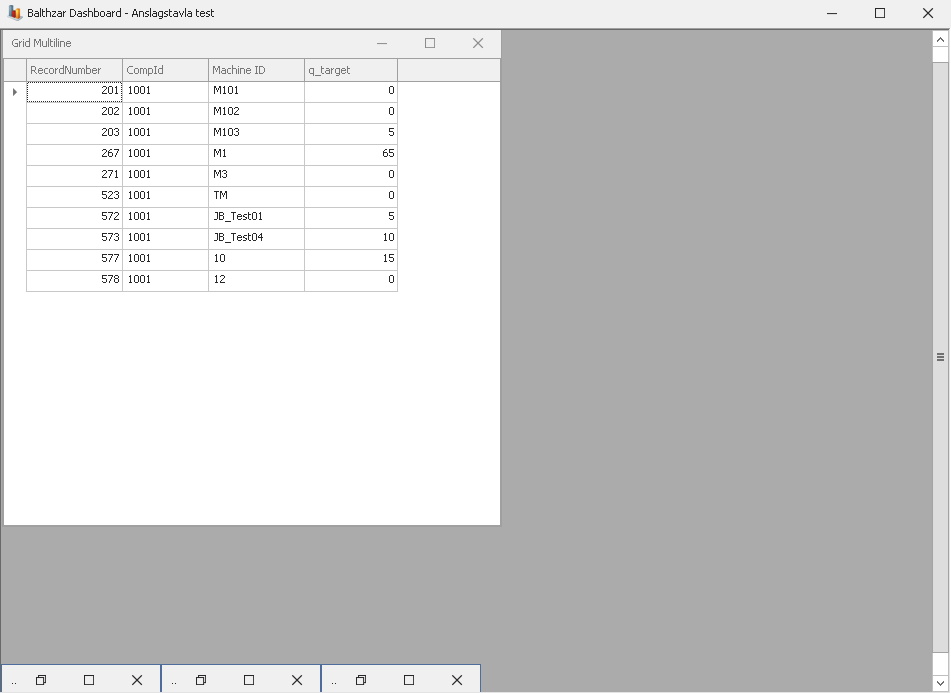
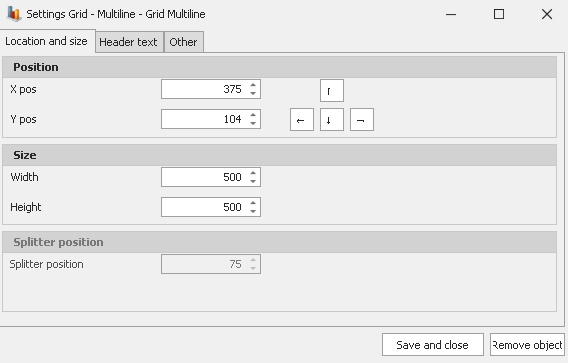
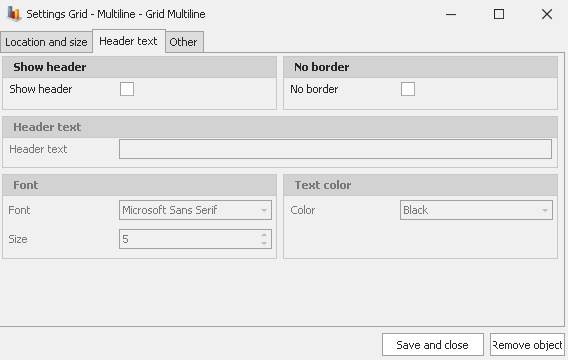
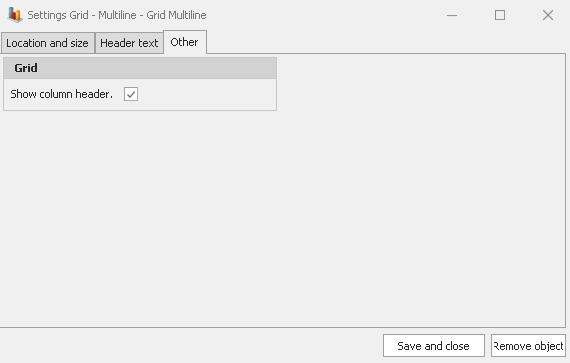
As you can see in the pictures above the you have a number of options in theese menus. In the "Location and size" menu you can change the position and size of the object. In the "Header and text" menu you can change if you wish to hide/show the objects header, header text and font as well as text color. In the "Other" menu you chan choose if you wish to show/hide the column header which displays the names of the various columns. If you choose to hide the names then only the data in each row will be visible.