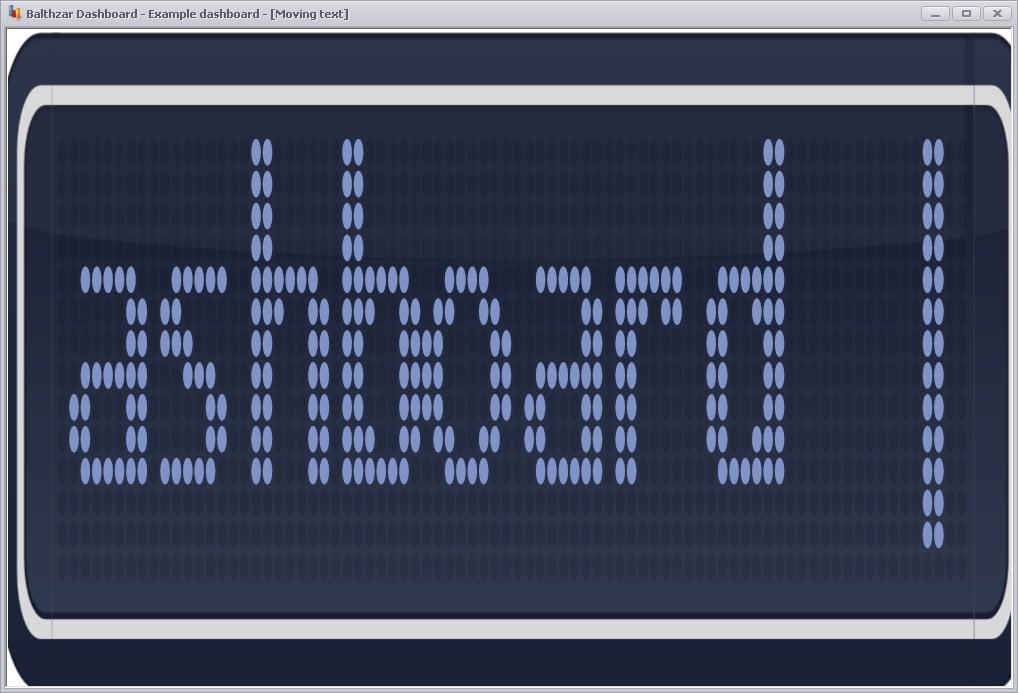
It is possible to add a moving text object to the dashboard. A moving text is a text that slides over the screen (inside it's box) from left to right.
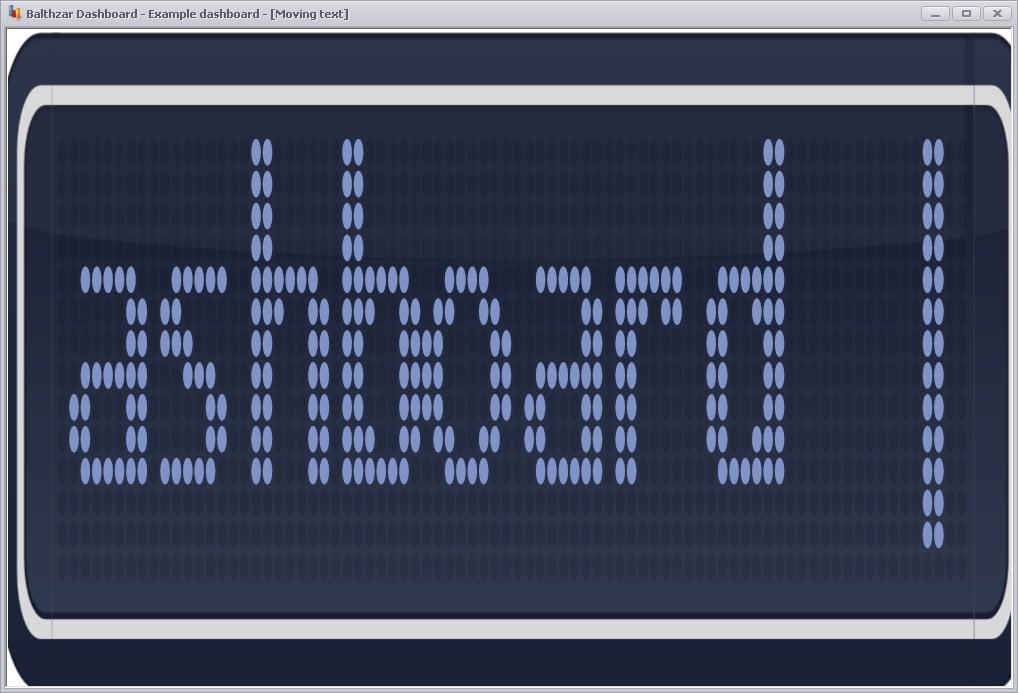
The moving text can take it's data from several rows.
Between each row there is a " | " written out to show that new data is
coming (see image above, sign farthest to the right).
When the text is scanned it fetches data
only from columns named message.
The setting's for the moving text can be seen below.
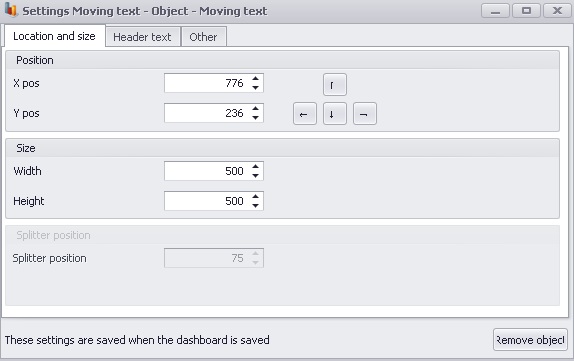
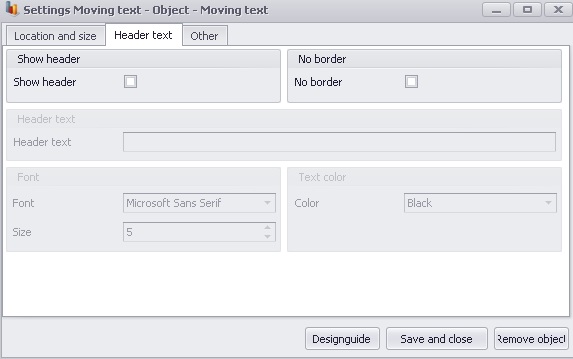
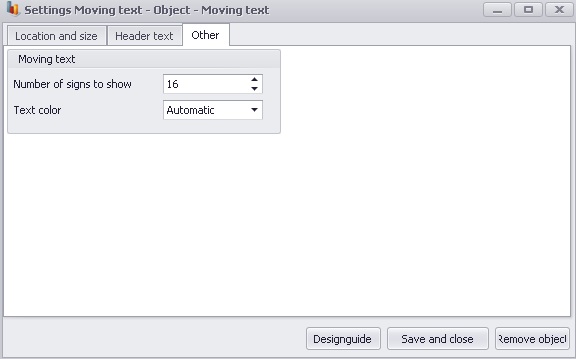
In "location and size" you can change the object's location and size. In "header and text" you can change text color, font, size, header and if you wan't to show a header or not. In "other" you can change number of signs to show which determines the number of signs you want to show in the object in the dashboard. You can also change the text color.
The setting's can be accessed by users who are not the creator of the dashboard/object, the settings is then saved for the specific user and they are not saved until the creator of the dashboard/object save the layout of the dashboard. However even though others can access the settings they cannot access the design guide, that option is only available to the creator of the dashboard/object.The designguide allows you to select different apperances for the dashboard.