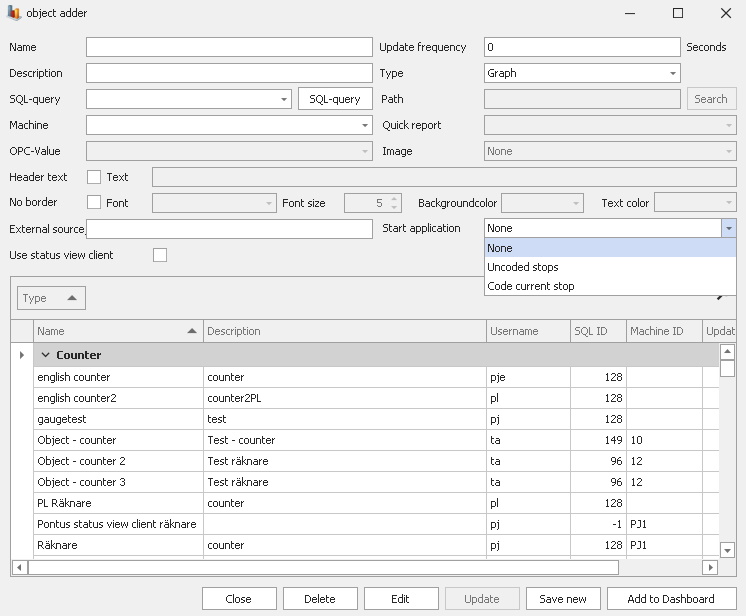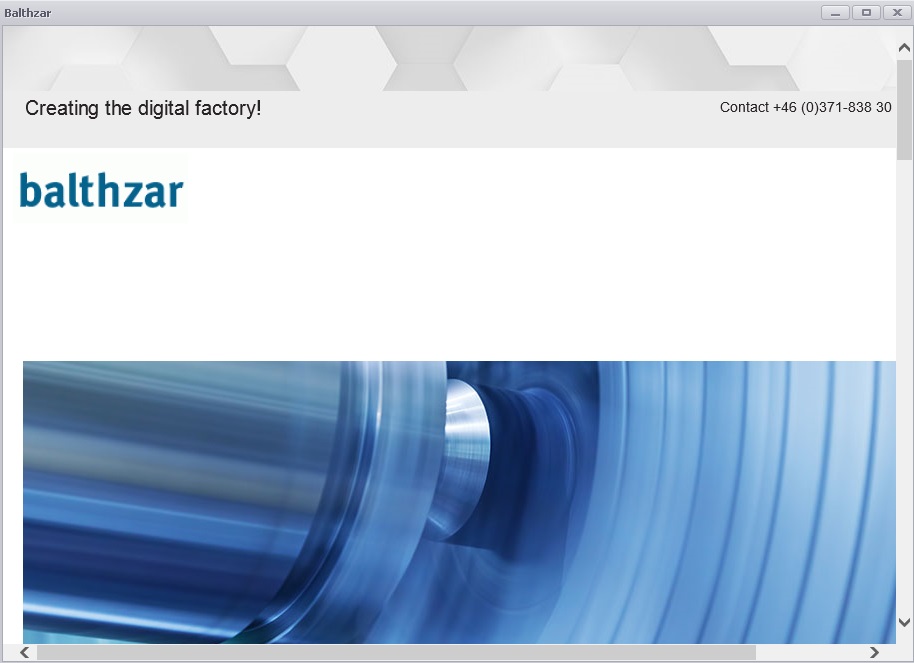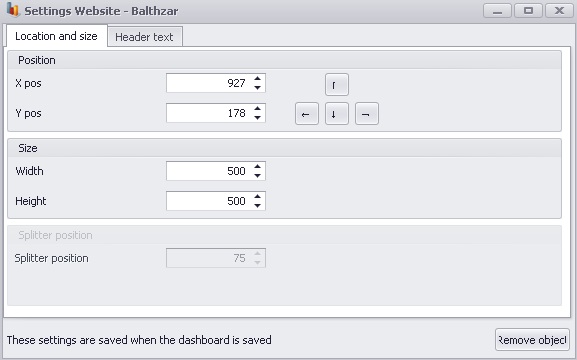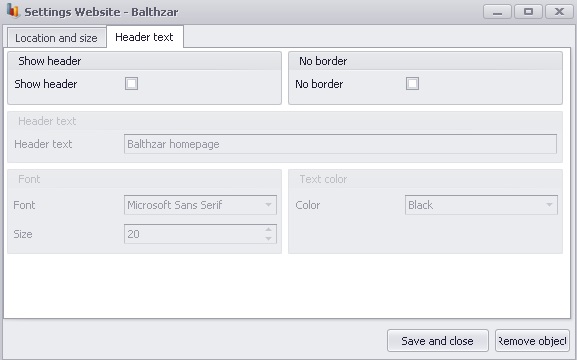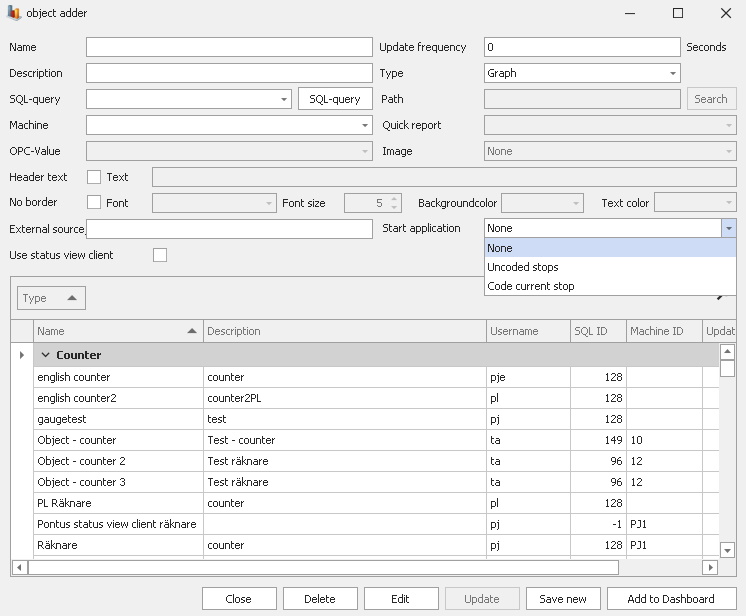
Here you can add an object called "Website" which gives you the opportunity to add an internal or external website which will be on display in the Dashboard. For instance it could be a website for you're company or a partner which you wan't to showcase. Please note that at present there is no support for multiple moving pictures this is something that will be added in future updates. You can access the menu by clicking "Ctrl + M" and then in the setting's window enter the information needed. If it is a brand new website object you click "Save new" or if it is an already existing website object you cilck "Edit". In order to show the website object in the Dashboard simply pick the one you wan't in the list of website objects and then click "Add to dashboard". See pictures below for more information about "Object adder", "Website" as well as "Website windows settings".