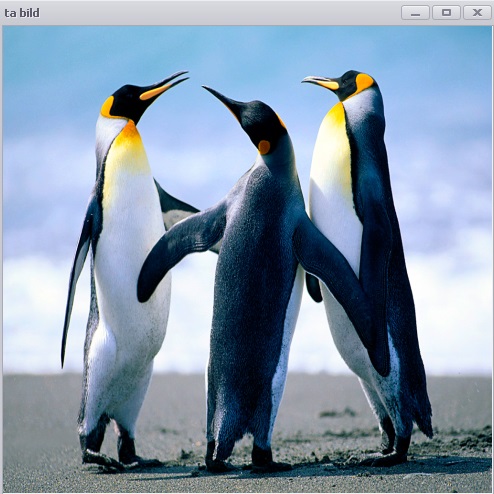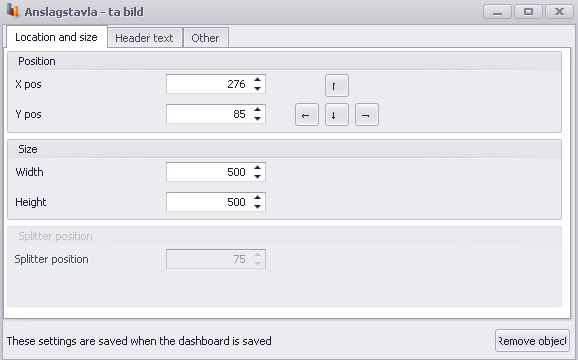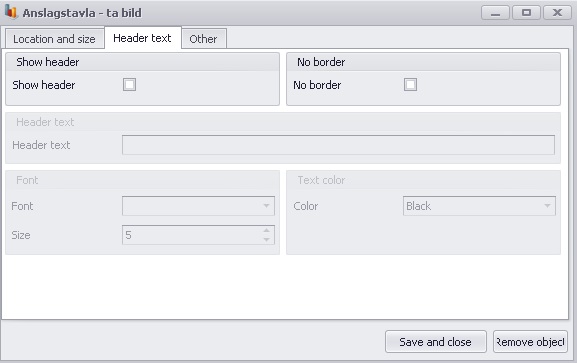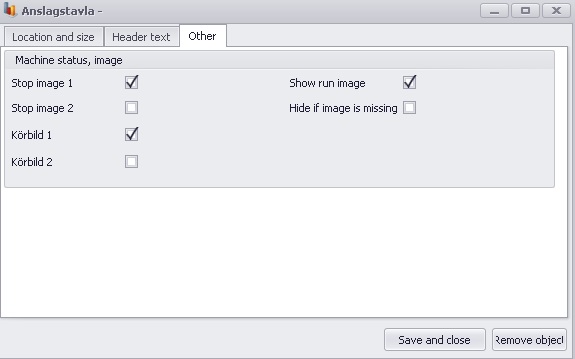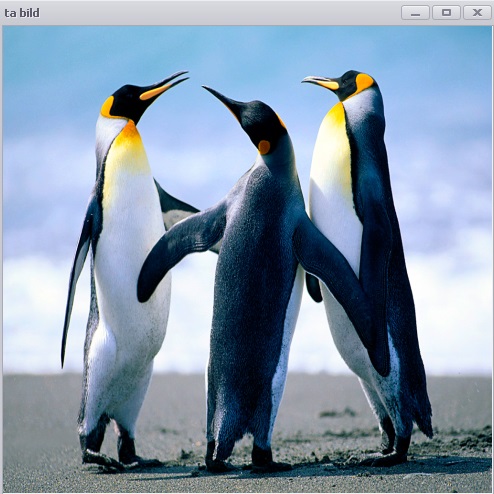
In the Dashboard you can add an object called "Machine status picture". The idea behind this object is to display different pictures showing the machines status. For instance you can add a picture for run time if the machine is running or add a picture for stop time if the machine is not running. For run time you go to "Client" -> "Administration" -> "System settings" -> "Basic Data" -> Machines" -> "Machine parameters 4". You can read more about that here . If you wish to add a picture for stop time you go to "Client" -> "Administration" -> "System settings" -> "Basic Data" -> "Stop reason" -> "Stop reason 3" and you can read more about that here .
As you can see in the pictures below there will be a bunch of different menus for this object. The first one is "Location and size" where you can change just that. The second one is "Header and text" where you can change if you wan't a header or not, or border or not, or color on font and what font you wan't. However the last one is a bit different.
In the "Other" menu you can choose which stop picture or run picture you wan't to use. If you tick the boxes to show stop picture 1 this means that stop picture 1 will be shown when the machine is not running. If you tick the box for stop picture 2 this means that stop picture 2 will be shown when the machine is not running. If you tick the box for "Show run image" this means that a run image will be shown when the machine is running. Here you can also choose between run image 1 or run image 2. Finally you can choose if you wan't to hide this object without having any run image or stop image active. You do this by ticking the box called "Hide if image is missing".