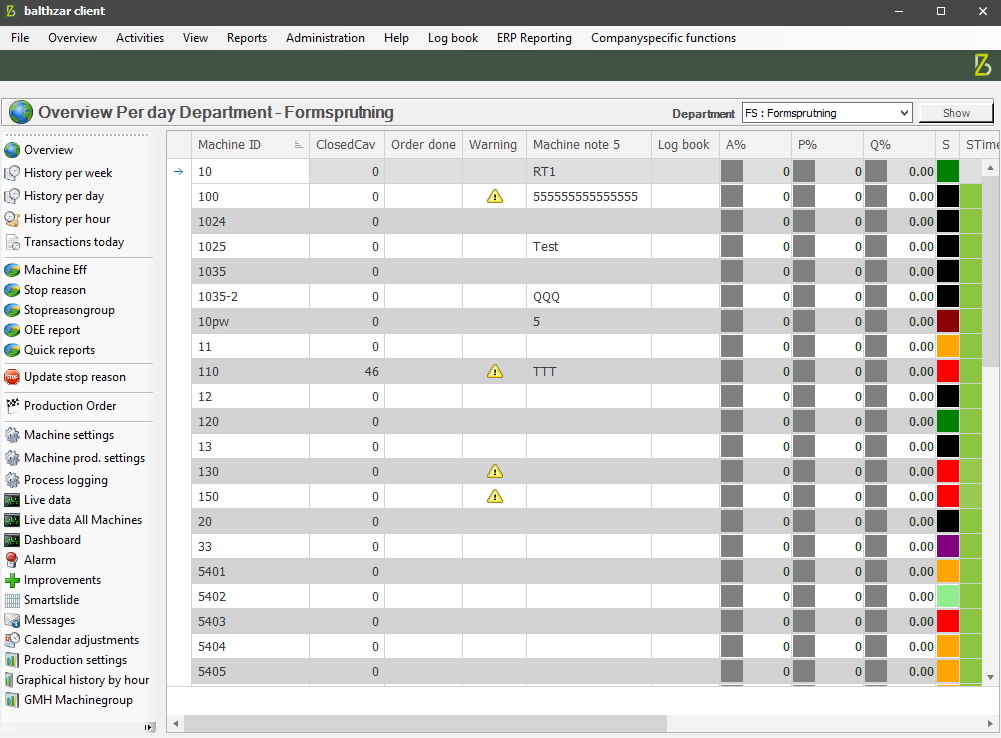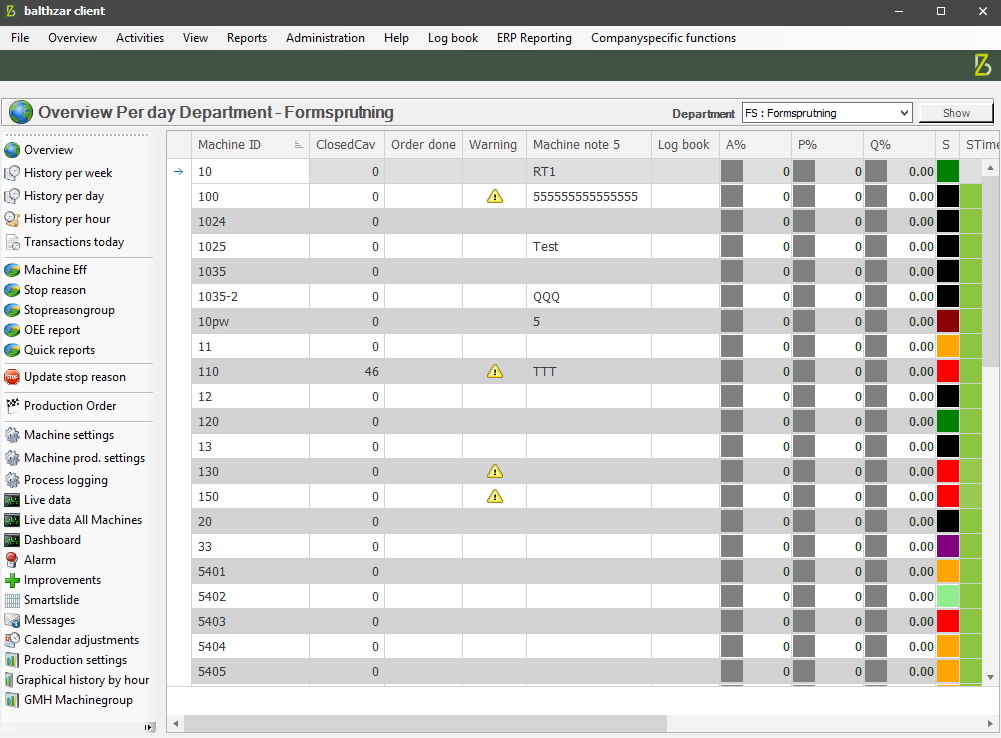
Here you will administer data for "Overview - Per day". This means that you will choose a time interval for a day, and these can vary in size depending on your needs. For instance you might want a day to be between 00.00 - 08.00 or 00.00 - 00.00. Go to "Client" -> "View" -> "Overview" -> "Per day" to set this up.