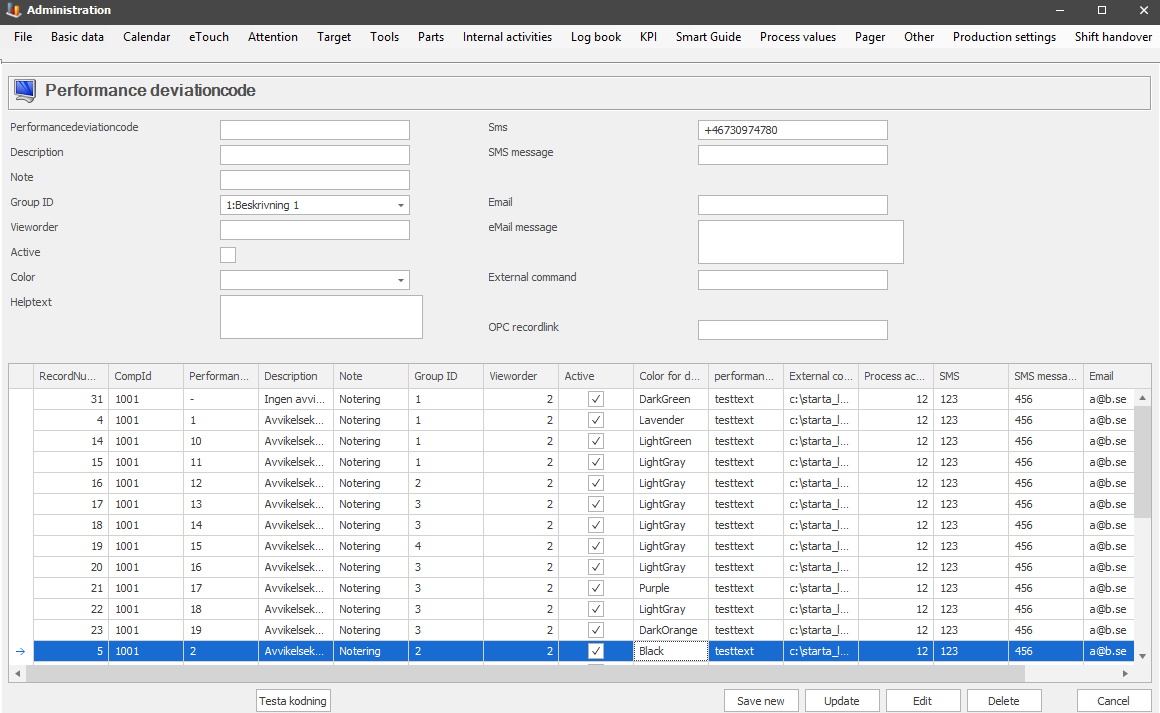
A performance deviation is the main reason why the machine is not running as planned. What this performance deviation consists of can vary, but there can be several different reasons behind a performance deviation. To determine the cause behind these performance deviations it is of interest to make a follow-up, as well as to see if that specific follow-up had the intended effect on the performance deviation. The way you do this is by setting up codes and then follow these codes up with reports in Balthzar.
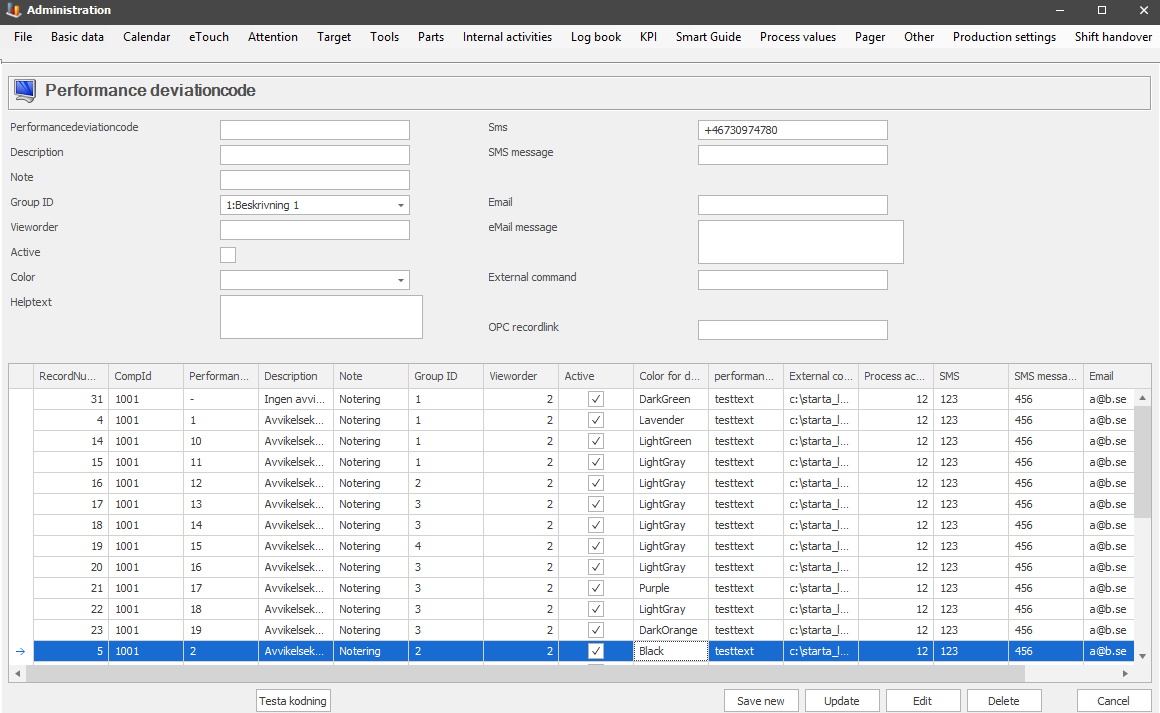
Performance deviation code
This is
a unique code that identifies the performance deviation.
Description
A
description of the code is displayed in forms where you code performance deviations.
Note
This Optional text is used to describe something of interest like who you are supposed to ask
if you have any questions about this specific code.
Group ID
This ID
identifies the group the code belongs to.
View order
If you
prefer to list the code in a specific order in a certain report, you can control
that here by entering a number in which order it will be displayed.
Active
If the code
is active, ie it can be used you tick this box. It is possible to add code
without making it active in the system if you want to add more information
about it later or temporarily remove it without having to upload it later.
Color
Here you
will select what color it will have when shown in diagrams.
Help text
This optional
text is used to further explain how to use the code.
SMS
Here you enter the SMS number to the reciever.
Please do not forget to enter the country code first. For example, this is how
you enter a
Swedish number, +46730974780.
SMS Message
Here you enter the message
for the reciever.
Email
It is also possible to send an email, if so,
then enter the
email address here.
Email Message
Here you enter
the email message.
External Command
Reserved
for future development.
OPC Record link
Reserved
for future development.