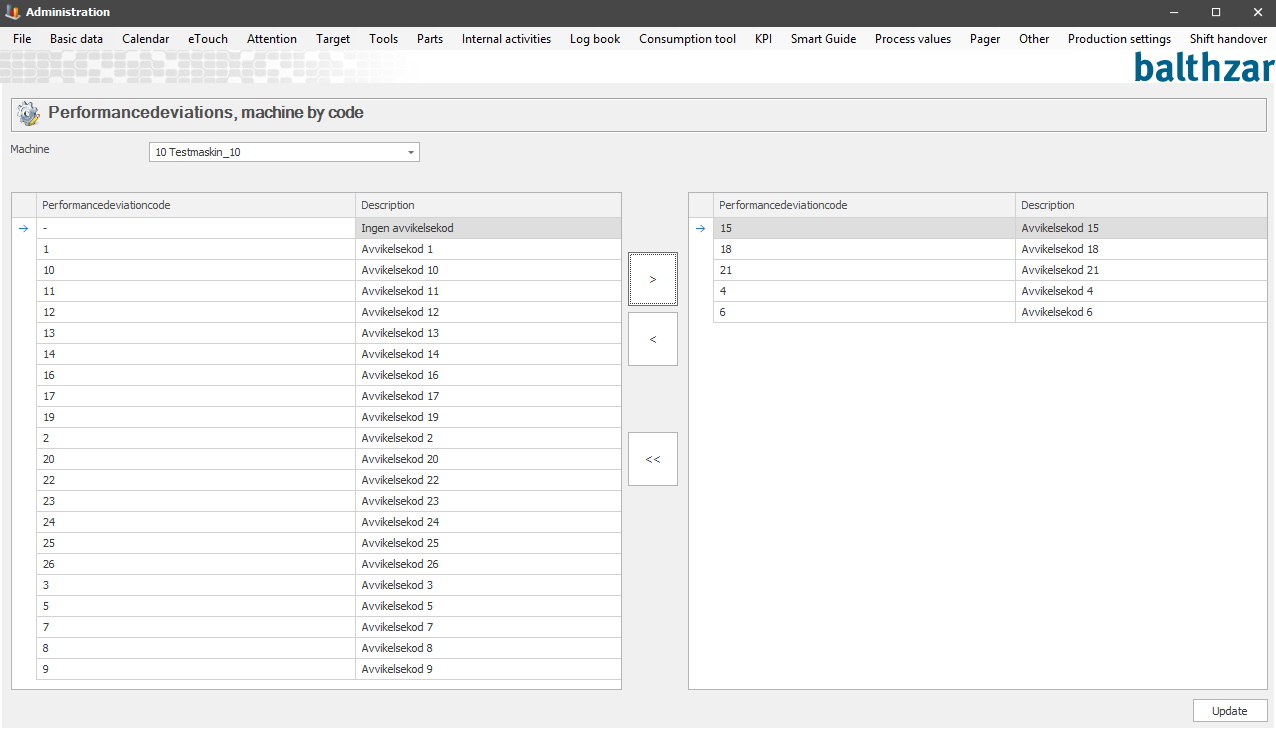
When you have started to use performance deviations, you can add certain codes to specific machines by using this form, performance deviations - machine by code. Here you assign several codes to a specific machine at the same by selecting them in the left column and use the arrows to move them to the right column. When you are done you simply click "Update" in the bottom right corner.
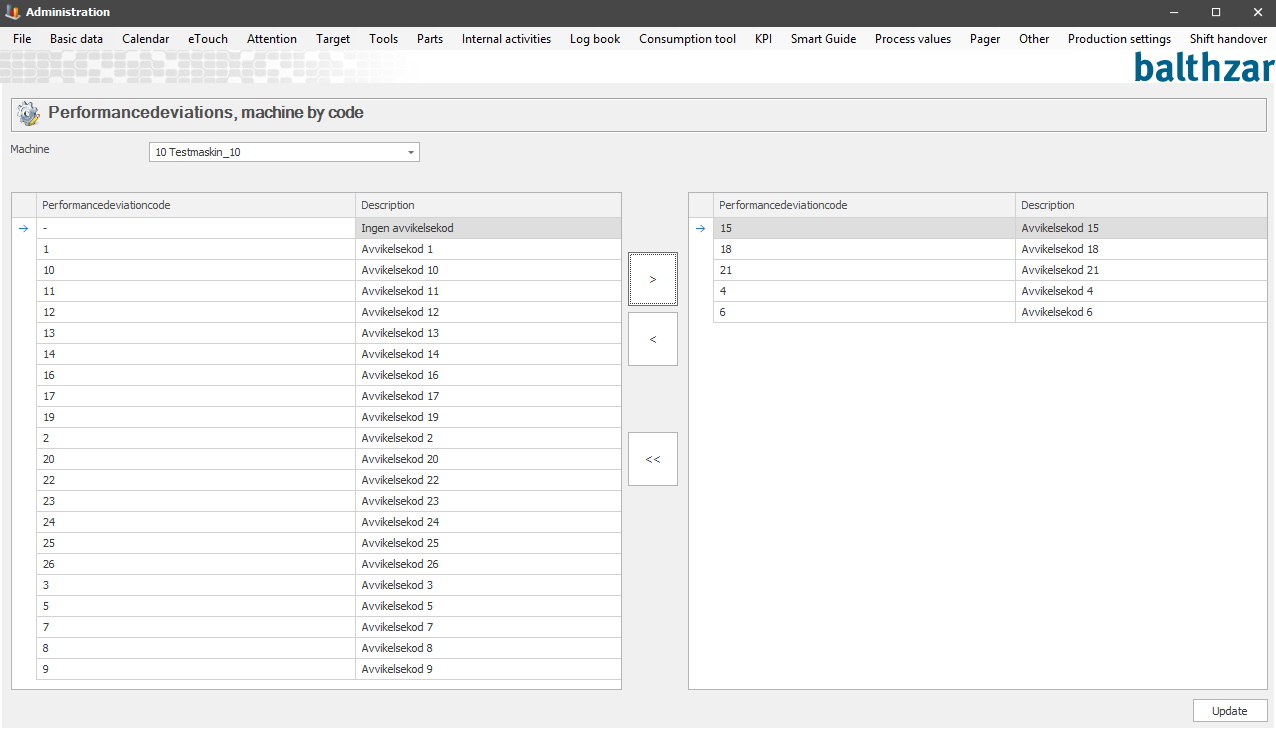
Machine
Here you
select the machine which will have access to the activated performance
deviation codes.
Performance deviation code
Here the
selected performance deviations codes will be listed.
Description
A
description of the machine selected or code selected.
<<>> Keys
You use the arrow keys to move
performance deviation codes from either the left column or the right.
Update
When you are done
you click "Update" to save your work.