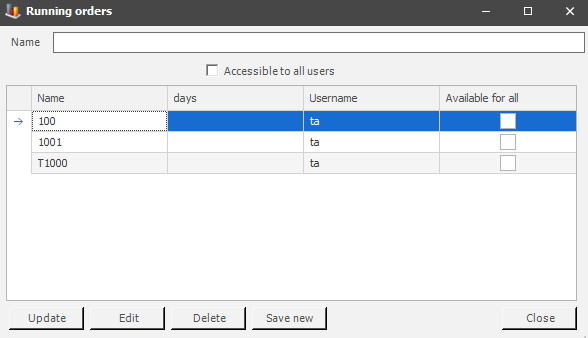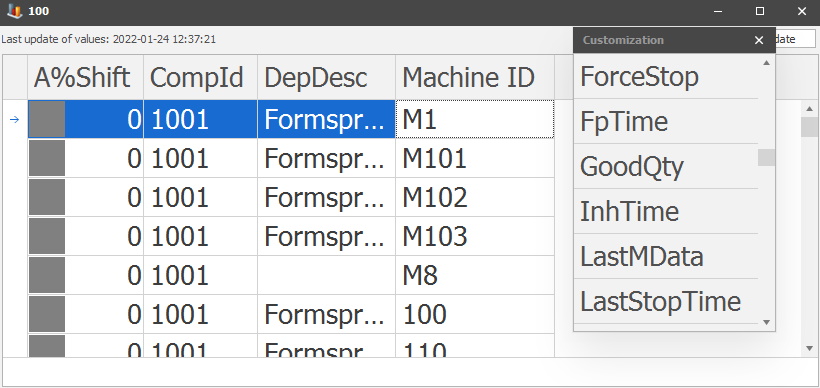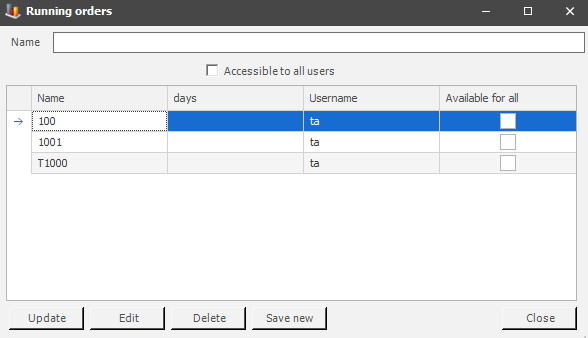
In Clients main menu there is a section for viewing running orders in the overview menu. To see something here go to the edit menu, and in there enter a name, and decide if the tick box for accessible to all users should be activated or not. Usually the name will reflect the active machine, and/or, the number of days the search for running orders is for. Once that is done confirm the changes with "Save new". Once an option is selected a new form will appear where you can add/remove columns via the "Customization" menu in the bottom right corner.