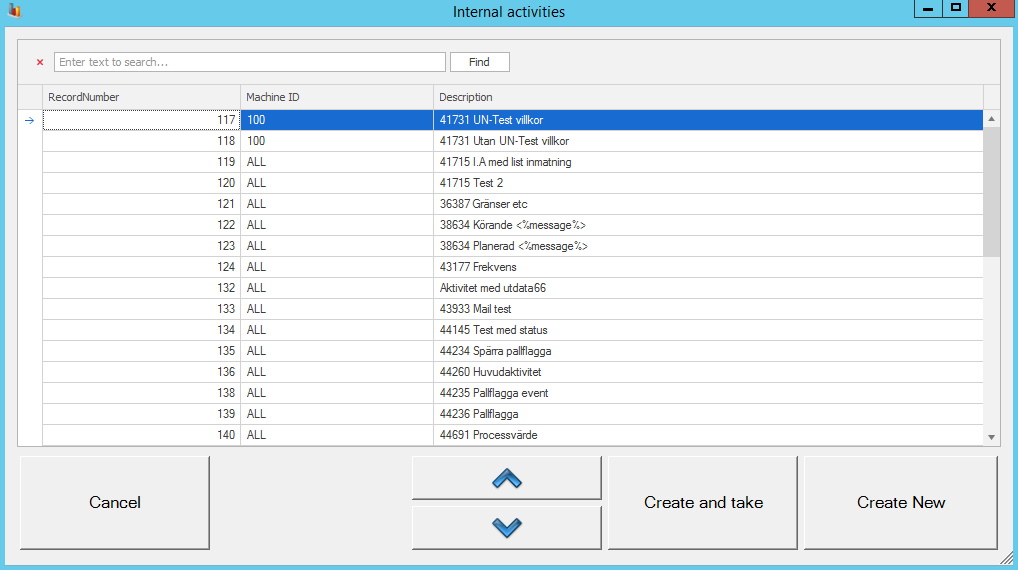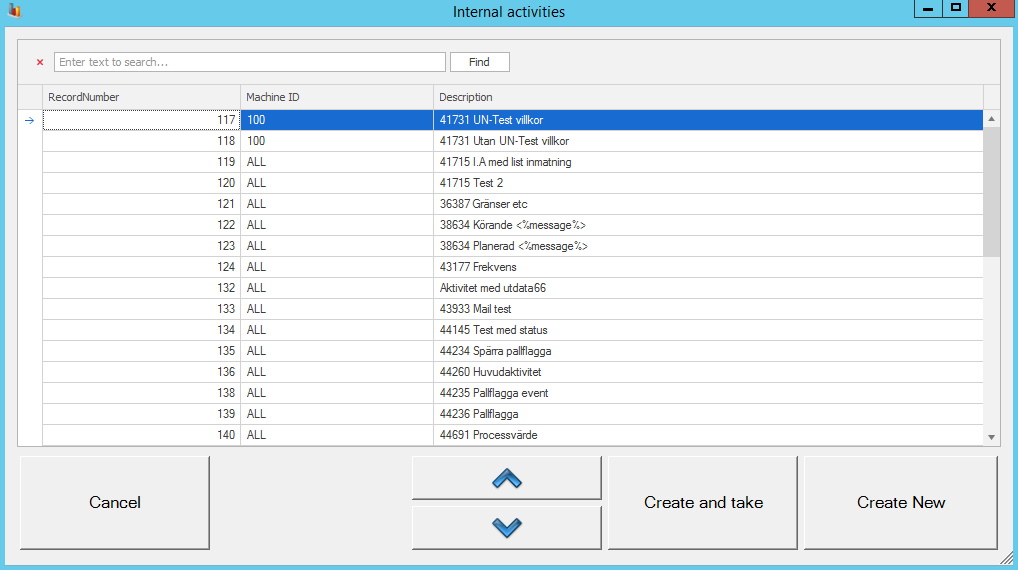
Activities with "Start manually" activated can be started manually when needed and this is done by pressing "Create new". This will display the window shown below. First select an activity in the list and then click on either "Create and take" or "Create". If "Create and take" is used the current user will be set as the owner of the activity. Else, the activity is created without owner.
If the activity has machine set to all you can chose which machine to create the activity on. However, if internal activity already is running on a machine, i.e., it was started from eTouch or Client, the activity will automatically get the current machine.