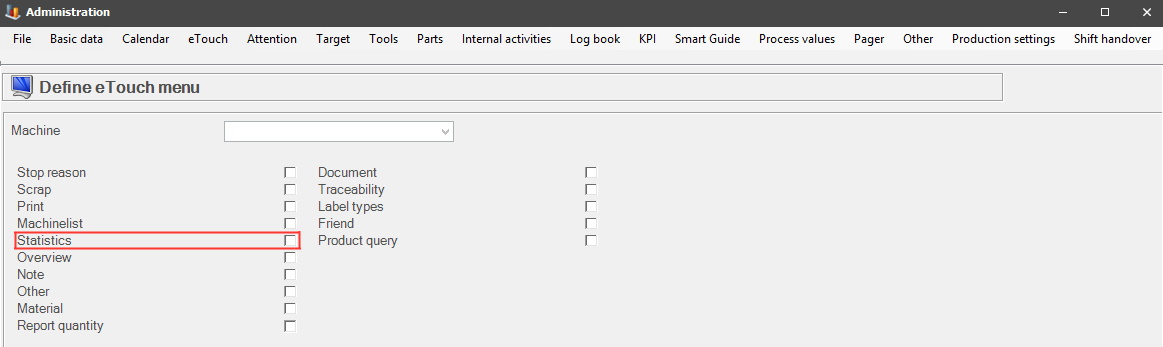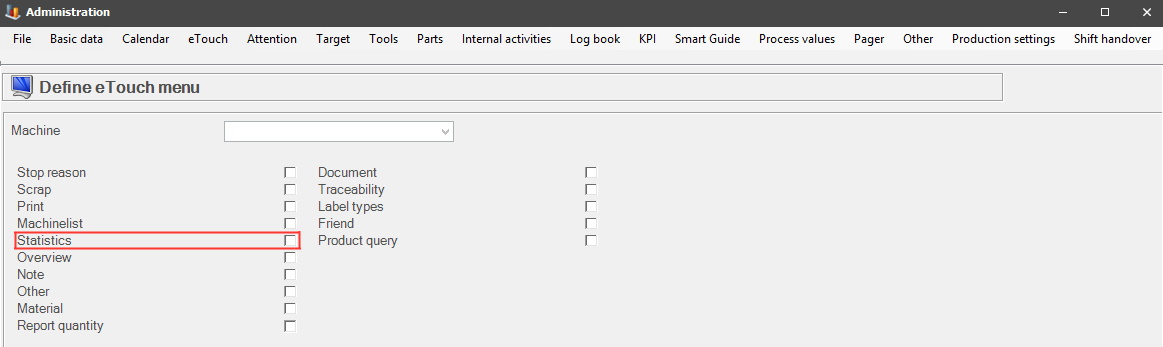
To activate the menu for "Statistics" in eTouch go to "Client" -> "Administration" -> "System settings" -> "eTouch" -> "Define eTouch menu". In there actiavte the menu called "Statistics". Here there is more information about how that form works.
When that is done it will be visibile in the main menu of eTouch, along with new sub menus. Each of the sub menu has its own documentation, see the links below. There is separate documenation that will explain how the OEE values work.
Stop
reason
Order
Follow
up
OEE
Scrap frequency