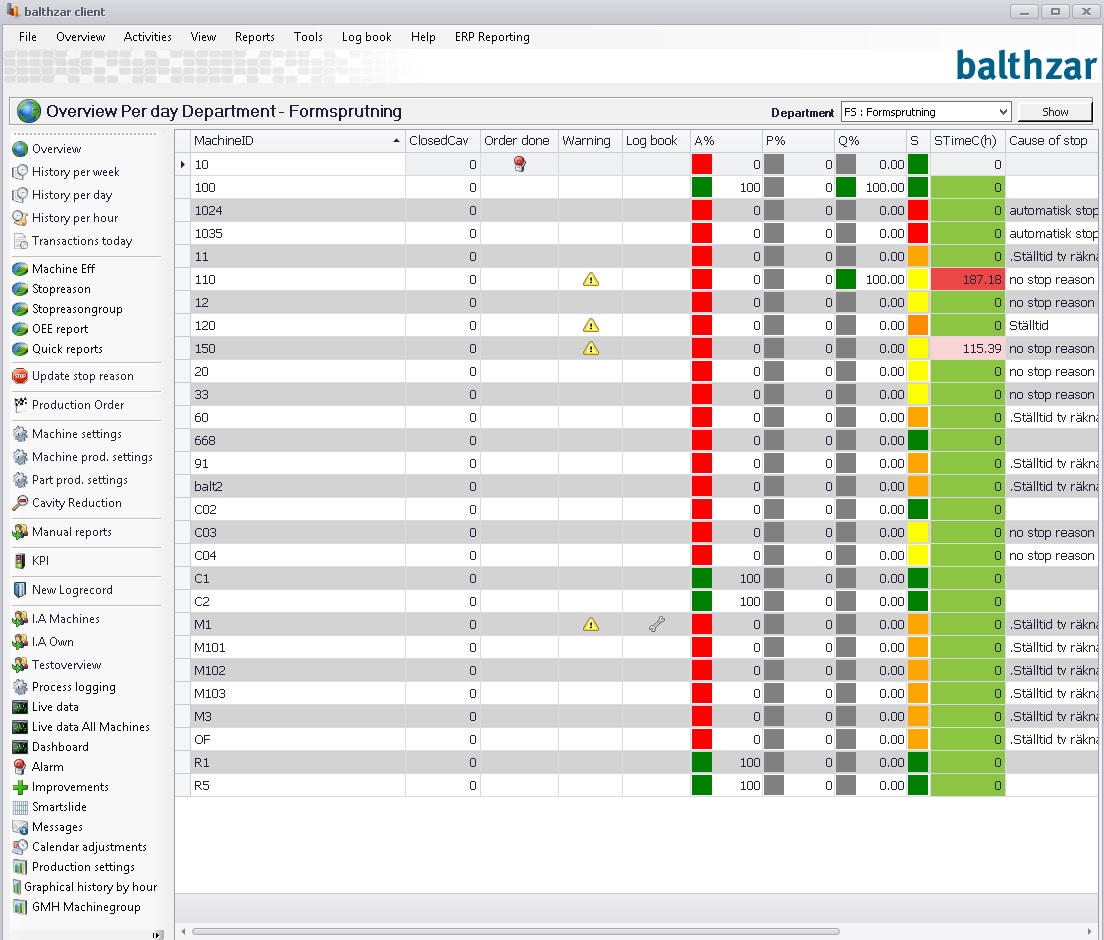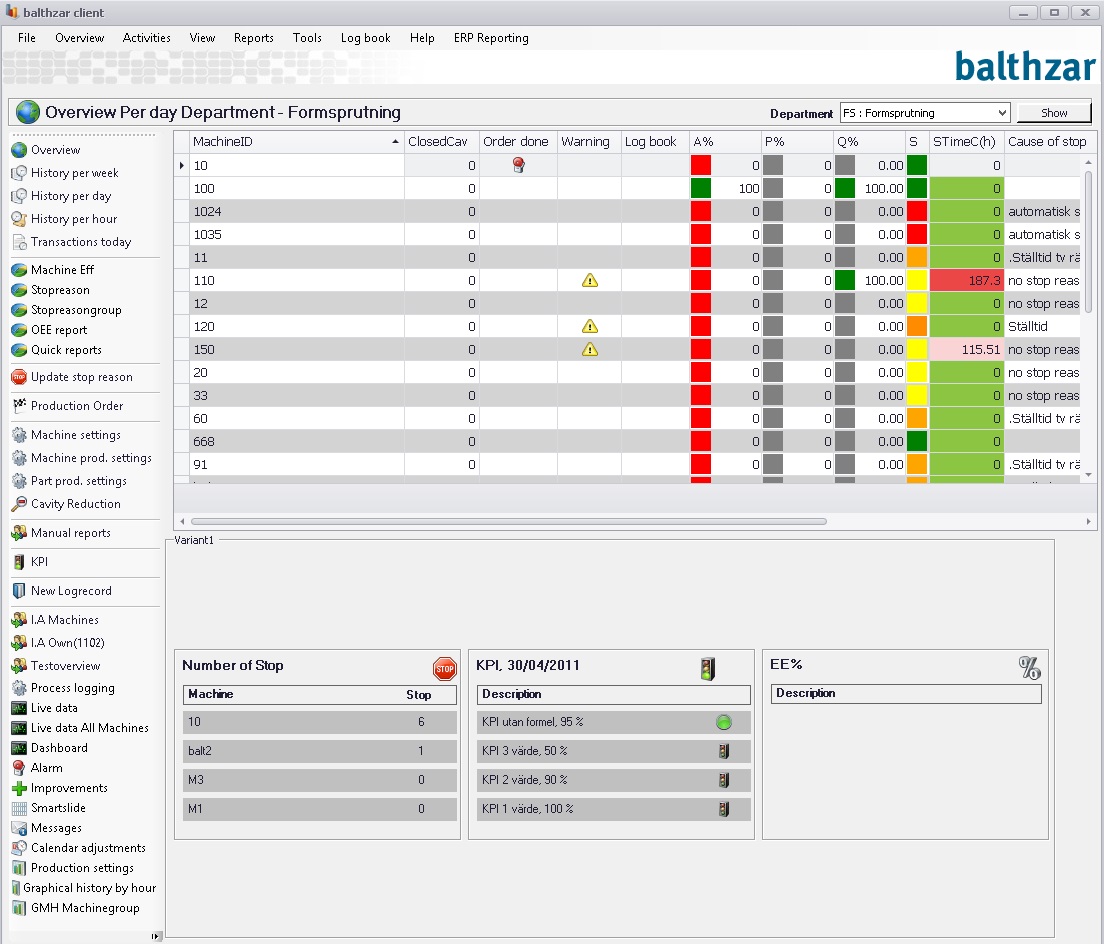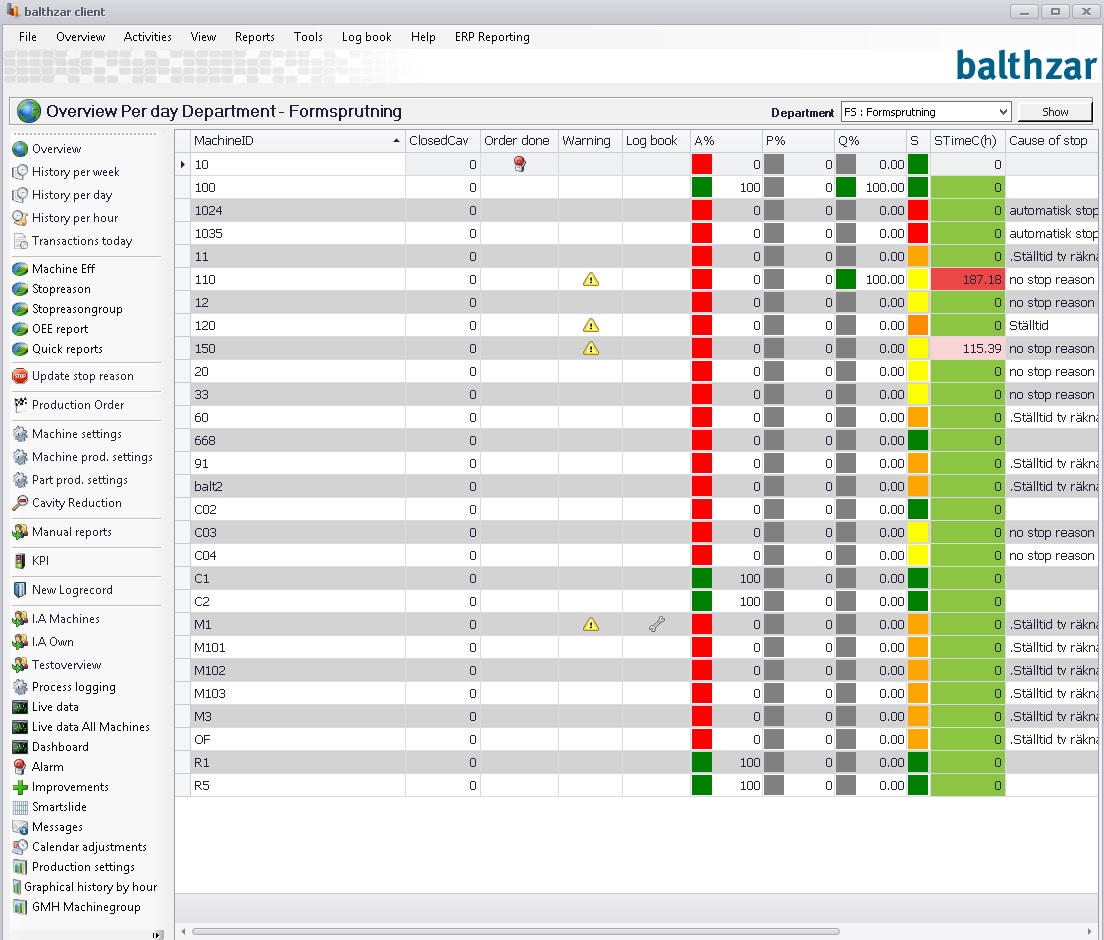
Right now there is two types of overviews to choose from in Balthzar Client and theese are "Standard" and "Variant1". Normally it is the "Standard" version of overview which will be selected. This is used to show data in connection with the various overview modes "Per day", "Per shift", "Per 24h" and "Calendar". The difference between "Standard" and "Variant1" is that if you choose "Variant1" you will see additional information about "Number of stop", "KPI" and "EE%". The idea behind this is to show more information and if you look at "Number of stop" it will display the top four machines with most stops in selected "Department" / "Zone" / "Category". KPI will display data for KPI. EE% will display data for selected machines in the selected "Department" / "Zone" / " Category". See pictures below for both overviews.