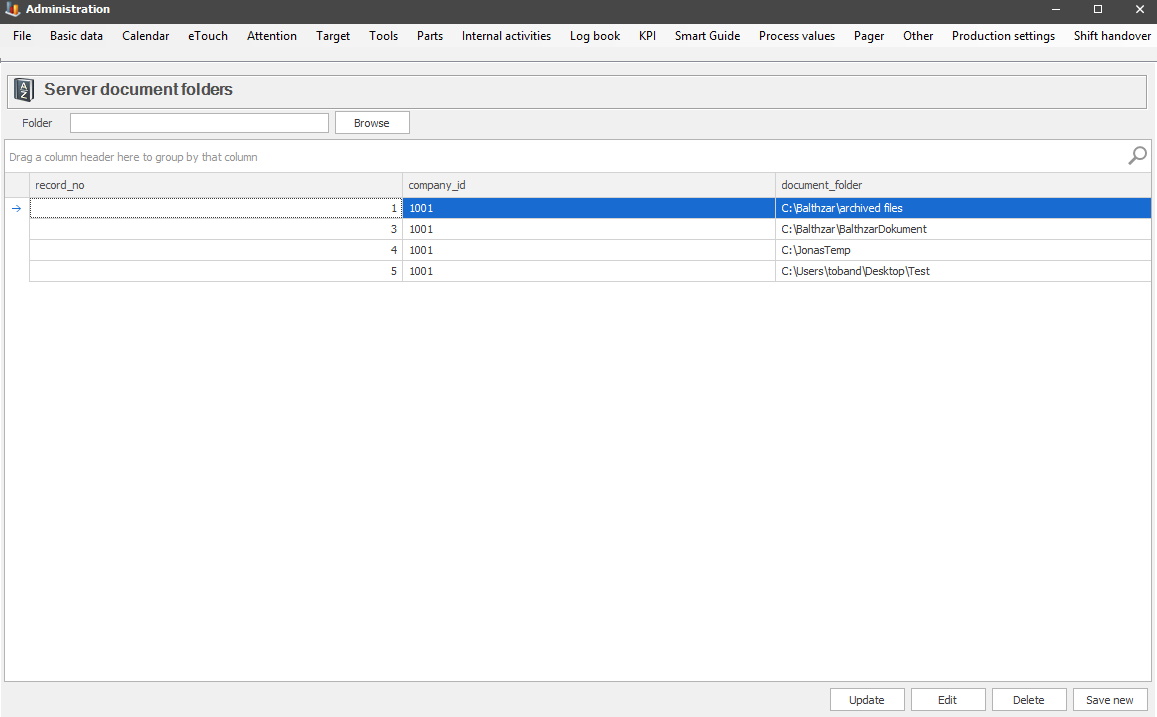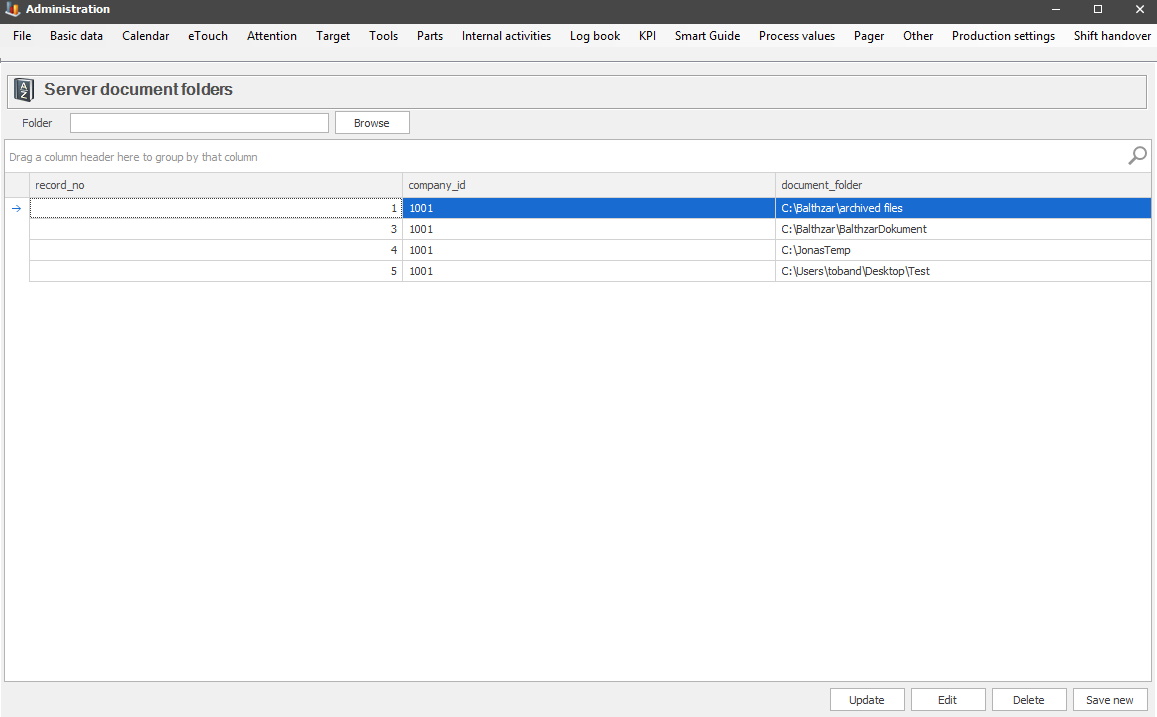
Via "Client" -> "Administration" -> "System settings" -> "Basic data" -> "Documents" -> "Server document folders" you will find the form seen in the picture below. It is here that you can decide which folders you should be able to download files from. Please note that if there are no folders uploaded here, the system will allow files to be downloaded from anywhere within the system.
To upload folders use the browse function, to confirm the upload click on "Save new". When that is done the new folder will be visible in the list seen in this form. Each folder will be identified by a numerical ID, a company ID, and its search path. If a folder is uploaded here the system will consider it as approved to download files from. In the case of an error, for example, if the file is missing, or if it is the wrong folder, the user will see an error message, and will then be asked to try again.