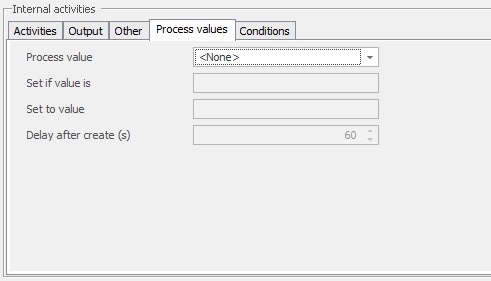
In the tab for "Process values", it is possible to assign process values to Internal activities. Here you, can read more about how to create and maintain process values. You can reach that section via "Client" -> "Administration" -> "System settings" -> "Process value". Below you can find a picture of the tab "Process value".
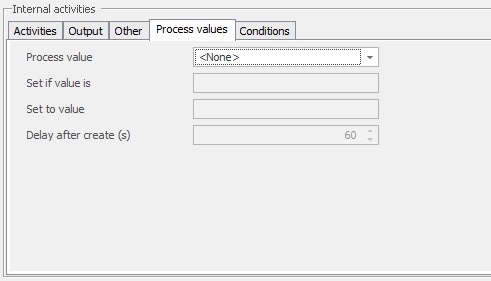
Process value
As
standard, the option "None" is selected here, and that option will deactivate all the other menus in this tab. To activate them select a process value, and then add
additional values to that process value.
Set if value is
Here you
enter a value for "Set if value is", more information about that soon.
Set to value
Here you
enter a value for "Set to value", more information about
that
soon.
Delay after create (s)
Here you can enter a numeric value, which will then
determine the number of seconds the process value will be delayed before starting
after the Internal activity has been
created.
Delay after create (s)
Here
you can enter a numeric value, which will then determine the
amount of seconds the process value will be delayed before starting after
the internal activity has been created.