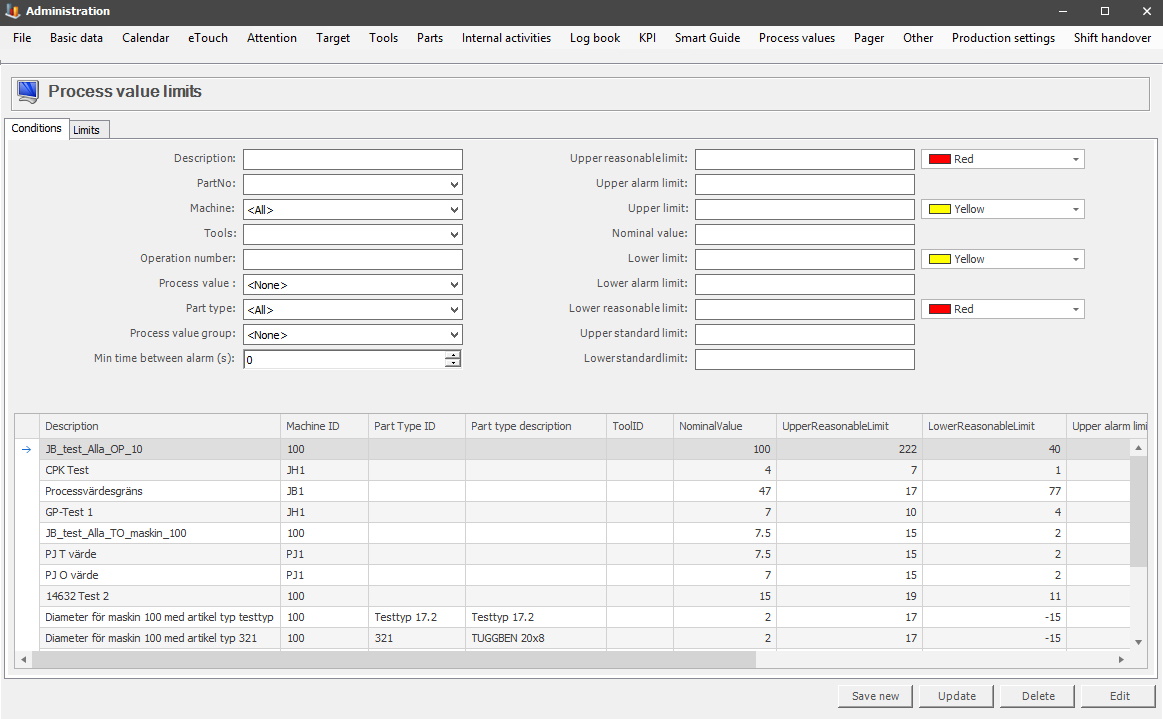
Process value limits
A process value is an OPC item which can be logged or tied to different events in Balthzar. To register process values go to "Client" -> "Administration" -> "System settings" -> "Process values" -> "Process value". Here is more information on how that works. Once a process value is created, this section can be used to assign limits to it. This can be used in the Client, as well as in eTouch and the web application BZX21.
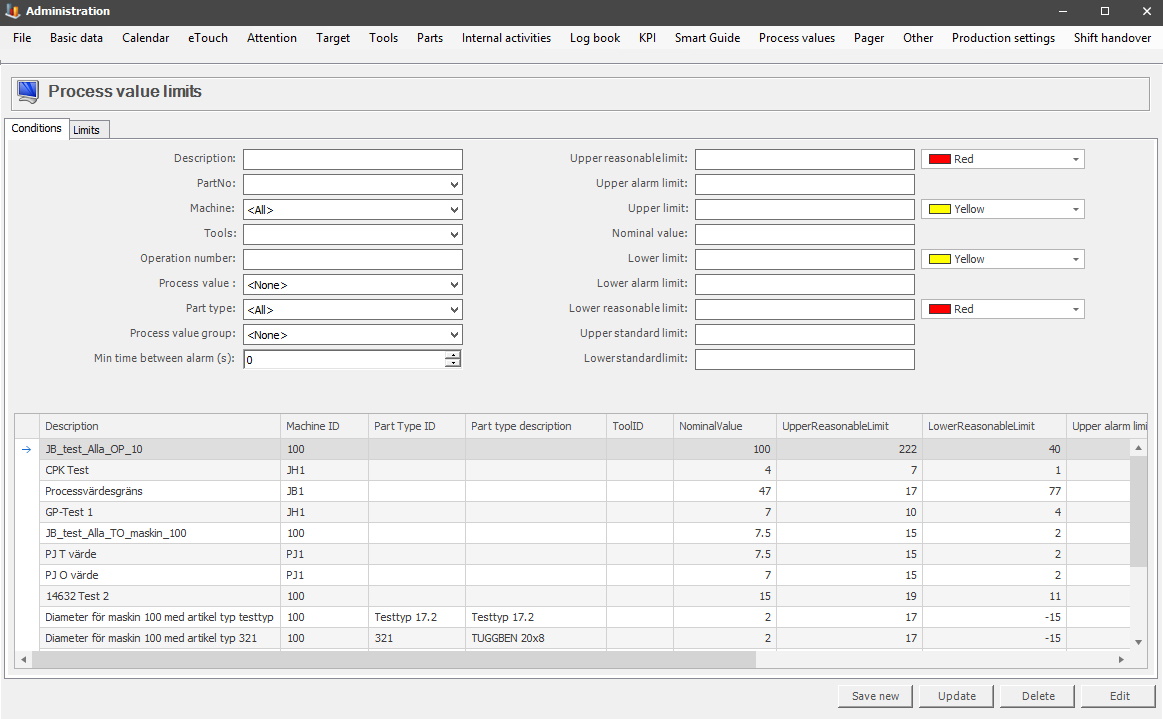
To make it easier to visualize the result of upper and lower reasonable results you can now use different colors. Simply pick a color from the drop-down menu for each value. Below follows a description of the image:
Description
A description of the process value
limit.
Article
The part that the process value intends.
Machine
The machine that the process
value limit affects.
Tools
The tools that the process value
limit affects
Operation
number
The
operation number of the process value
limit.
Process
value
The process
value is used to calculate the Cpk and Cp
values.
Part type
The part type that the
part belongs to.
Nominal
value
The nominal value of the process value limit.
Upper
limit
The upper limit of the
process value.
Lower
limit
The lower limit of the
process value.
Upper alarm
limit
The upper alarm
limit of the process value.
Lower alarm
limit
The lower alarm
limit of the process value.
Upper reasonable
limit
The upper
reasonable limit of the process value.
Lower reasonable limit
The lower reasonable
limit of the process value.
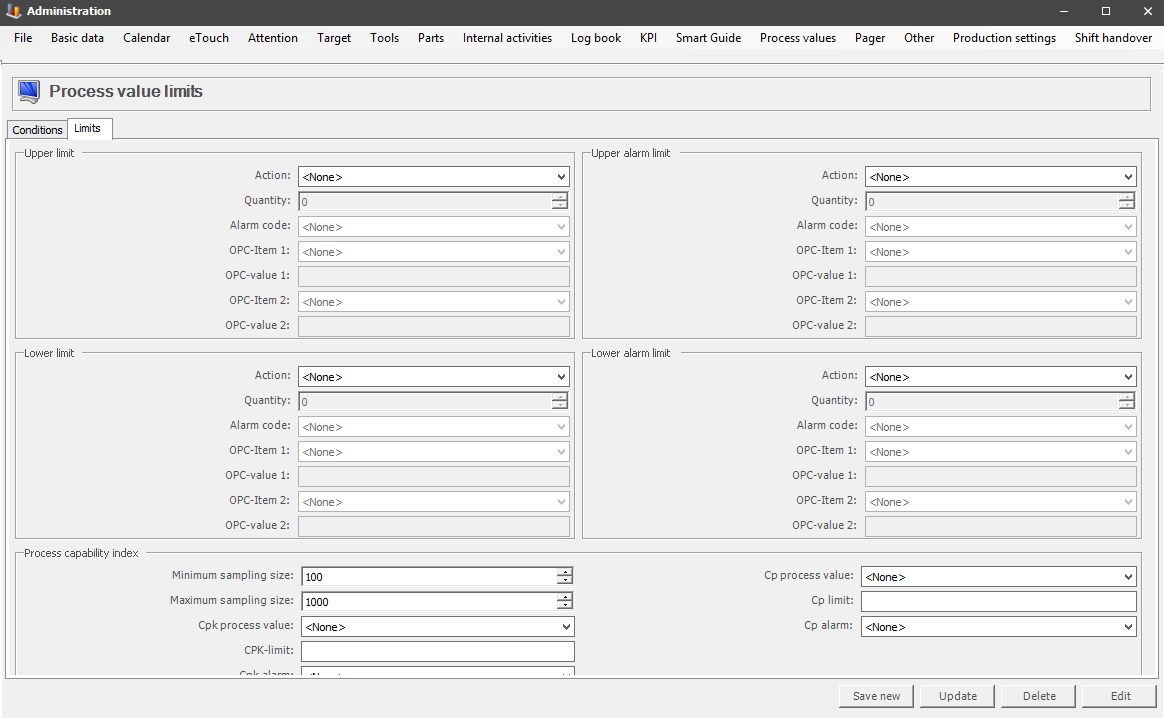
Below follows a
description of the image:
Action
Which
action should be taken when the limit is reached.
Quantity
The number of
consecutive occurrences inside the limit that must occur before the chose action
happens.
Alarm code
What
alarm code should be reported when the limit is reached.
OPC Item
The affected
OPC item.
OPC value
The value
of the affected OPC item.
Minimum sampling
size
Minimum number of samples to be collected.
Maximum sampling size
Maximum number of samples to be
collected.
Cpk process value
The process value which will represent the Cpk
value.
CPK limit
The limit the Cpk value must be above or else an alarm will be
thrown.
Cp
process value
The process value which will represent the Cp
value.
Cp limit
The limit the Cp value must be above or else an alarm will be thrown.
Cp alarm
The alarm set if the Cp value is below the Cp
limit.