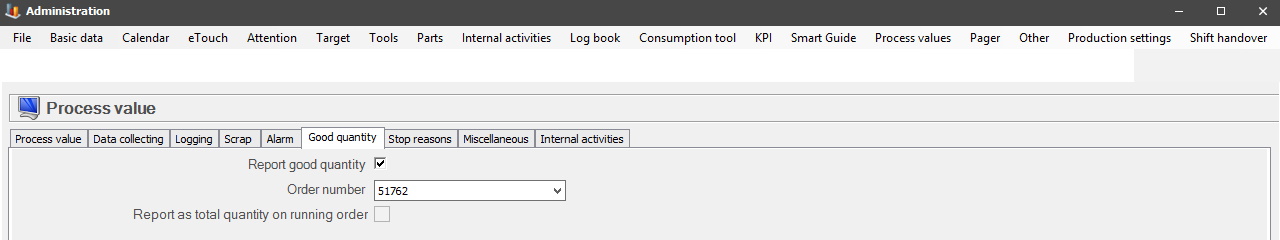
Here you can manage settings for the tab "Good quantity".
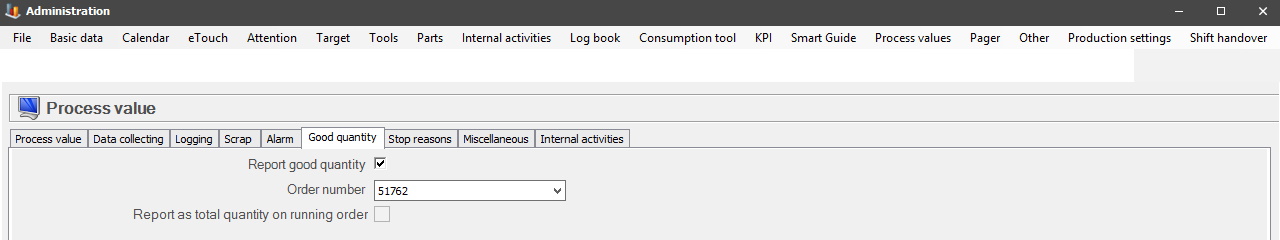
Report good
quantity
Here
you can select to activate good quantity reporting. If this is not done you will
not be able to select order number.
Order
number
In this
drop down menu you will be able to select an order number associated to the
reported good quantity.
Report as total
quantity on running order
If this tick box is activated, the system will
adjust the good quantity on the current running order to the
corresponding process value. If there is no running order, or if multiple orders
are running, nothing happens. Any reports associated with this feature will have
the note "OPC - Adjusted order quantity [value]".