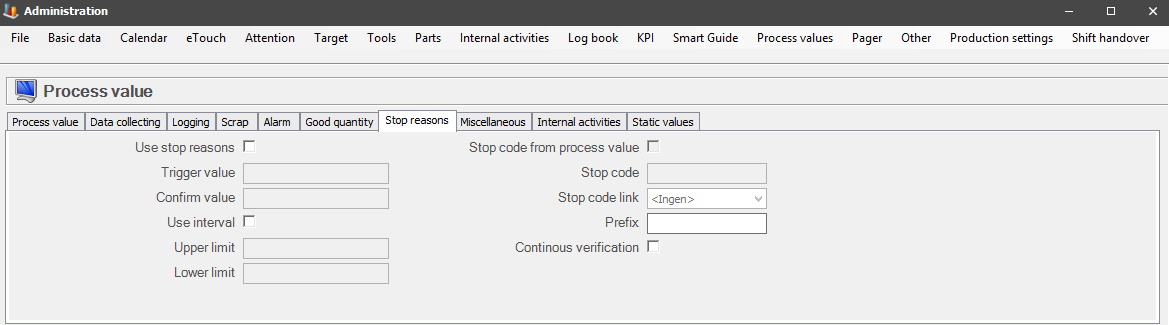
Here are the settings for the tab "Stop reasons".
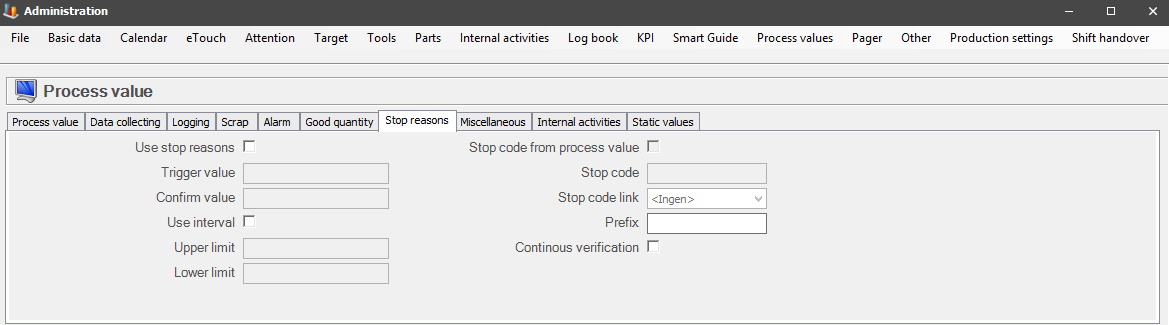
Use stop reasons
Tick this box to activate the use
of stop reasons.
Trigger
value
Here you can
enter a value that will trigger the system to use stop reasons.
Confirm
value
Here you
can enter a value that will trigger the system to confirm the use of stop reasons.
Use
interval
This option will control whether or not
you will be able to use an interval rather than a trigger value. If an interval is
used the stop reason will be coded every time the process value is changed to a
value between the upper or the lower limits.
Upper
limit
Here you enter
the upper limit for when interval should be used.
Lower
limit
Here you enter
the lower limit for when interval should be used.
Stop code from process
value
Tick this box if you wish to have the stop code
based on a process value. This option will open up the menu for "Stop code link"
but at the same time you will not be able to enter a stop code manually in the
menu "Stop code".
Stop
code
Here you can enter
a stop code manually if you have not ticked the box mentioned above.
Stop code
link
If
you tick the box for "Stop code from process value" this option will be
available and in this drop-down menu you can choose a stop code link.
Prefix
Here you can enter a
prefix, if this is used you can see this in front of the stop code and/or the
stop code link.
Continuous
verification
If this checkbox is activated the stop code
will be resent. The reason for that is to make sure that the stop code with the
process value does not differentiate from the stop code used on the
machine. The idea here is to make sure that it is not possible to code a stop
manually by mistake on the machine. Because with this checkbox, the two stop
codes are forced to be the same.