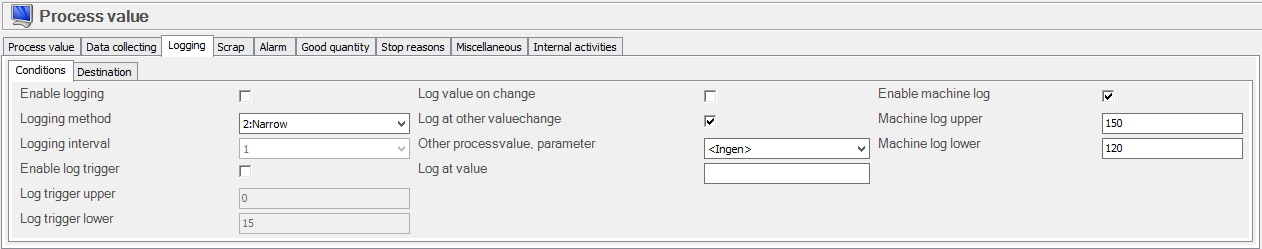
Here are the settings for the tab "Conditions".
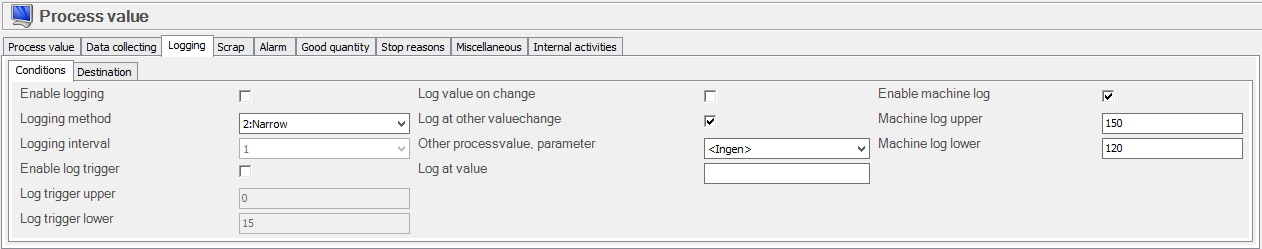
Enable logging
This tick box determines if the value should be
logged at all. As standard this is not activated.
Logging
method
In
this drop down-menu you can choose between different logging methods. For now
there is support for "Wide" and "Narrow". This determines the number of values
per row.
Logging
interval
Here you
can set if the process value should be logged on a time interval or not. The
time is in seconds.
Enable log
trigger
Here
you can activate log trigger. If you tick this box the value will only be logged
if it is between the upper and lower log trigger.
Log trigger
upper
If you activate "Enable log trigger" you can enter
a value for the upper trigger here.
Log trigger
lower
If you activate "Enable log trigger" you can enter
a value for the lower trigger here.
Log value on
change
If you tick this box the process value will be
logged immediately when it is changed.
Log at other value
change
If you tick this box the process value will be
logged if another process value is changed. You choose this process value in the
drop down-menu called "Other process parameter".
Other process value
parameter
In this drop down-menu you choose which process
value should determine when "Log at other value change" is activated.
Log
at value
Here you
can manually enter the value which will log the process value in "Log at aother
value change".
Enable machine
log
If you
tick this box it will activate logging for any process value bound to this
machine, as long as that value is within the parameters set in the
upper- and lower limits. If the value is not within the upper- and lower limits,
then the logging process will not be activated.
If the process value is of the type called Boolean then True = 1, and False = 0.