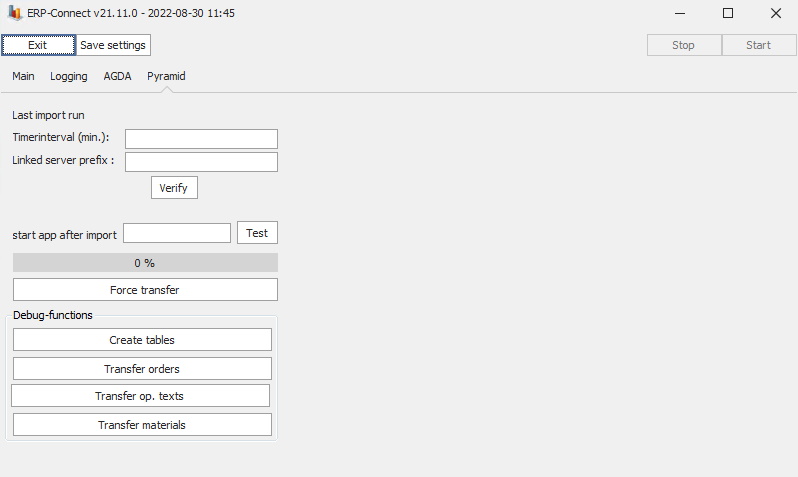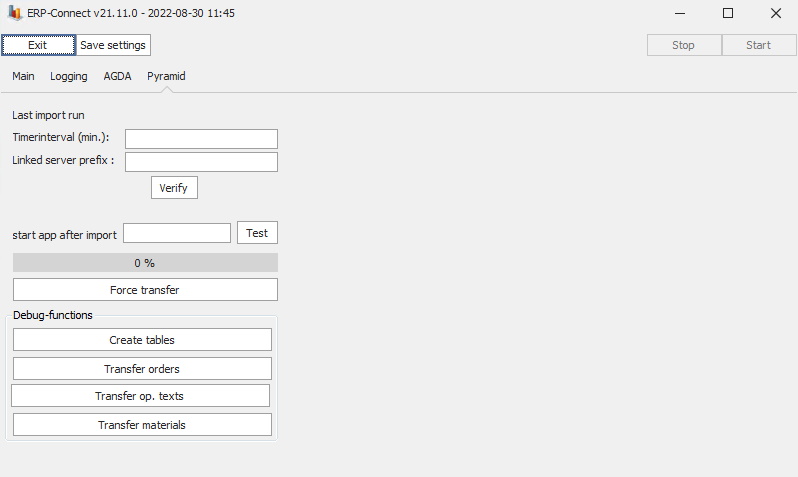
In the ERP Connect programs "Main" tab, there is a menu called "ERP System". In that drop-down menu there is an option called "Pyramid". Once that is selected, and the changes are saved it will look like below.
Please note that only the developers at Delacroy will change anything here.
Exit
Here
you can close the program.
Save
settings
Here you can save any changes you have done.
Stop
This
will stop the program.
Start
This
will start the program.
Last import
run
Here you can see when the latest synchronization was done as
well as its current status.
Timeinterval
(min)
Here you will be able to see the time difference, in minutes,
for when one synchronization ended and the next one started.
Linked server
prefix
If Pyramid is used in combination with erp_connect, a
connection needs to be done between the SQL server and the Pyramid server. Here
you will enter that linked server prefix so the SQL server can connect to the
Pyramid server.
Debug
functions
Functions used internally by Delacroy.