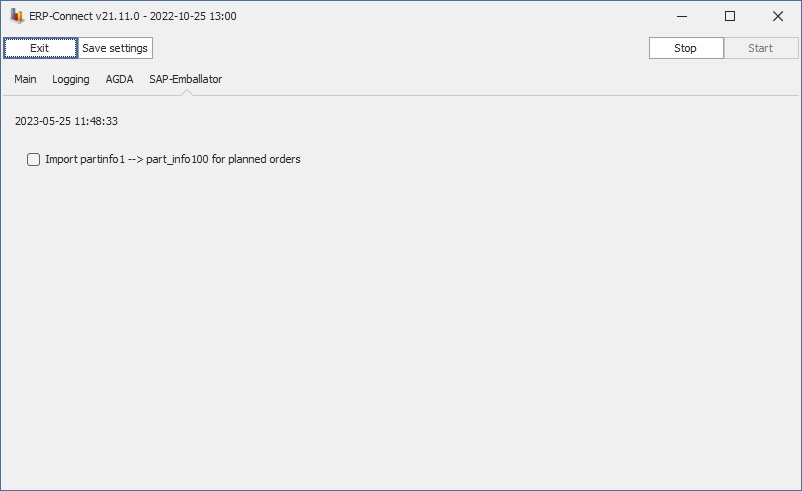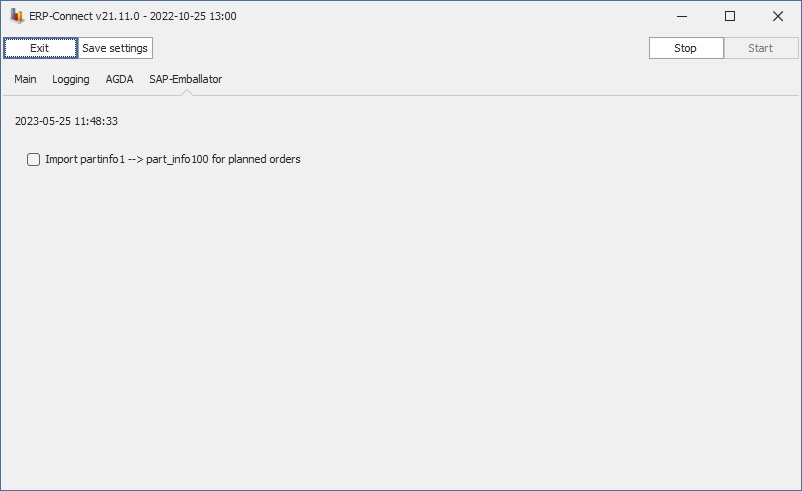
In the ERP Connect program, a new checkbox will be available, as seen below, when SAP Emballator is selected in the ERP system menu in the "Main " tab. If activated, it will match data from parts in Balthzars parts register with planned work orders. The planned work order will be imported as usual.
If the work order imported from SAP, has a part which matches in Balthzars part register, then the values from Balthzars part register are copied to the fields for part_info1 -> part_info100. These fields can be found via "Client" -> "Administration" -> "System settings" -> "Parts" -> "Parts 2 - Parts 11".