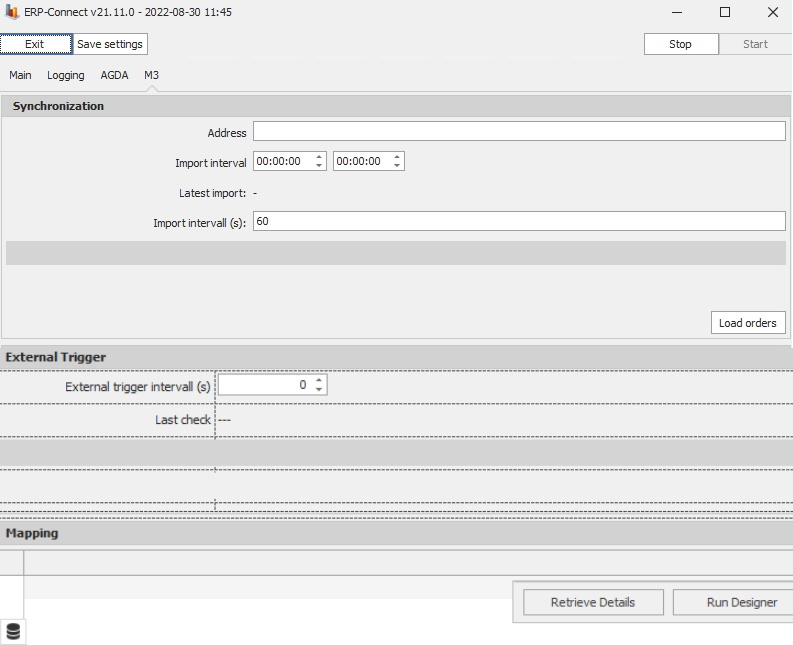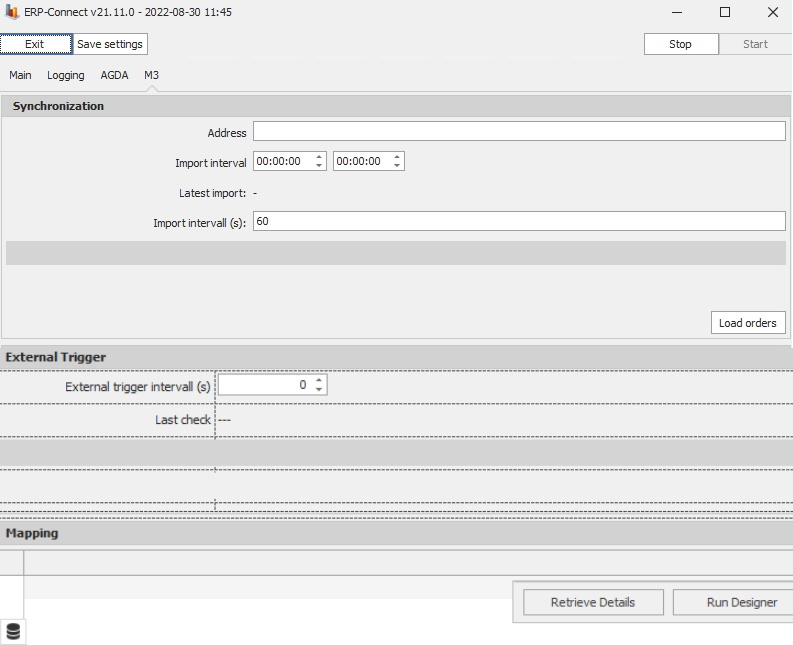
In the tab called "Main", there is a menu called "ERP System", and there it is possible to select an option called M3. Enter a valid adress so that the system can begin the import of orders from M3.
There is also various options to schedule the import of orders. Either select a manual time frime in the "Import interval" section, or enter a specific time frame for how often the import is done in the "Import interval (s)" menu.
The button "Load orders", will download all the orders from all available machines.
The "External trigger intervall (s)" function will check if the value is > 0. if it is, then the system will check the table object_external_erp_trigger to see if there are any new orders available for download. If there is new orders, then the program will automatically download, and update, these orders.
It is now possible to import up to 500 work orders from M3.