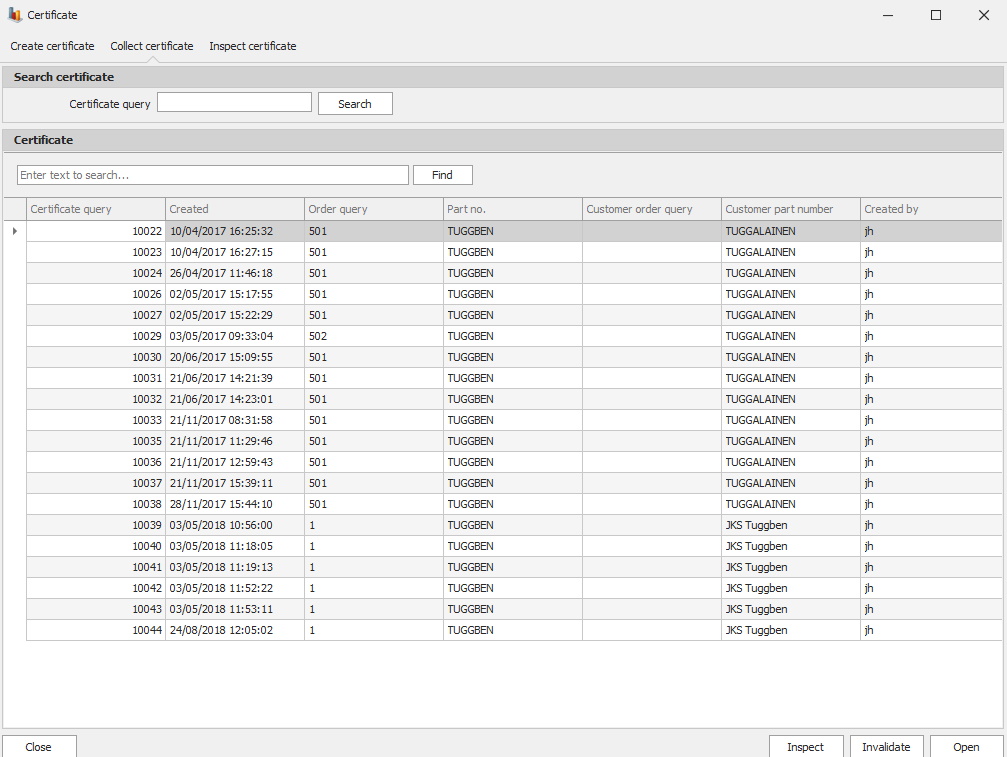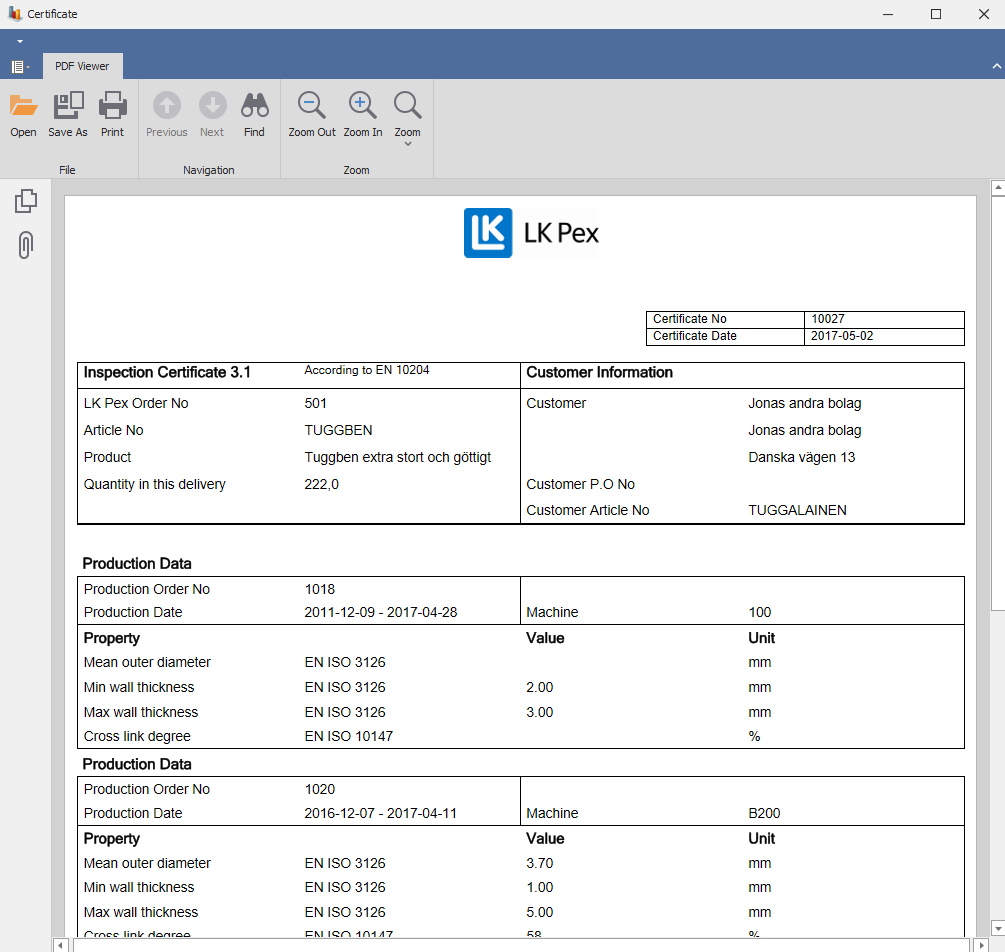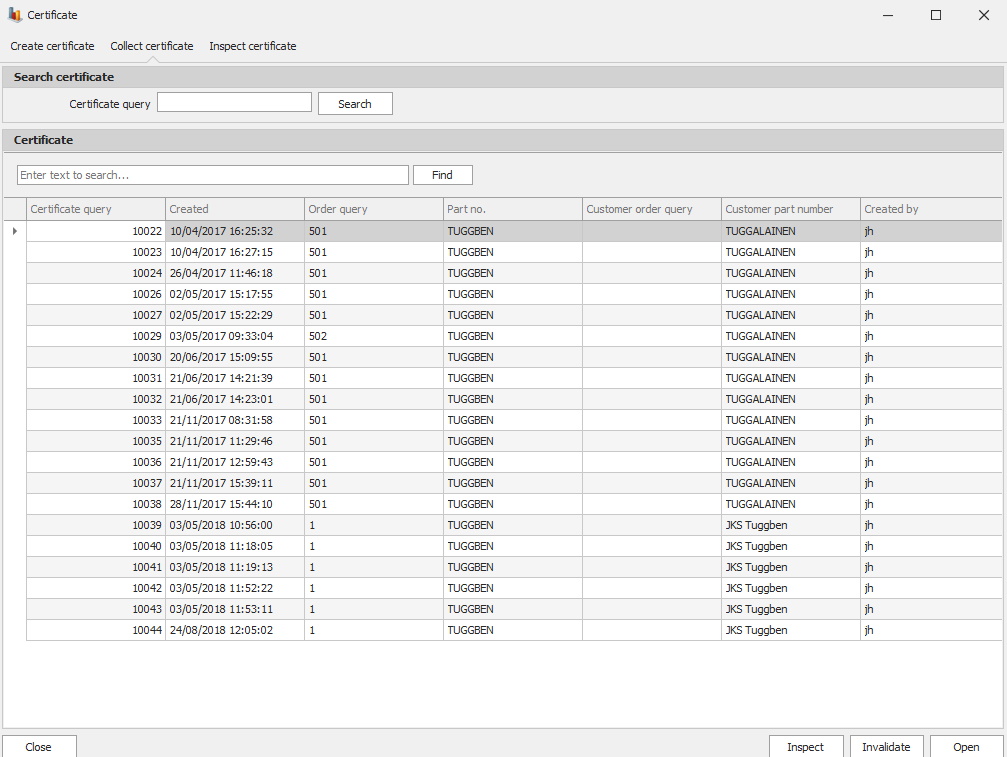
Here you will be able to search for a specific certificate ID and you do that via the "Certificate query" field and there you enter a valid ID of an existing certificate and then click on "Search". When this is done you will see the result in the menu for "Certificate". From there you have three more options. You can choose to "Inspect" the selected certitificate which will take you to the "Inspect" menu. Or you can choose to "invalidate" the selected certifiacte and remove it. Finally you can choose to "Open" the selected certificate and if you do that a PDF version of that certificate will open up and you can then print or email it to one or more individuals / message groups.