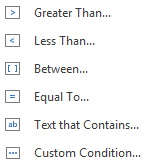
Here you can see a set of rules that can be used to format cells.
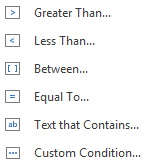
Greater
than
This formats the cell if its value is greater than the original
value, it will also be color coded.
Less
than
This formats the cell if its value is less than the original
value, it will also be color coded.
Between
This will format the cell if the cells
value is between two values, it will will also be color coded.
Equal To
This will format the cell if the
cells value is equal to the entered value, it will also be color
coded.
Text that
contains
This will format the cell if the cells value is equal
to the original text, it will also be color coded.
Custom
Condition
This option is a bit different, because here there
will be multiple choices to format the cell with. You can also add
groups/conditions to set multiple conditions for each cell. As before it will
also be color coded.