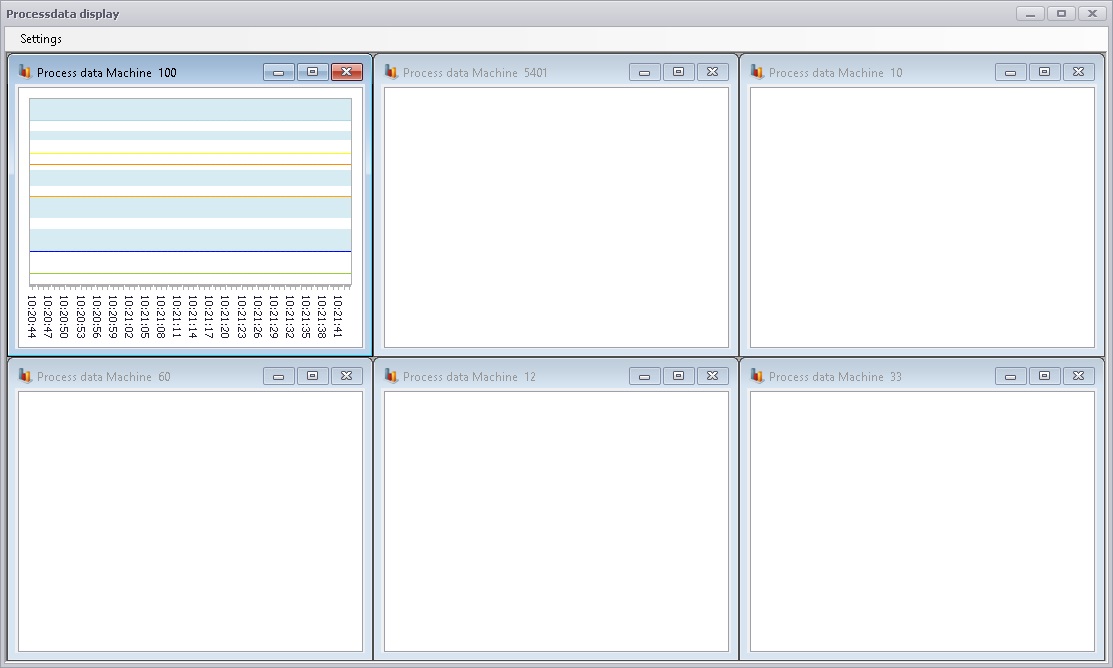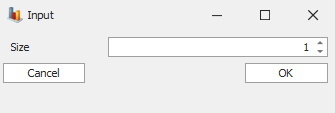
If you are the owner to the Dashboard it is possible to change each objects "Grid size" in this menu. What you do is that you either enter a number manually or use the arrows to go up and down. See picture of the menu below.
The setting "Grid size" allows the user to set up an invisible grid that the dashboard objects need to adapt to. If the grid size is set to ex 20 pixels the objects can only be placed at 20 pixels intervals (0, 20, 40, and so on). In the same way its height and width is dependent on 20ths. If you try to move an object it will automatically jump to the closest box. This setting makes it easier to manually move around objects and order them the way you want it without objects covering each other.
The three alternatives will be shown below with images. All examples has six windows open, but it is possible to have both more or less. If cascade is choosen it looks as below.
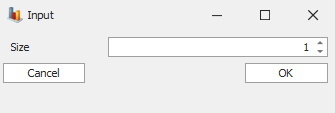
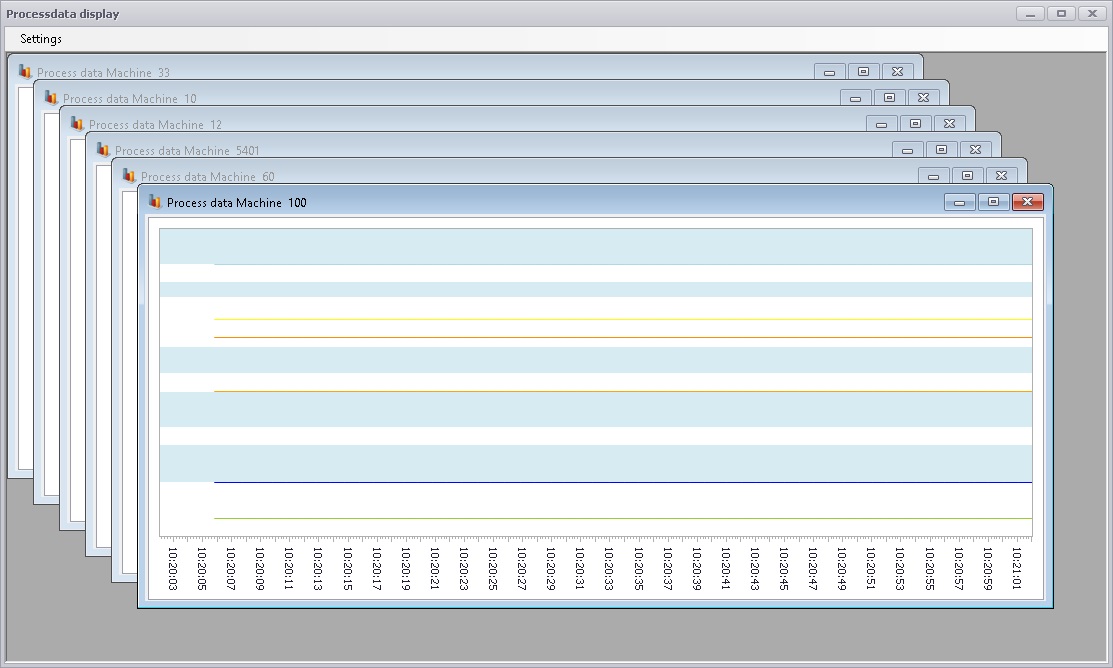
If horisontal is choosen it looks like below.
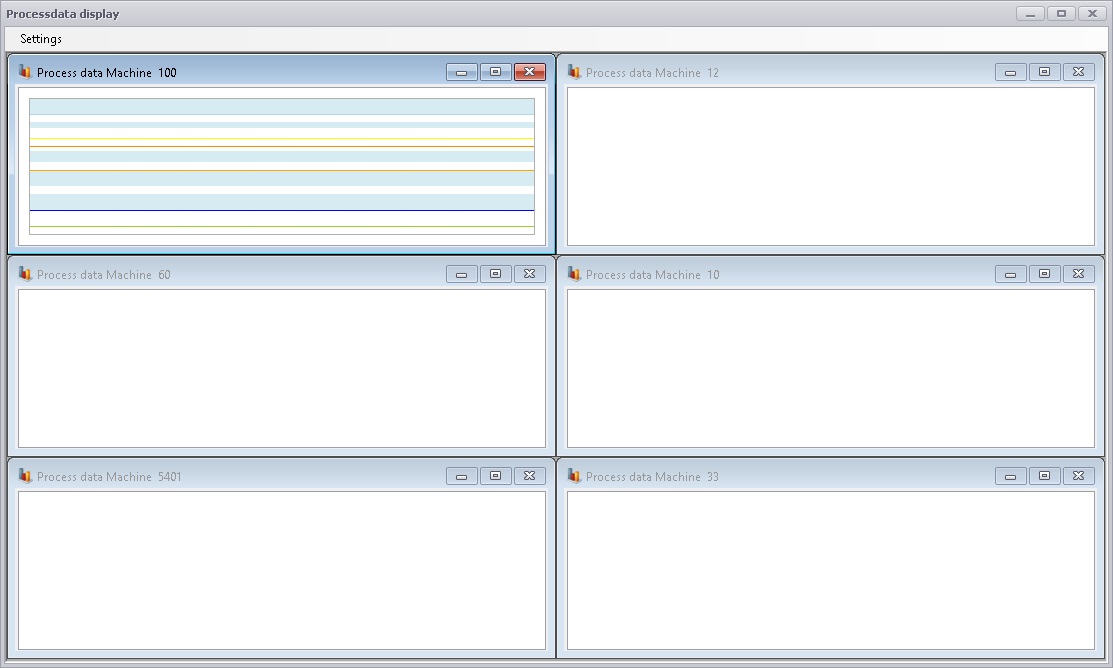
If vertical is choosen it looks as below.