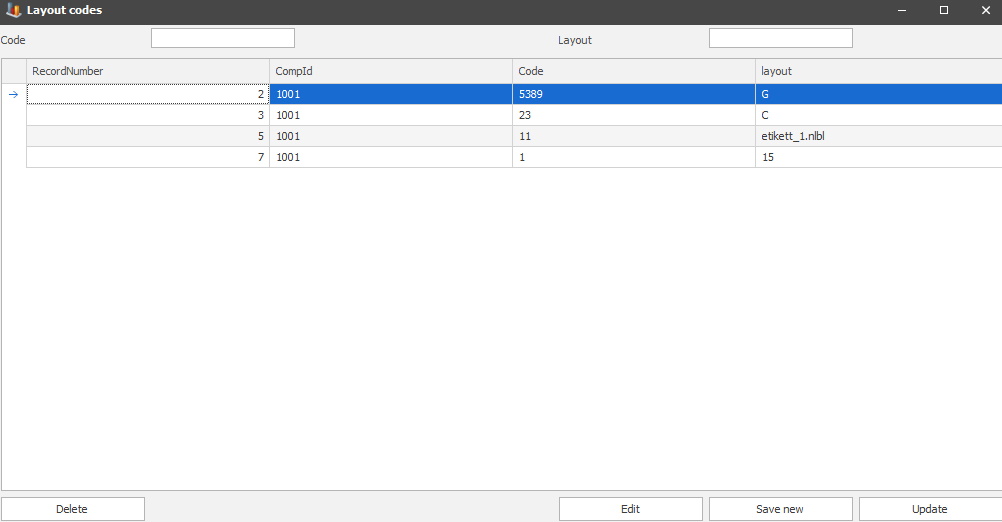
Via "Client" -> "Administration" -> "System settings" -> "eTouch" -> "Layout codes" you will find the form you see below. Here you will be able to enter a code ID and a layout ID. The reason for this is so that you can map which code should match which layout when you print via Nicelabel. This is a third party software progam that can be used when printing labels.
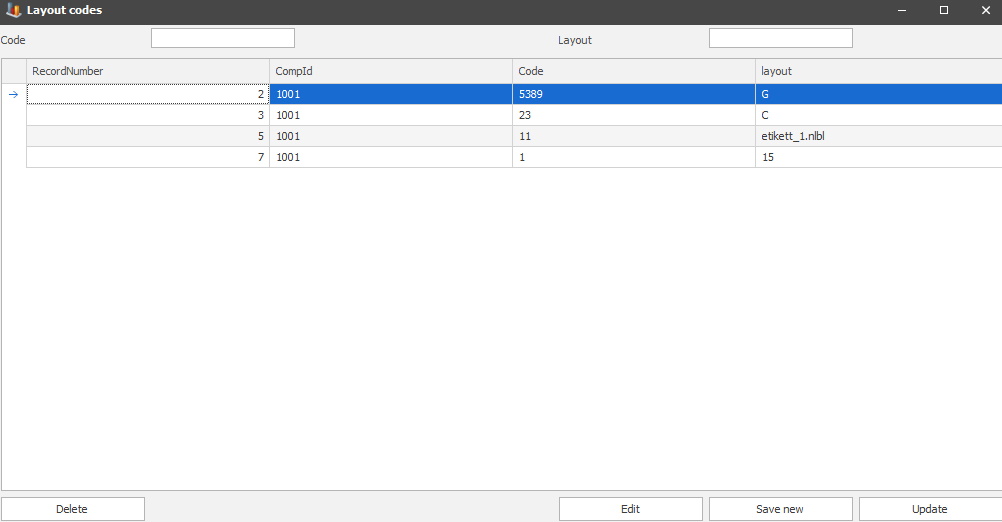
Code
Here you will enter the code which you wish to map
to the layout.
Layout
Here you enter the layout which you wish to map to the code.