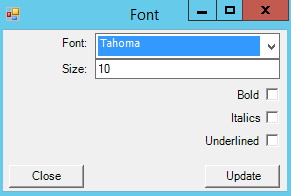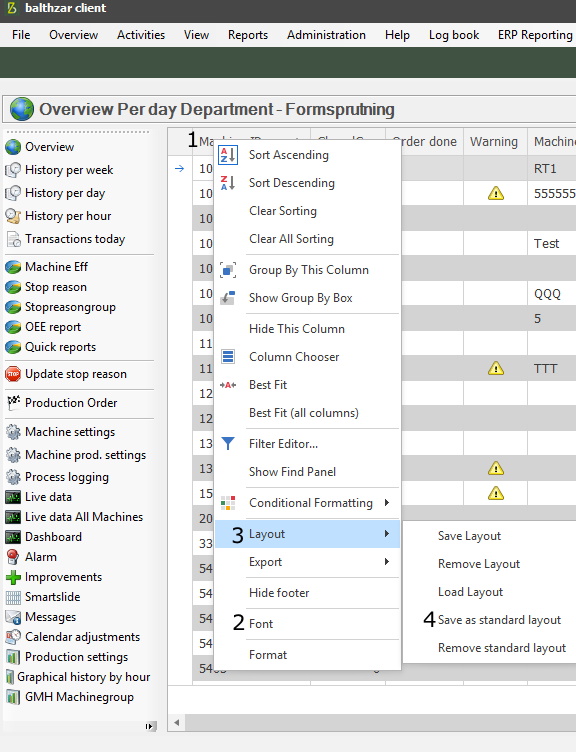
In the overview in the Client it is possible to change the font, size on the font, and more. Right-click on a column header, see 1 in the picture below, then go to the menu called "Font", see 2. To save the changes done for fonts, then go to "Layout", see 3, and then go to "Save as standard layout", see 4. However, some tables are locked to a standard font, they will not change fonts.
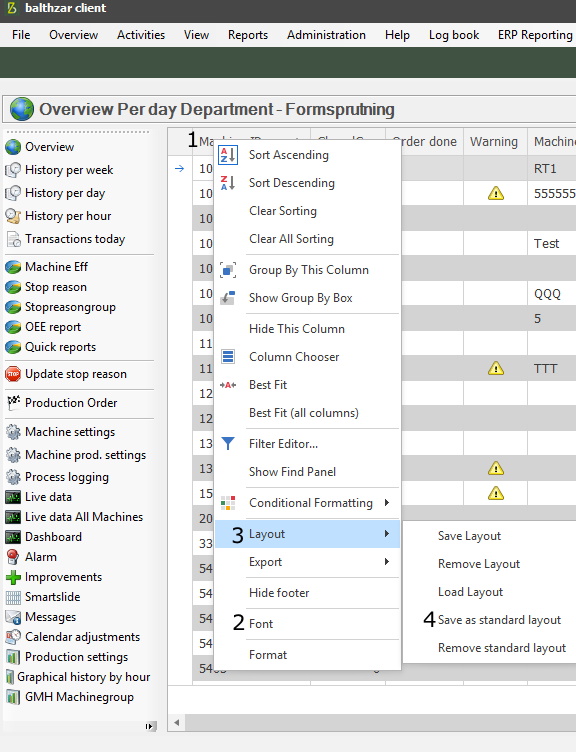
Once the menu for "Font", see 2, is selected, a new menu will appear with a list of avilable fonts/sizes to choose from. It is also possible to select bold, italics, and underlined. To save changes here click on "Update", to abort use the "Close" button.