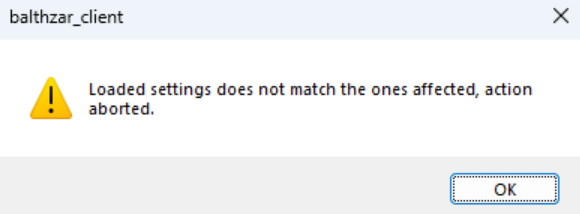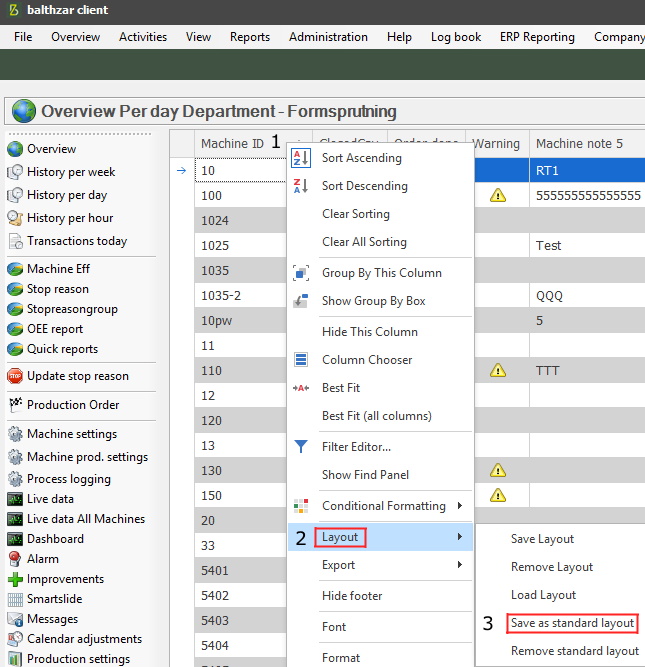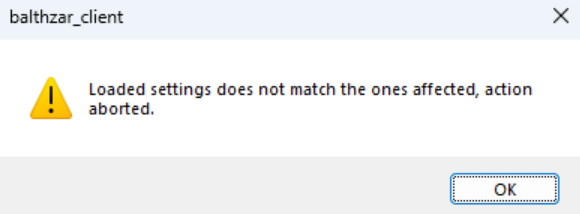
From version 23.1.0 a warning will appear if the standard settings are changed in the tables in the Client.
In this case, the standard settings can be found if the user right-clicks on a column header, see 1 in the picture below. In the new menu select Layout, see 2. Then go to Save as standard layout, see 3.
In previous versions it was possible to save as standard settings, regardless of what was saved before. Now it is only allowed to save as standard settings if there are no standard settings saved before, and/or if they have been refreshed by a previous user before changes was made.
For example, it is possible for user X to load user Y:s saved standard settings. When that is done user X can save them to become user X standard settings. However, user X can not remove, and/or replace user Y saved standard settings.
This securiy check is implmented to prevent that any chagnes are done/saved on the wrong profile/user.