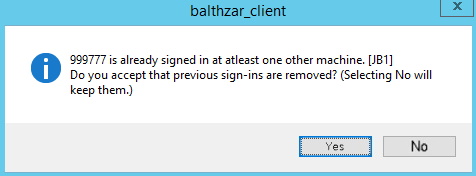
This special function can be activated in the web application BZX21. This special fucntion is used by a Widget called Checked in. However, there are two different versions of this Widget. Checked in Legacy / API. The difference here is which type of status the Widget will have, as well as support of special functions. If Checked in Legacy is used, this special function MUST be activated for the Widget to work. CHecked in Legacy is the standard version of the Widget. To use the Checked in API version of the Widget, developers at Delacroy must change the settings.
From version 22.8.0 Balthzar will now consider users as partial. This means that if a user is checked in on two machines at the same time, then the system will count this user as 0,5 users signed in at two machines. Here is more information on how this works.
Once this special function is activated, then a new menu will appear in eTouch called "Check in". As the name implies it will be possible to check in/out here. If an operator selects to check in, then the system will request an employee number as well.
Please note that the employee number that the text is referring to is the employee number found in Monitor. If any other ERP system is used, please contact Delacroys support for further assistance.
If the operator checks out, then a message will appear that confirms this. if the operator checks in, it will be different depending on if the operator is checked in on more than one machine/s. If the operator is already checked in on at least one machine, then check in on another machine, eTouch will display the message seen below.
The operator is asked to answer Yes/No here. If the operator answer Yes, eTouch will check out from previously checked in machines, and the operator will only be checked in on the current machine. If the operator answers No, eTouch will check in the operator on the current machine, as well as keep the operator checked in on the previously checked in machine/s.
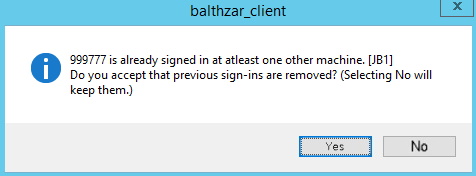
Please note that the message seen above will not list all machines that the operator is checked in on. Instead, the message will list the latest machine the operator checked in on.
if some kind of ERP system is used, for example Monitor. Then the operator has to have a verified user account in both Monitor, as well as in Balthzar. If that is not the case, eTouch will show an error message when the operator tries to check in. This error message will say that the operator is not a valid user.
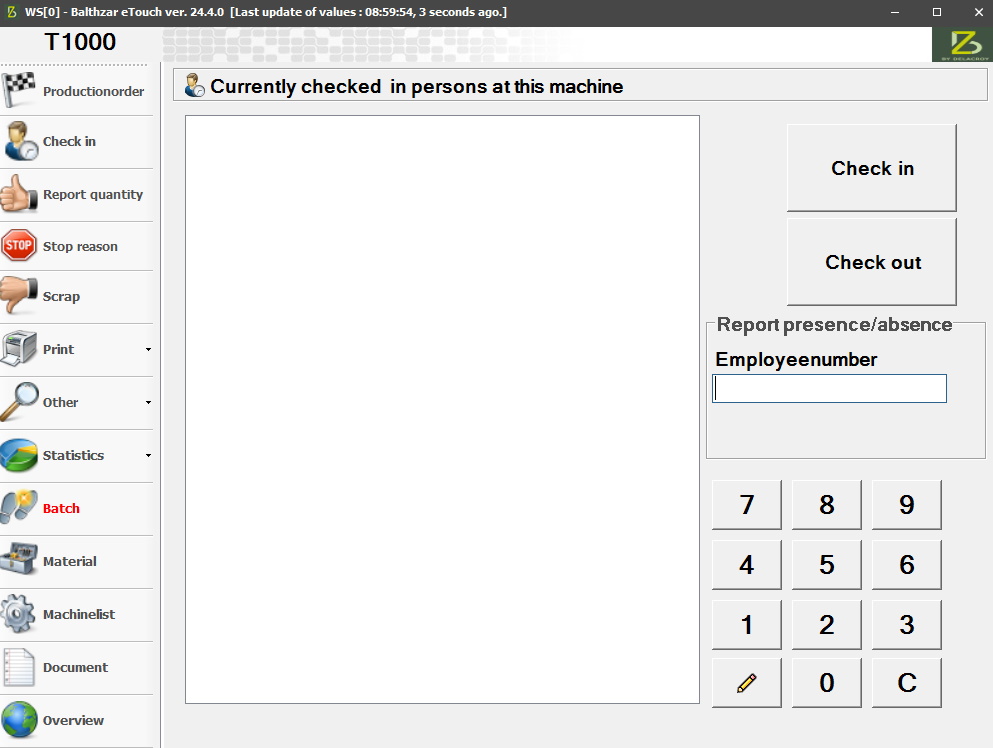
* Note that this function requires the "Verify employee m_order" - option to be set in Balthzar_status, in order to work properly.