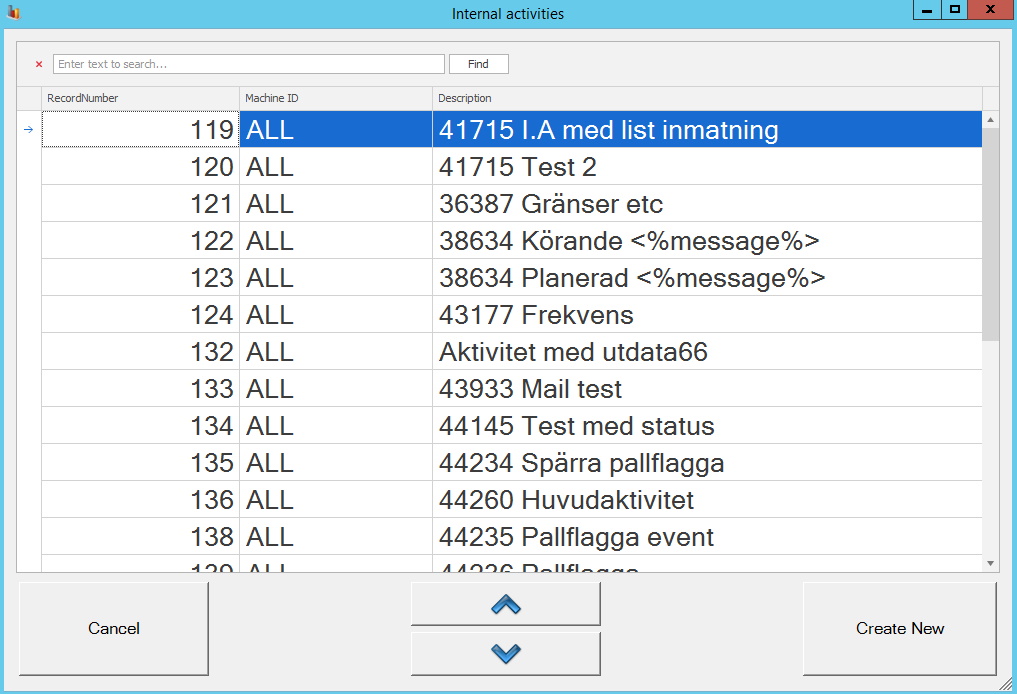With this special function activated, internal activities can be performed at the machine on which eTouch is running on. This is done via two new menus that will appear in eTouchs main menu.

As of version 20.0.8, this special function has been updated with additional functionality. What this does is to assign an internal activity to the function called "First-bit piece". This is intended as a fail-safe to make sure that it is not possible to approve the first-bit piece without having the internal activity assigned and performed. If someone tries to approve the first-bit piece anyway a warning is given and then the operator is expected to perform the internal activity.
Here there is more information about how "First piece control works, and here there is more information about how "Block first piece control with an internal activity" works.
Via the menu for "Activities" it will be possible to view open internal activities. If this form is empty click on "Create new" to add more internal activities. It is also possible to search historical orders, as well as performing the selected internal activitiy. Via "Client" -> "Administration" -> "System settings" -> "Internal activities" more options to edit/create/maintain internal activities are available.
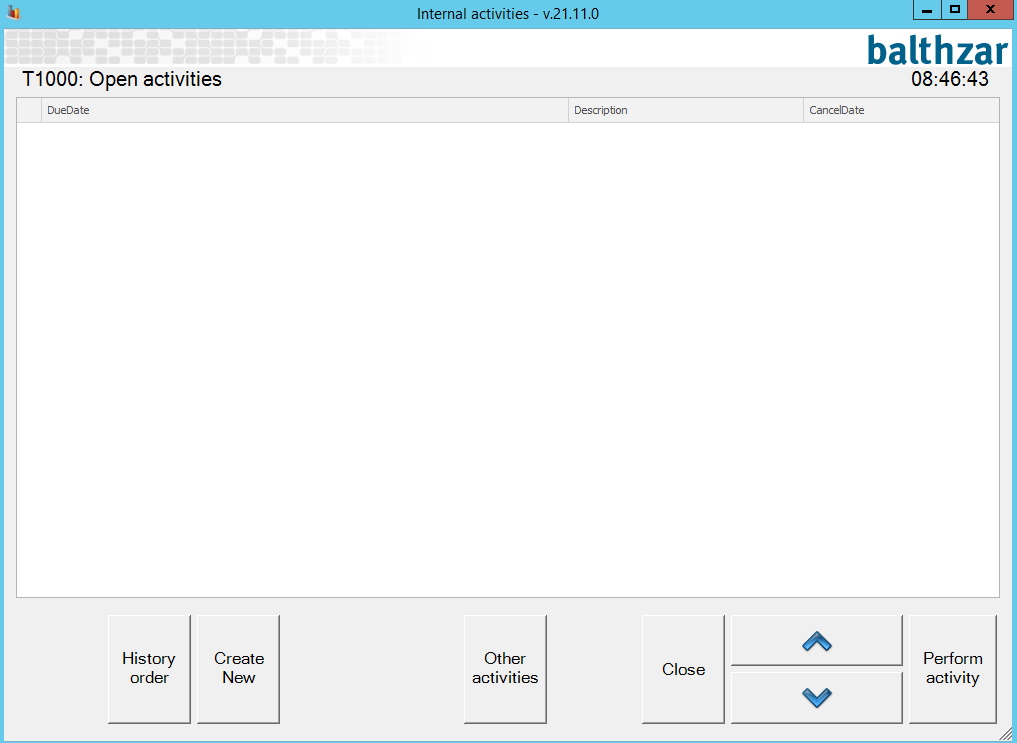
Via the menu for "Create IA" it will be possible to see a list of available internal activities for the selected machine, as well as search for them. Once one is selected click "Create New" to confirm selection.