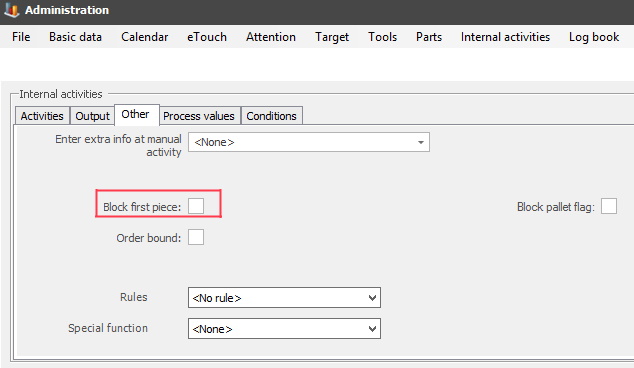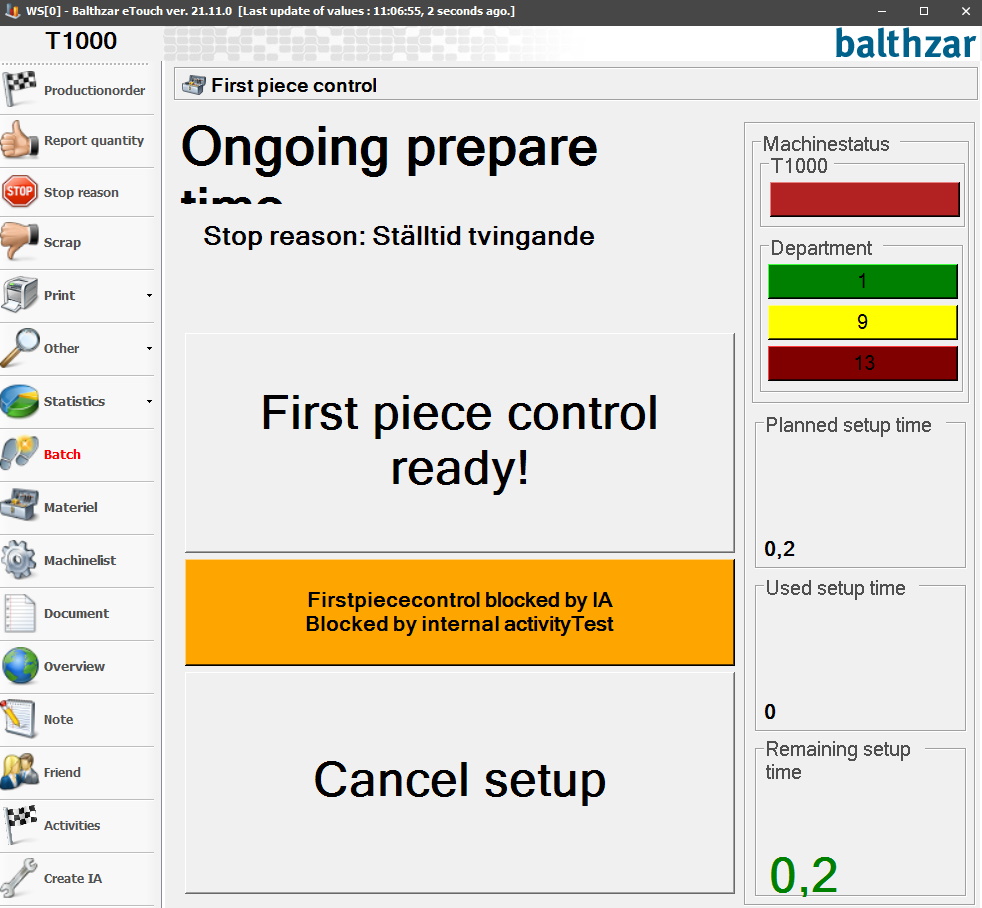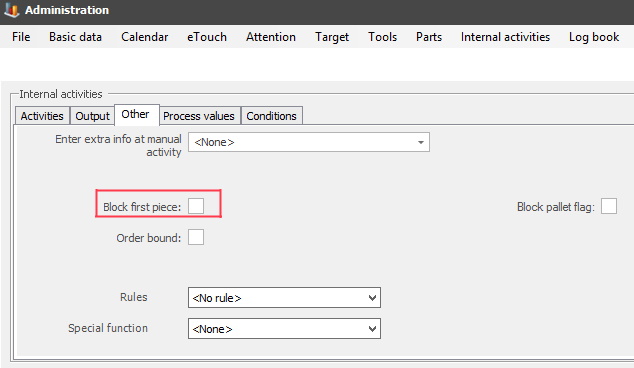
From version 21.11.0 it will be possible to block the first piece control in eTouch with an internal activity. For this to work as intended, the following settings has to be activated:
First piece control has to be activated on the selected machine. Here there is more information about how that works. Activate it via "Client" -> "Administration" -> "System settings" -> "eTouch" -> "Define eTouch parameters" -> "eTouch parameters 2".
An internal activity has to be either selected, or created, and have the setting "Block first piece" activated. Here there is more information about how that works. Activate it via "Client" -> "Administration" -> "System settings" -> "Internal activities" ->" Action" -> "Other" -> "Block first piece".
When this is done eTouch will show a new warning during first piece control. It will explain that the first piece control is blocked by internal activity and that the internal activity has to be performed to finish the first piece control. It is also possible to activate the special function "32 Internal activites" to administer this directly in eTouch. If this special function is activated it will add two new menus for Internal activities in eTouchs main menu. See the pictures below.