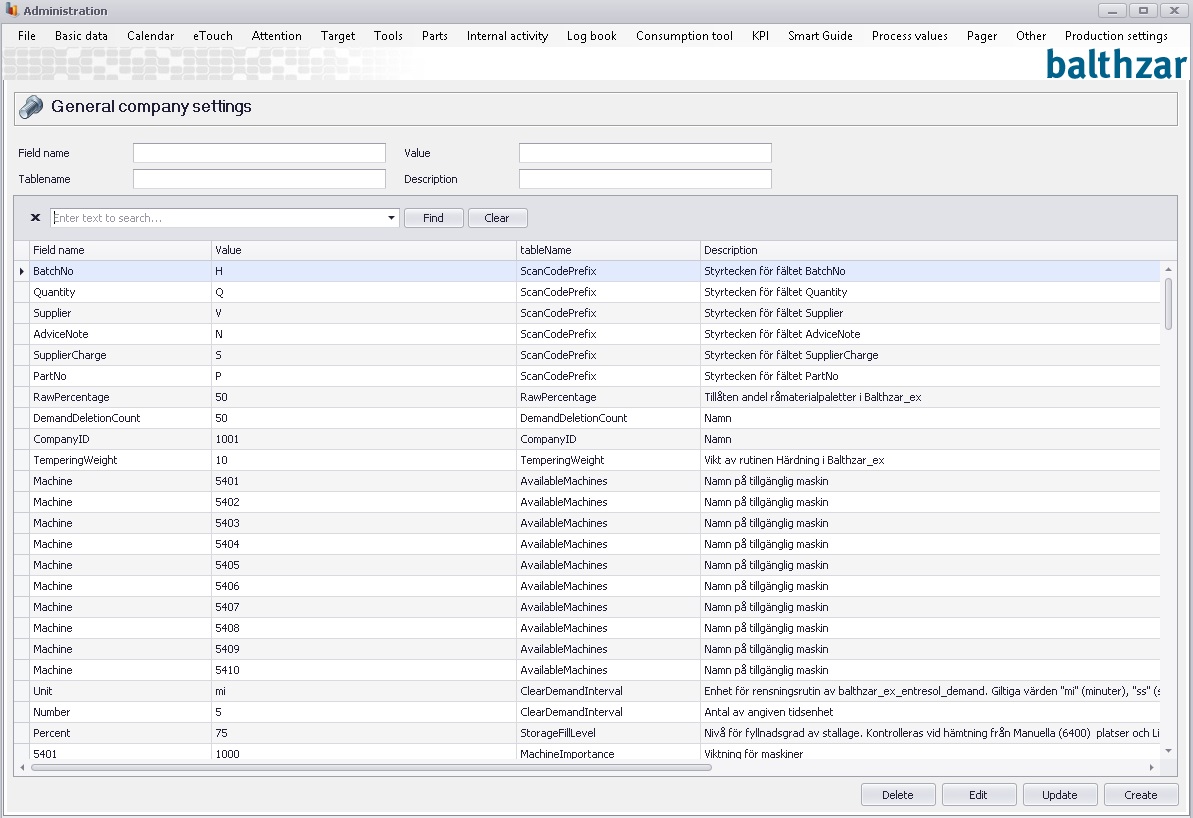
This is a special function for printing pallet flags, originally developed for Zinkteknik. For this special function to work, a record must be created in balthzar_ex_multitable with the following data:
company_id : [company_id]
tableName =
SF90_pallet_flag
fieldname = path
value =
[path]
The path should exist and be accessible from the computer running eTouch.
2017-08-28: This special function was extended to contain updating a new column, tool_id, this will show the first tool ID associated with the report number.
2019-09-16: The special function was extended to be used together with a new feature in Balthzar Client called Generic company settings . See the picture below.
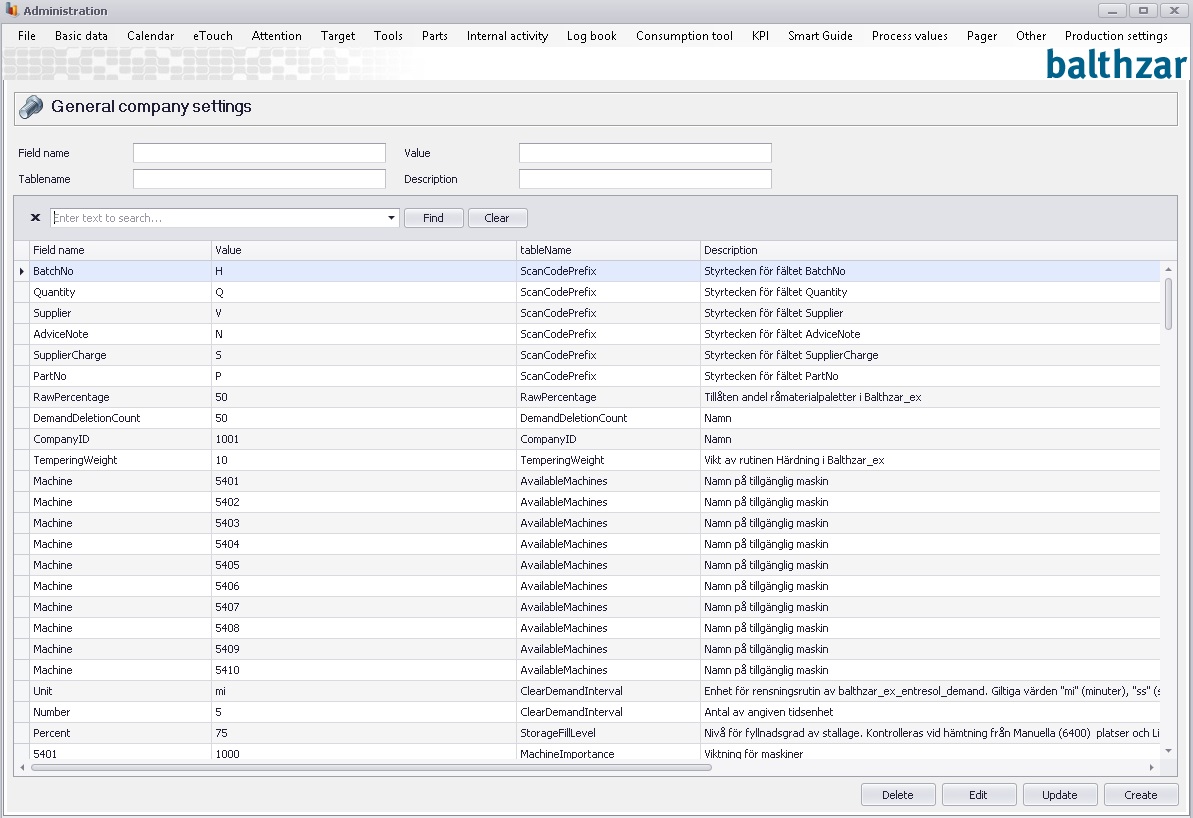
2020-06-18: Additional functionality - FIBLA
FIBLA introduces new settings for the form called "General company settings" and these control where specific print outs will end up at a company called Zinkteknik. See an example for the form below.
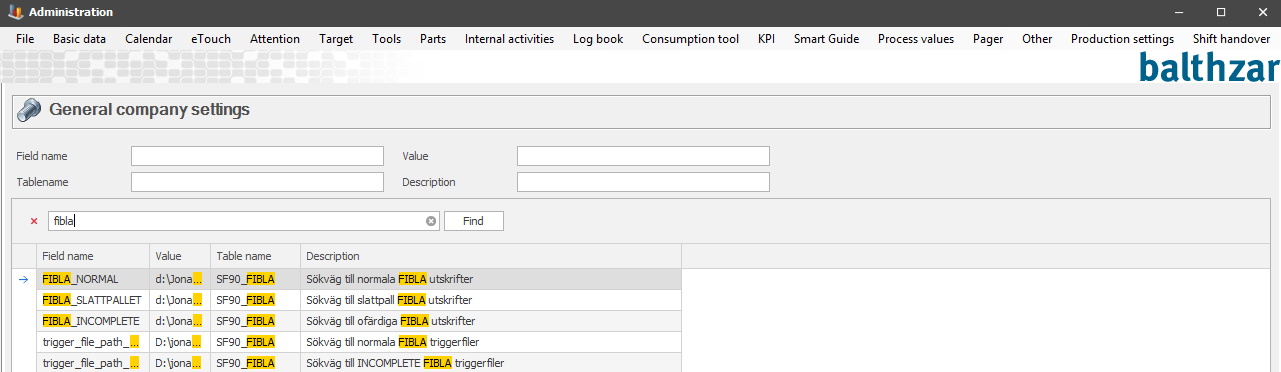
Search path is customizable, however table name, and field name has to match the information seen above. The reason for this is that above settings is used when the web service create_SF90_pallet_flag_file_FIBla is contacted. This will create trigger files which a program called BarTender will then print.