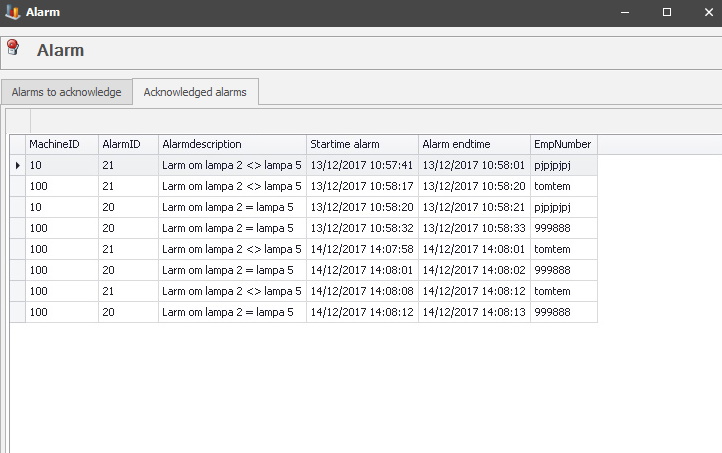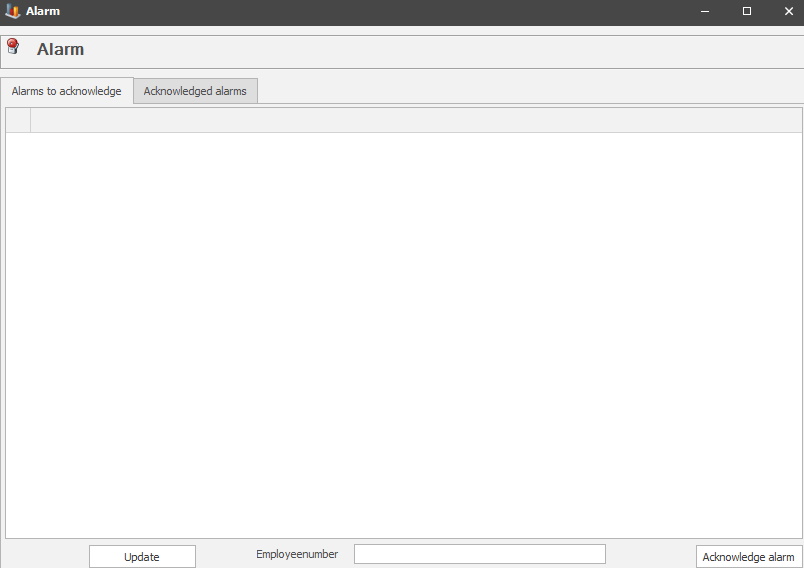
To activate this menu, go to "Client" -> "Administration" -> "System settings" -> "Basic data" -> "Users" -> "Show alarm in Client". Once that checkbox is activated, this menu will appear.
In this form there are two different tabs. One where an employee number can be used to acknowledge alarms. This will correspond to the employee used in the form for "Client" -> "Administration" -> "System settings" -> "Basic data" -> "Alarm per user".
To find a specific employee's number go to "Client" -> "Administration" -> "System settings" -> "Basic data" -> "Users".
The checkbox Show alarm in the Client
Admin - Users - Show employee numbers
Basic Data - Alarms per
user
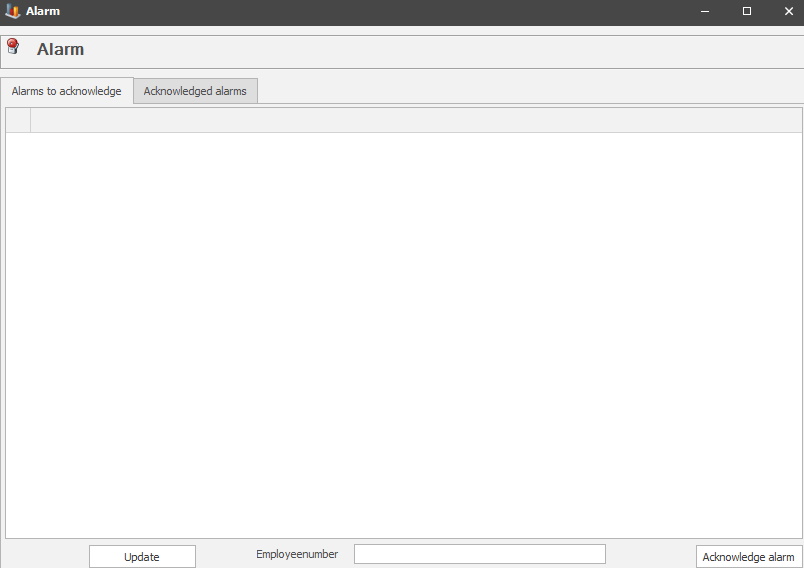
The other tab is used to see alarms already acknowledged. This will be saved, and this tab is mostly used as a history logg over acknowledged alarms.